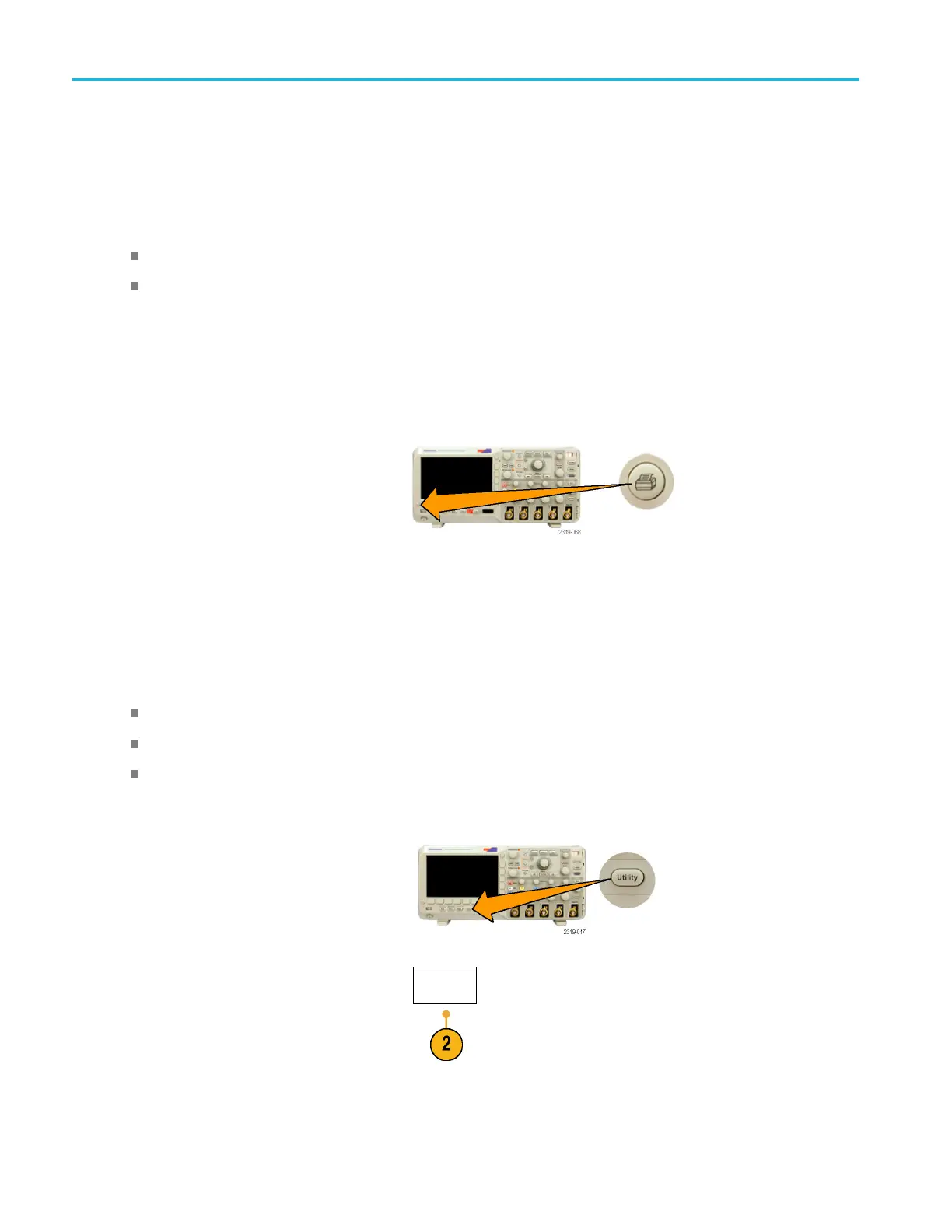Save and Recall I
nformation
10. If printing fails, check that the USB cable
is connected to the PictBridge port on the
printer, and t
ry again.
Quick Tips
Push Set To Defaults to have the oscilloscope match the print se ttings to the default settings of your printer.
The oscilloscope displays an error message when the oscilloscope detects a mismatched setting. In some cases, the
oscilloscope can correct the mismatch and will send the image to the printer, such as for mismatched paper sizes.
Printing with One Button Push
Once you have connected a printer to your oscilloscope and set up print parameters, you can print current screen images
with a s ingle push of a button:
Push the printer icon button in the lower left
corner of the front panel.
Erasing Oscilloscope Memory
You can erase all setup and waveform information saved in the nonvolatile oscilloscope memory with the TekSecure function.
If you have acquired confidential data on your oscilloscope, you may want to execute the TekSecure function before you
return the oscilloscope to general use. The TekSecure function:
Replaces all waveforms in all reference memories with null values
Replaces the current front-panel setup and all stored setups with the default setup
Displays a confirmation or warning message, depending on whether the verification is successful or unsuccessful
To use TekSecure:
1. Push Utility.
2. Push Utility Page.
Utility
Page
122 MSO2000B and DPO2000B Series Oscilloscopes User Manual
