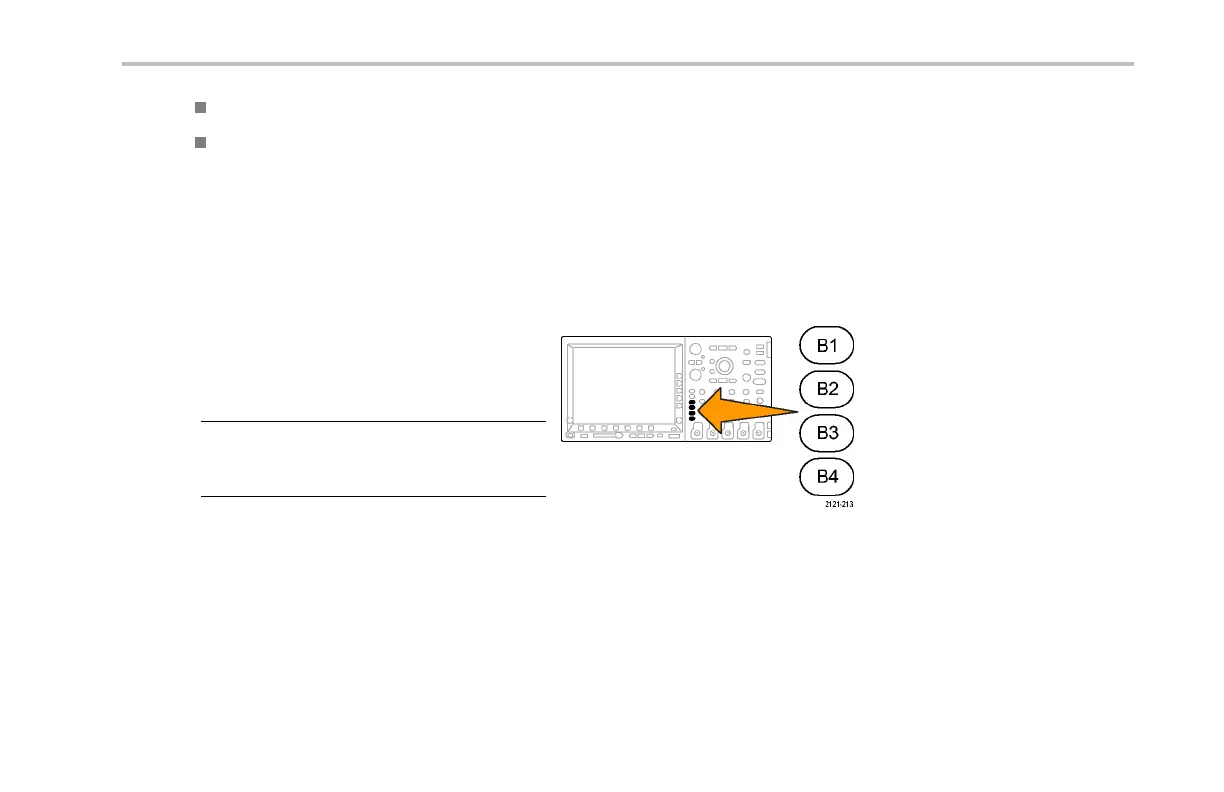Acquire the Signal
Audio buses (I
2
S, Left Justifi ed (LJ), Right Justified (RJ), and TDM) if the DPO4AUDIO application module is installed
Parallel buses if you are using an MSO4000 Series oscilloscope
(See page 25, Application Module Free Trial.)
Using Buses in Two Steps
To quickly use serial bus triggering:
1. Push B1 or B2 and enter parameters of the
bus on w hich to trigger.
You can separately use B1 and B2 to view
two different buses.
NOTE. On the MSO4000 Series, you can also
use the B3 and B4 buttons and view up to four
different buses.
MSO4000 and DPO4000 Series Oscilloscopes User Manual 101
