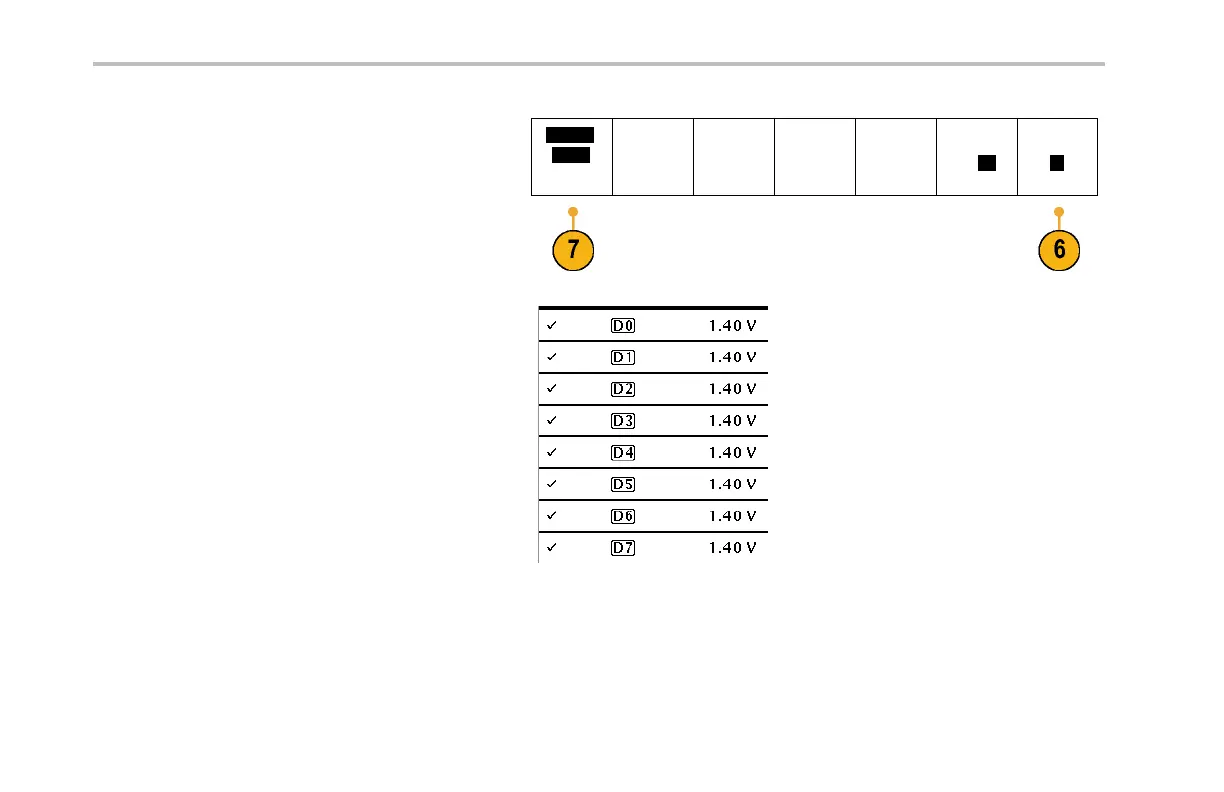Giving Demos of M SO400 0 Features
6. Confirm that the digital waveform heigh t is
already set to M (medium) on the lower-bezel
menu.
D15–D0
On/Off
Thresholds Edit Labels MagniVu
On |
Off
Height
S|
M|L
7. Push the lower-bezel D15–D 0 menu button
(not the blue front-panel button with t he same
name). On the resulting side menu, D0 should
already be checked as displayed.
8. Push the side-bezel Turn On D7–D0 button to
turn on the display of channels D0 through D7.
Alternatively, you could turn on those ch annels
individually, as shown in steps 9 through 11.
9. Turn multipurpose knob a to highlight D1.
10. Push the side-bezel Display buttontoturnon
the display of that channel.
11. Push the Display button six more times to
display channels D 2 through D7.
72 Tektronix 4000 Oscilloscope Demo Instruction Manual
