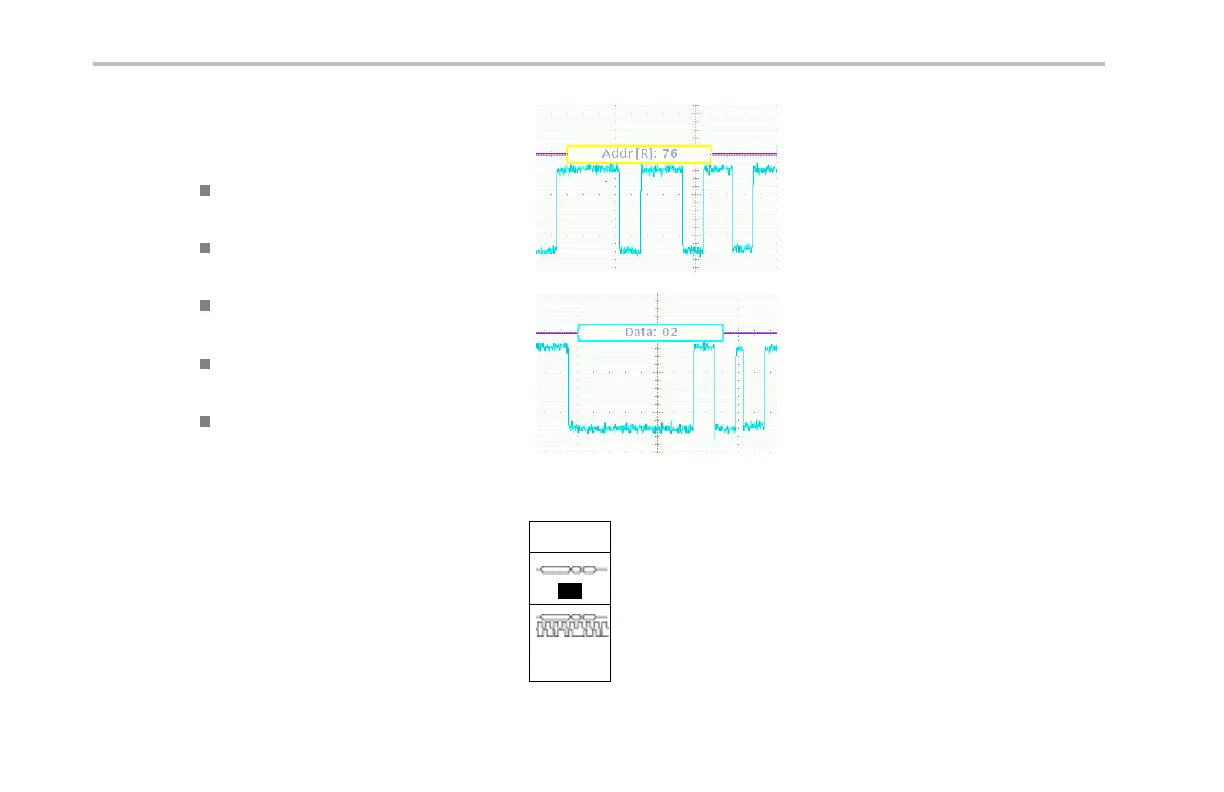Giving Demos of Advanced Tektronix 40 00 Features
10. Using the pan/zoom controls, zoom in on the
different parts of the bus display. Notice what
the oscilloscope is showing:
Start of packet, as indicated by a green
vertical bar.
Address. The yellow box shows the
address. R is read. W is write.
Data. The cyan box shows the Data
content.
Missing Ack, as indicated by a red box
with an exclamation point in it.
Stop (end of packet), as indicated by a red
vertical bar.
11. Push the lower-bezel Bus Display button.
Display
Bus
Bus and
Waveforms
44 Tektronix 4000 Oscilloscope Demo Instruction Manual