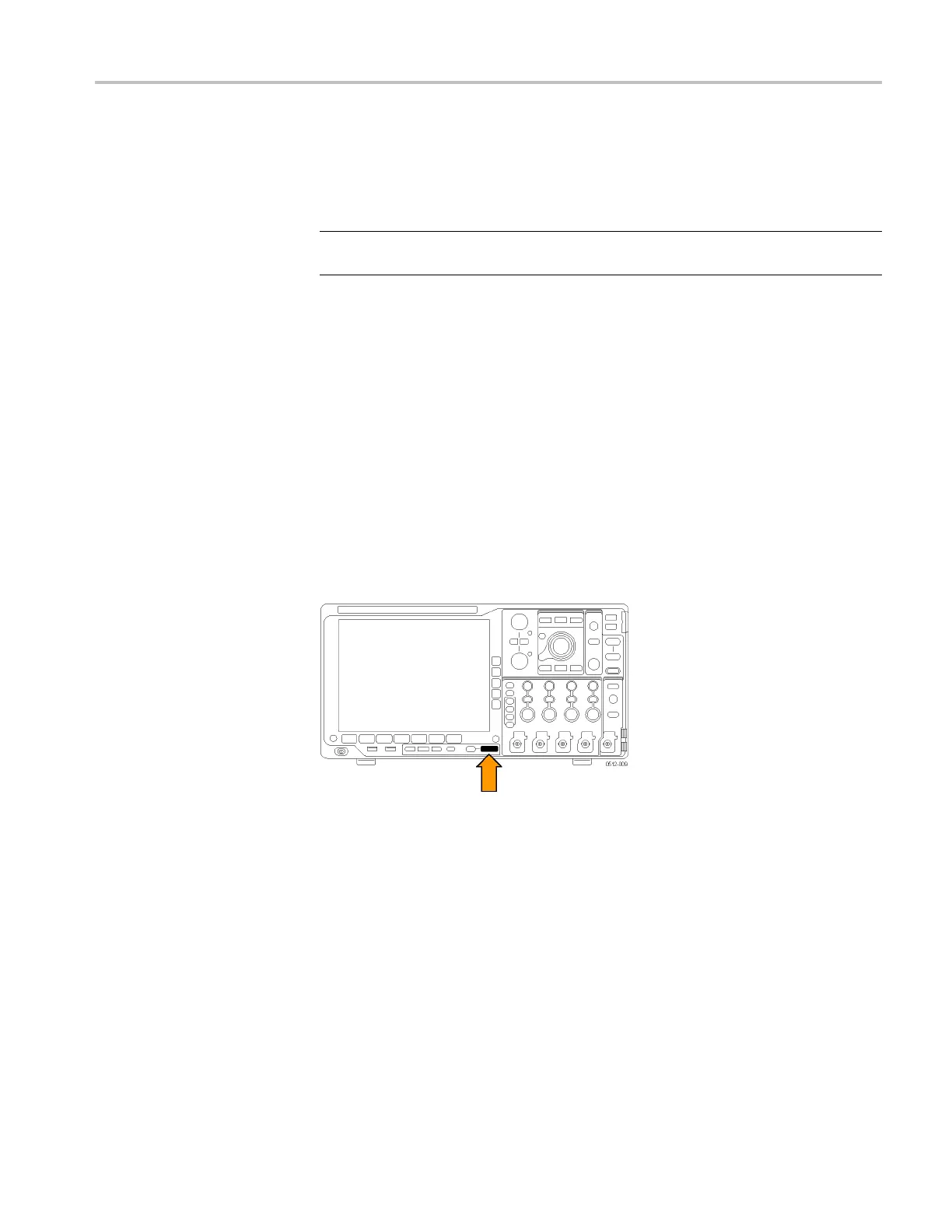Adjustment Procedure
Connecting th
e Equipment
Connect the Oscilloscope
and the Calibrator to AC
Power
Connect the oscilloscope and the calibrator to the same AC power circuit. Using a
common power strip will accomplish this.
NOTE. Conne
cting the equipment to separate AC power circuits can result in
offset voltages between the equipment, which can invalidate this pro cedure.
Connect the Active Heads
Before beginning the adjustment procedure, connect four active h eads from
channels 1 through 4 on the calibrator to channels 1 through 4 on the oscilloscope.
Make sure that Channel 1 on the calibrator connects to the Channel 1 input on the
oscillos
cope, and so on.
Connect the Digital Probe
(for MSO4000B Series
Only)
When the oscilloscope prompt requires you to connect the calibrator signal to “all
digital channels,” connect the digital probe as follows:
1. Plug the digital probe into the Channel 5 active head on the calibrator.
2. Plug the probe, notch down, into the digital channel input.
3. Make sure that it snaps into place. Keep the probe plugged in for the
remainder of the calibration procedure.
MSO4000B and DPO4000B Series Digital Phosphor Oscilloscopes Service Manual 9