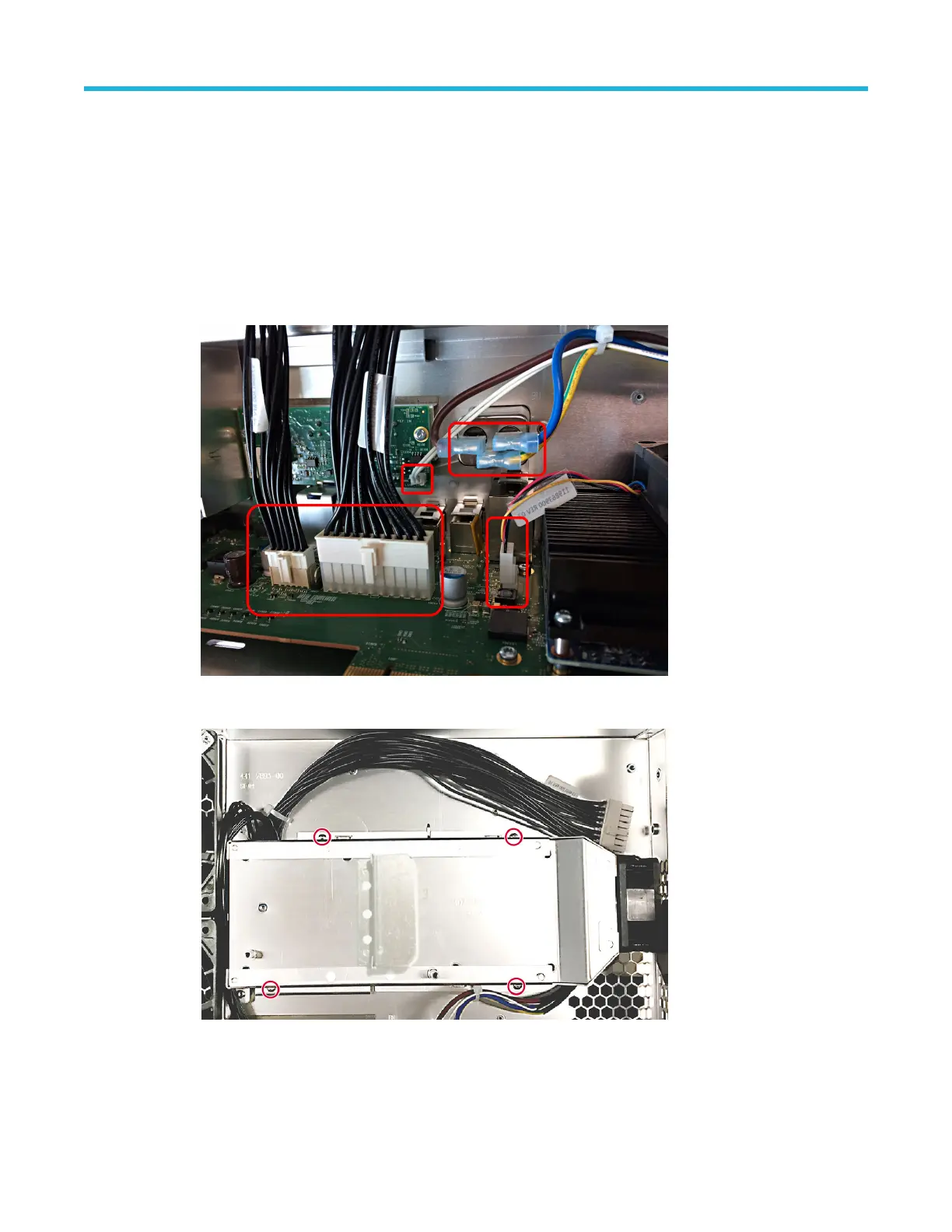About this task
Steps:
About this task
Use the following steps to remove the power supply assembly from the rear chassis and access the power supply bracket,
board, cable, and fan.
Procedure
1. Disconnect the cables connecting the power supply to the carrier interface assembly
, AFG riser board, and AC line
filter.
2. Use a T-10 Torx bit screwdriver to remove the four screws securing the power supply assembly to the chassis. Tighten
screws to 0.65 N·m when reinstalling.
3. Remove the power supply assembly from the rear chassis.
4. Disconnect the three power supply cables from the power supply board.
Maintenance
6 Series B MSO MSO64B, MSO66B, MSO68B Service 13