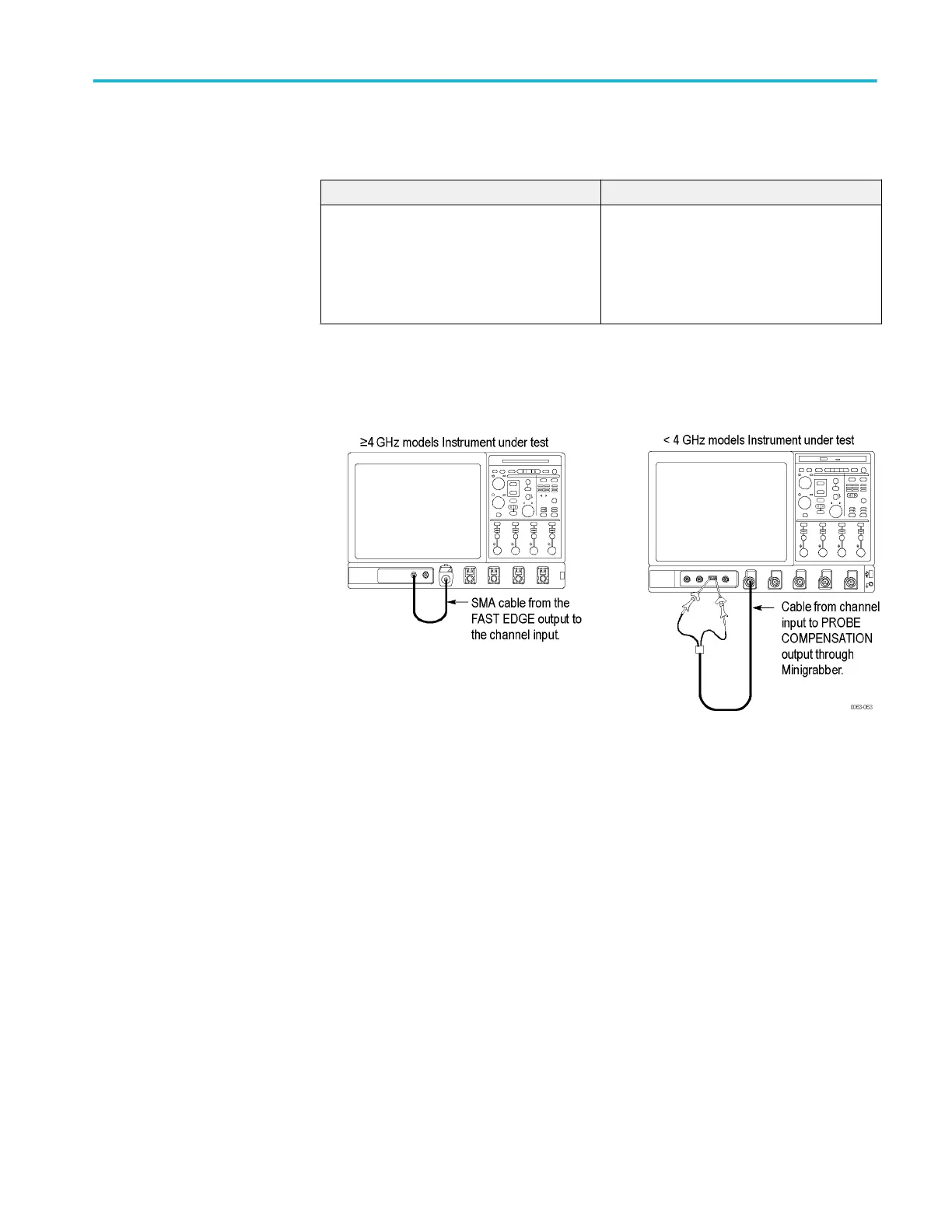Verify the file system.
Equipment required Prerequisites
<4 GHz models: One precision 50 Ω coaxial
cable (Item 4)
<4 GHz models: One BNC to Minigrabber
adapter (item 18)
≥4 GHz models: One SMA cable (item 21)
≥4 GHz models: One adapter (item 19)
None
1. Initialize the instrument: Push the front-panel Default Setup button.
2. Hook up the signal source: Connect the probe compensation or fast edge
output to the Ch 1 input as shown in the following.
Figure 6: Setup for the file system test
3. Set up the instrument: Push the front panel Autoset button.
4. Set the Vertical Scale to 200 mV /div (≤20 GHz models) or 120 mV/div
(>20 GHz models).
5. Set the time base: Set the horizontal Scale to 1 ms/div. The time-base
readout is displayed at the bottom of the graticule.
6. Save the settings:
a. Pull down the File menu to select Save As. . . >Setup. . . . This displays
the instrument Save As control window.
b. Note the default location and file name and then click the Save button to
save the setup to the default file name and location.
7. Change the settings again: Set the horizontal SCALE to 200μs/div.
8. Verify the file system works:
a. Pull down the File menu to select Recall. This displays the instrument
Recall control window.
b. Click Recall What > Setup.
Performance verification (MSO/DPO70000C, MSO/DPO70000DX, and DPO7000C series)
MSO70000C/DX, DPO70000C/DX, DPO7000C, MSO5000/B, DPO5000/B Series 111
