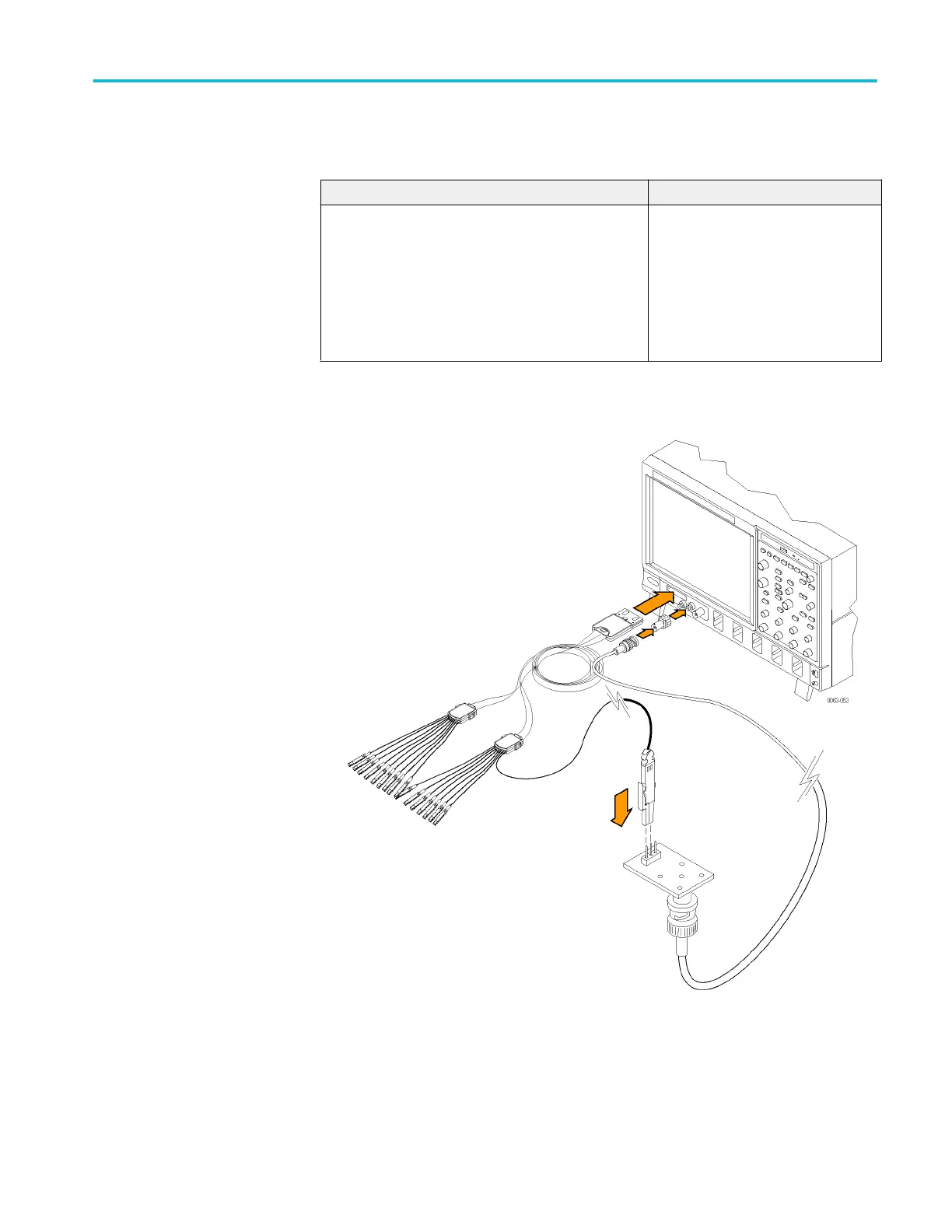Verify the digital channels (MSO70000C/DX series only).
Equipment required Prerequisites
MSO70000C/DX Series models: One precision 50 Ω
coaxial cable (item 4)
MSO70000C/DX Series models: One probe tip adapter
(item 30)
MSO70000C/DX Series models: One SMA adapter
(item 17)
MSO70000C/DX Series models: One logic probe
(item 31)
None
1. Hook up the signal source: Connect the probe compensation or fast edge
output to the D0 input as shown in the following figure.
Figure 7: Setup for the digital channels test
2. Set up the instrument: Push the front panel Default Setup button.
3. Set the Horizontal Scale to 1 ms/div.
4. Initialize the instrument: Pull down the Digital menu and select Digital
Setup. This displays the instrument Digital Setup control window.
5. Press the D0 button.
Performance verification (MSO/DPO70000C, MSO/DPO70000DX, and DPO7000C series)
MSO70000C/DX, DPO70000C/DX, DPO7000C, MSO5000/B, DPO5000/B Series 113
