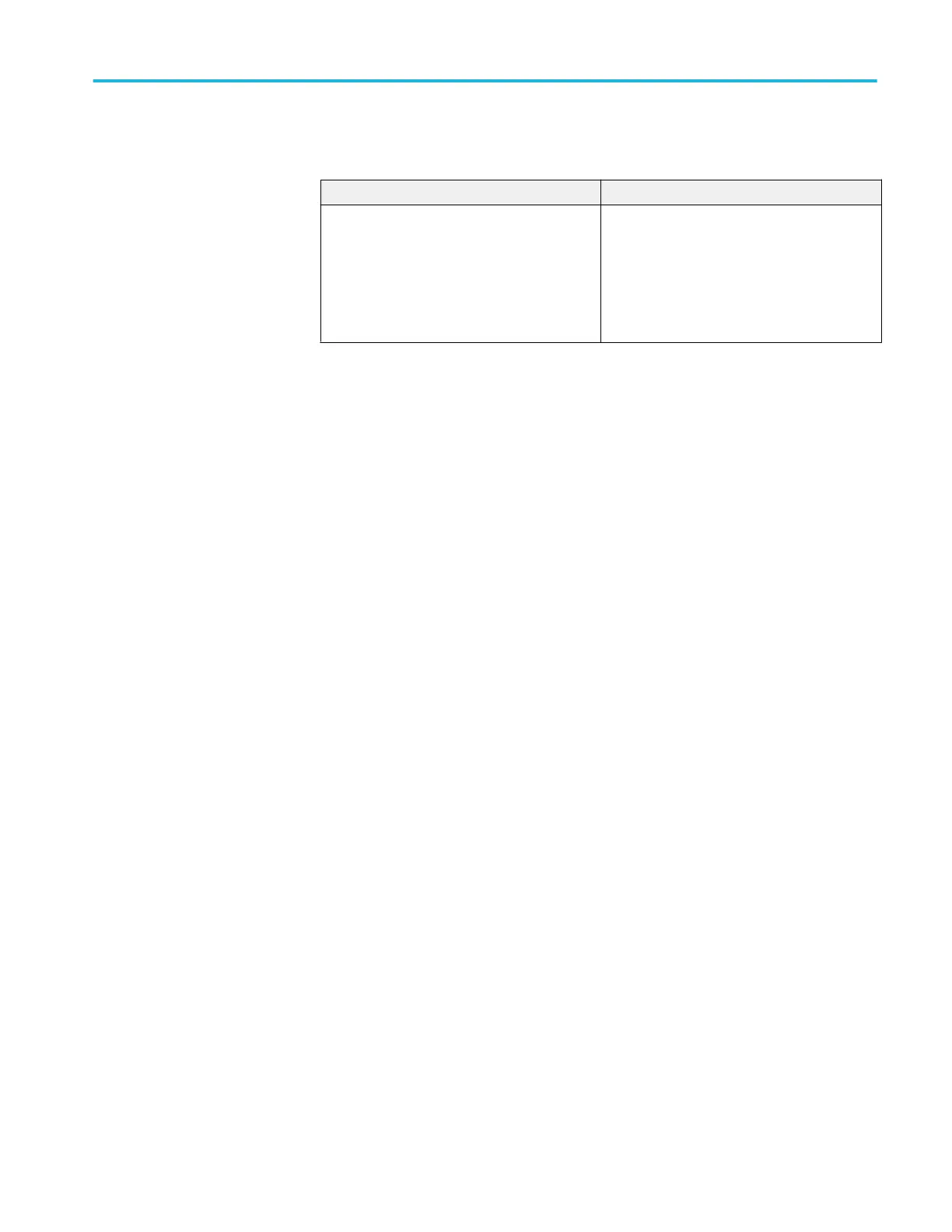Check analog bandwidth < 3.5 GHz models.
Equipment required Prerequisites
One sine wave generator (Item 9)
One level meter and power sensor (Item 10)
One power splitter (Item 11)
50 Ω precision cable 2.92 mm male-to-female
(Item 12)
One K male-to-male adapter (Item 13)
SMA male-to-BNC female adapter (Item 19)
(See Prerequisites on page 116.)
1. Install the test hookup and preset the instrument controls:
a. Initialize the instrument:
■
Press Default Setup.
b. Modify the default settings:
■
Touch Vertical, select Vertical Setup, and then touch Termination
50 Ω.
■
From the Bandwidth drop-down list, select the maximum bandwidth
for your instrument.
■
Turn the horizontal Scale knob to 50 ns.
■
From the button bar, touch Horiz/Acq and select the Horizontal tab.
Select Constant Sample Rate mode. Set the Sample Rate to 200 GS/
s.
■
From the button bar, touch Horiz/Acq and select the Acquisition
tab. Set the acquisition mode as follows: Touch Average and set the
number of averages to 16.
■
Set the sampling mode as follows: Touch the Equivalent ET button.
■
From the button bar, touch Measure. Touch Setups Ref Levs; then
touch the Histogram button.
c. Hook up the test-signal source: Connect the sine wave output of a sine
wave generator to Ch 1 through a power splitter. Connect the power
sensor of the power meter to the power splitter. (See Figure 20: Analog
Performance verification (MSO/DPO70000C, MSO/DPO70000DX, and DPO7000C series)
MSO70000C/DX, DPO70000C/DX, DPO7000C, MSO5000/B, DPO5000/B Series 227