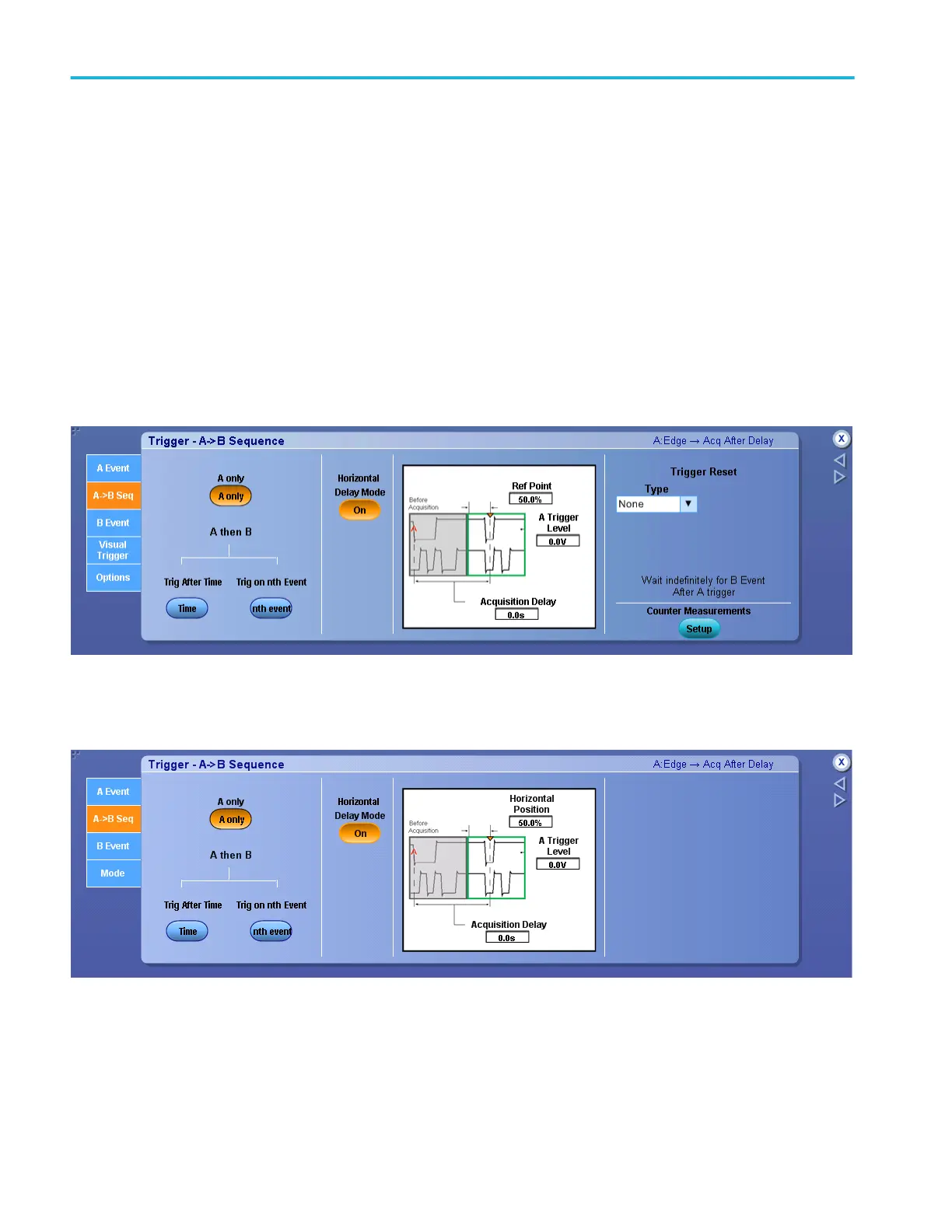A only trigger
Trigger on A only (Horizontal delay on). From the Trig menu, select A - B Trigger Sequence.
Overview. Use the controls in this window to define the parameters for the A ->B Sequence trigger with Horizontal Delay on.
For information on the controls, click the buttons.
■
Horizontal Delay Mode
■
Horizontal Position
■
A Trigger Level
■
Acquisition Delay
■
Trigger Reset
■
Counter Measurements
The following screen appears on MSO/DPO5000B Series instruments:
To use.
1. From the A Event tab, select the Trigger Type.
2. Configure the controls for the A Event in the trigger setup window.
3. Select the A->B Seq tab; then click A Only.
4. Click to set the Horizontal Delay Mode button to On.
Trigger setups
444 DPO70000SX, MSO/DPO70000DX, MSO/DPO70000C, DPO7000C, and MSO/DPO5000B Series
