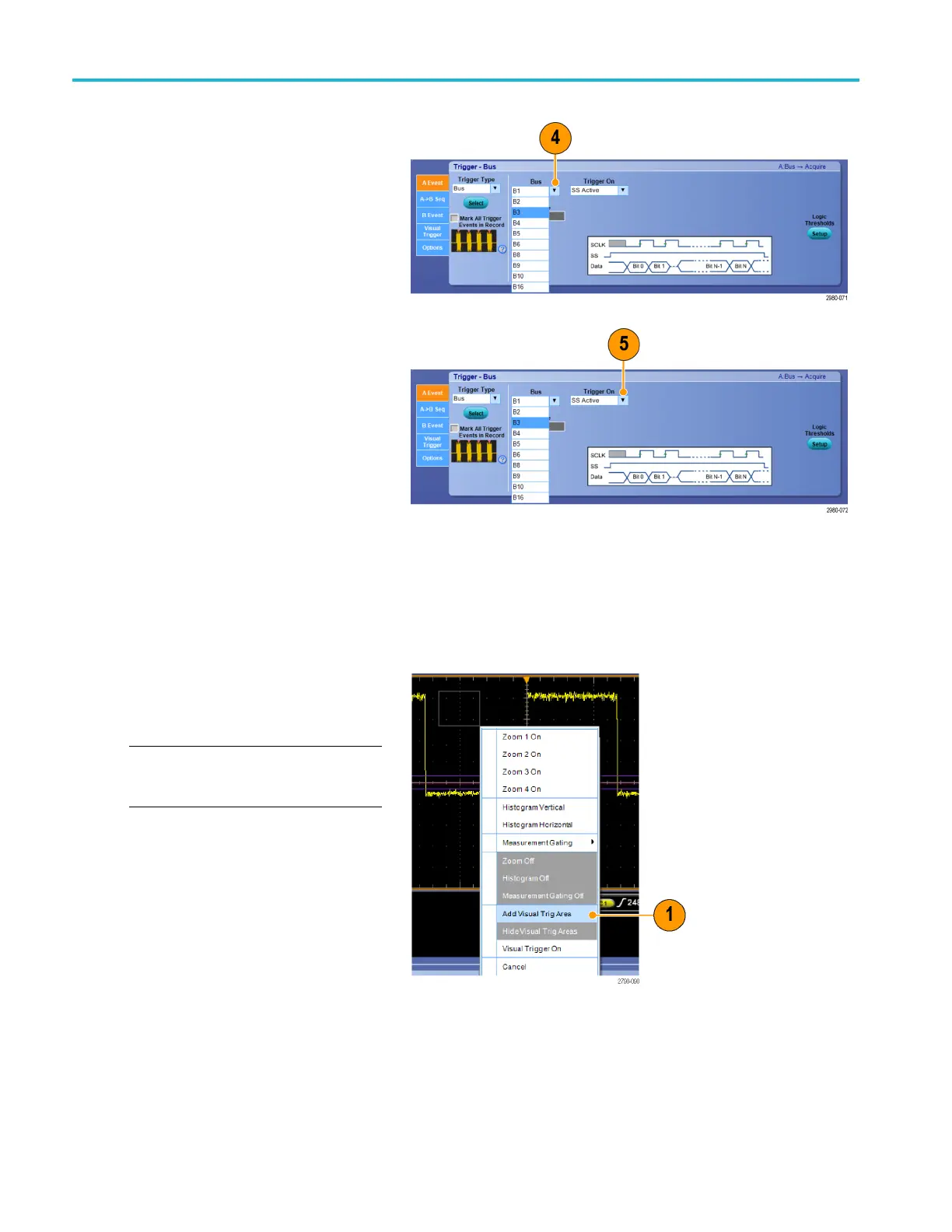Pinpoint trigge
rs
4. Select the bus.
5. Select the bus signal to trigger on.
6. Depending on your Trigger On choice
and your bus type, make the required
selections for the bus.
See the online help for additional help
setting up a bus.
Triggering using Visual Triggers (Visual Triggering)
Visual triggering allows you to create trigger conditions directly on the display screen. (Visual Triggers are available as an
option on some m odels.)
1. Create a visual trigger area by left
clicking and dragging a box on the
display. Then select Add Visual Trig Area
from the menu.
NOTE. This same menu allows you to hide
or show all visual trigger areas and toggle
visual triggering on and off.
84 MSO/DPO70000DX, MSO/DPO70000C, DPO7000C, and MSO/DPO 5000B Series U ser M anual
