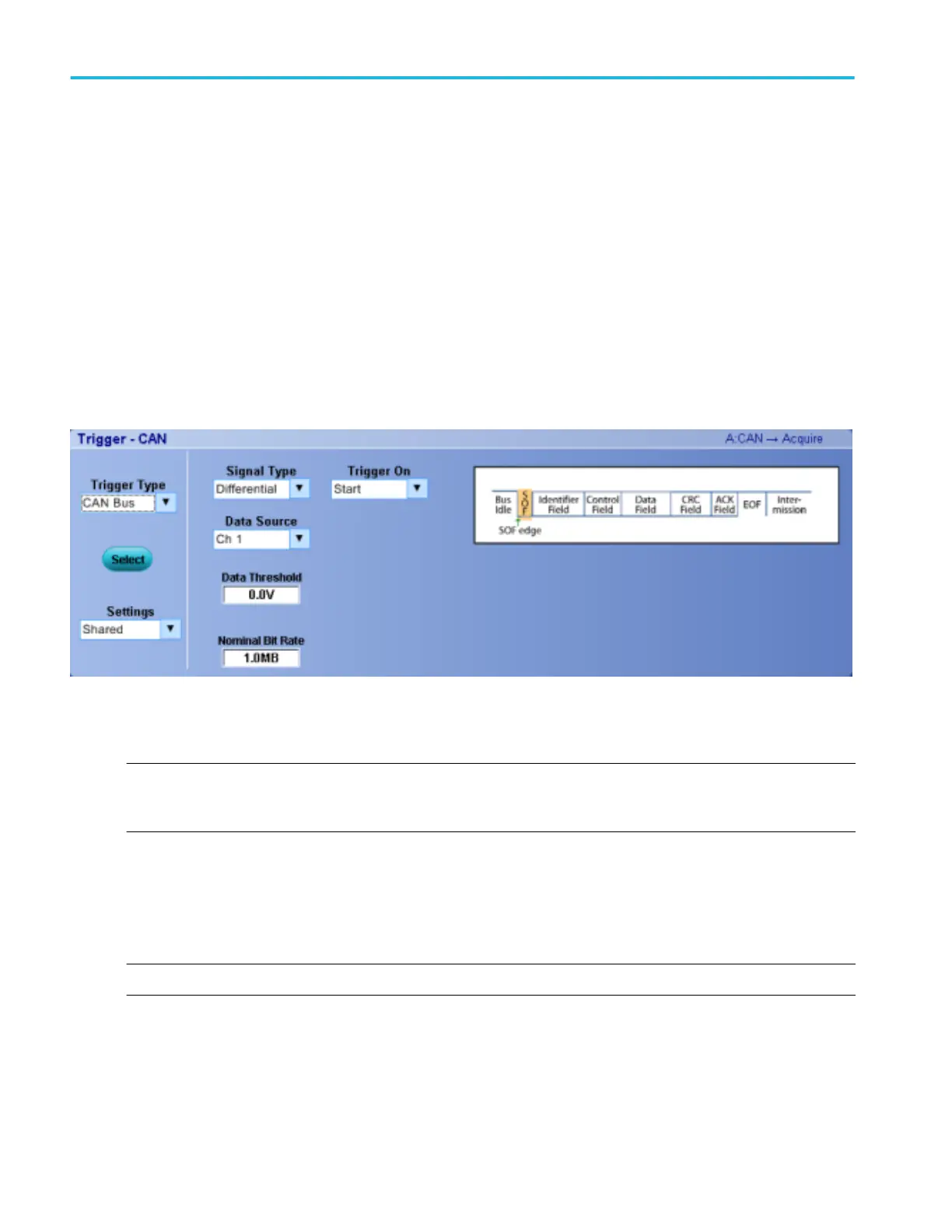To use. For information on the controls, click the buttons.
■
Trigger Type
■
Settings
■
Signal Type
■
Data Source
■
Data Threshold
■
Bit Rate
■
Trigger On
■
CAN Format
Behavior. Use this trigger to analyze CAN_H or CAN_L bus data frames with single-ended probes, or use a differential probe to
read both signals simultaneously.
NOTE. For low-speed Serial triggering on data streams, the instrument implicitly pads the MSB side of the entered value, up to
the next byte, with "don't care" values (X). To trigger on a two-byte message, you must enter don't care values explicitly up to the
desired size.
For example, a binary entered value of 01 is equivalent to XXXX XX01, whereas a two-byte message would be entered as XXXX
XXXX XXXX XX01.
Not recommended for use with iCapture inputs.
Set up a LIN bus trigger
NOTE. The Bus Trigger Control Window for LIN Serial option is available only on instruments with option SR-AUTO.
From the Trigger menu, select Bus setup.
Overview. Use the controls to set up the LIN Bus parameters.
Trigger setups
400 DPO70000SX, MSO/DPO70000DX, MSO/DPO70000C, DPO7000C, and MSO/DPO5000B Series
