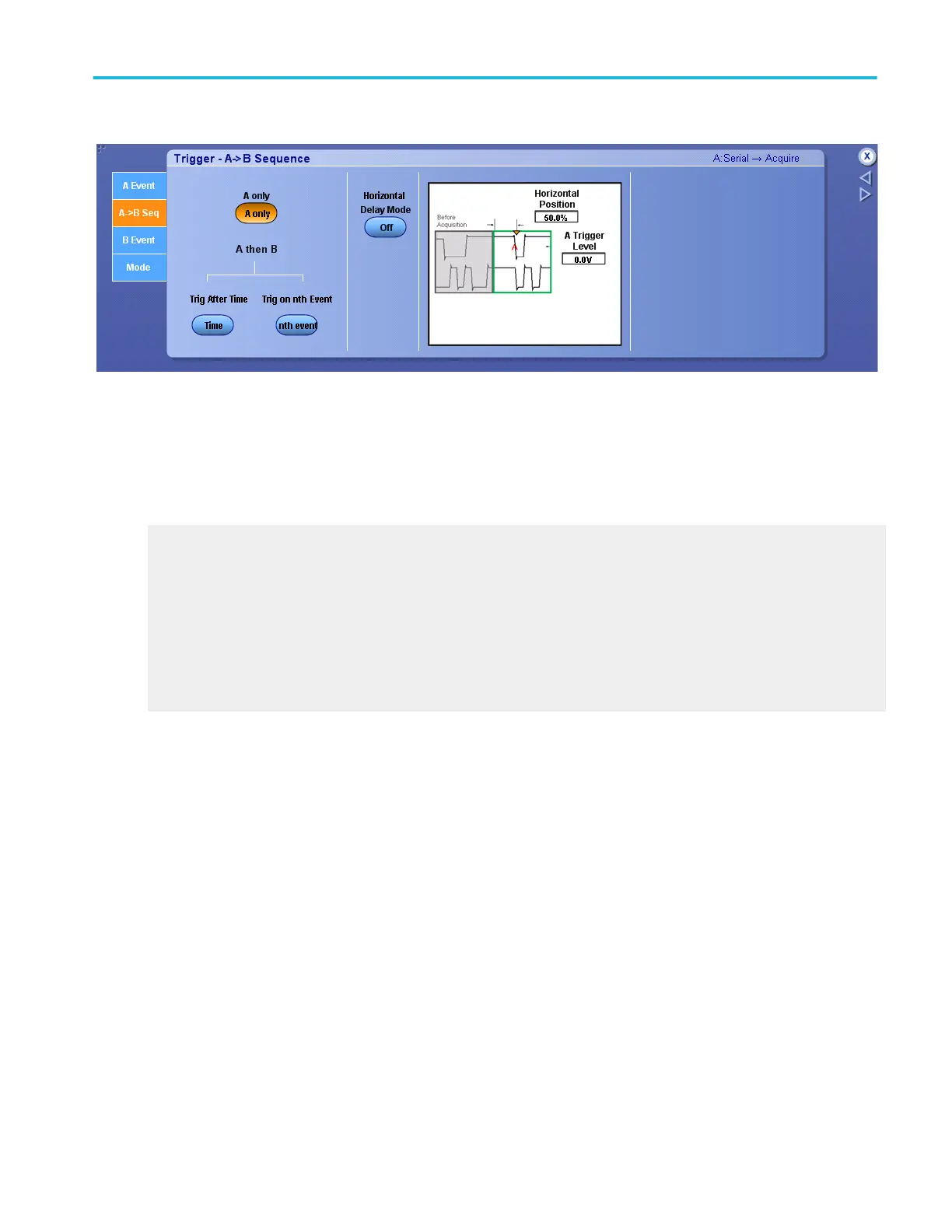Behavior. The A Event trigger arms the trigger system; the instrument will trigger on the B Event trigger defined by events or
time. You can also set up the instrument to delay the B Event Trigger by a specified time period by turning Horizontal Delay
Mode on.
When you click on the trigger window controls, the trigger graphic shows the trigger sequence.
What do you want to do next?
Learn about the A Event trigger types.
Learn about B Event triggers.
Learn about Trigger Mode and Holdoff.
Return to the Trigger Setup control window.
Trigger graphic
The trigger graphic displays a visual indicator of the trigger criteria. Depending on the trigger type, the instrument will update the
graphic as you define the trigger parameters.
Trigger setups
DPO70000SX, MSO/DPO70000DX, MSO/DPO70000C, DPO7000C, and MSO/DPO5000B Series 443
