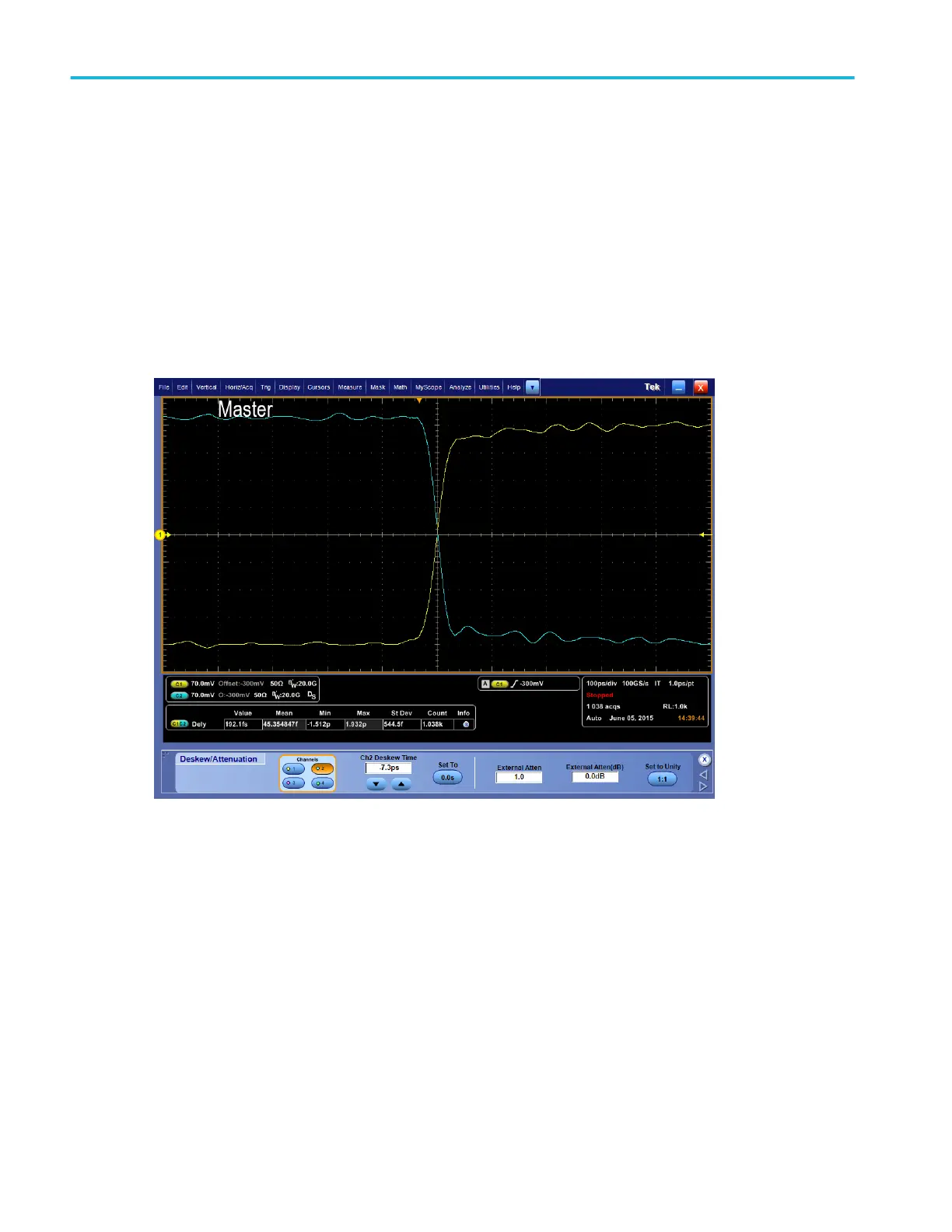Each input channel has its own deskew settings. Deskew compensates individual channels for probes or cables of different
lengths. The instrument applies the delay values after each completed acquisition. The deskew values are saved as part of the
instrument setup. The deskew values for the selected channel will be retained until you change the probe, you restore a saved
setup, or you recall the factory setup.
Deskew (non DPO70000SX series)
1. Connect the probes to a signal source.
2. Use the horizontal and vertical controls to center the fastest signal on the screen.
3. Click a Ch <1–4> button to select the slower channel.
4. Click in the Deskew Time entry box, and use a multipurpose knob to adjust the deskew time so the two signals align.
5. To clear the deskew value, click the Set To 0.0s button.
Each input channel has its own deskew settings. Deskew compensates individual channels for probes or cables of different
lengths. The instrument applies the delay values after each completed acquisition. The deskew values are saved as part of the
instrument setup. The deskew values for the selected channel will be retained until you change the probe, you restore a saved
setup, or you recall the factory setup.
Attenuation.
1. Click a Ch <1–4> button to select the vertical input channel for the attached probe.
2. To set the external attenuation as a multiplier or ratio, click in the External Atten entry box and use a multipurpose knob to
enter a value.
3. To set the external attenuation as dB values, click in the External Atten (dB) entry box and use a multipurpose knob to enter
a value.
4. To set the external attenuation to the default value, click Set to Unity.
Vertical setups
492 DPO70000SX, MSO/DPO70000DX, MSO/DPO70000C, DPO7000C, and MSO/DPO5000B Series
