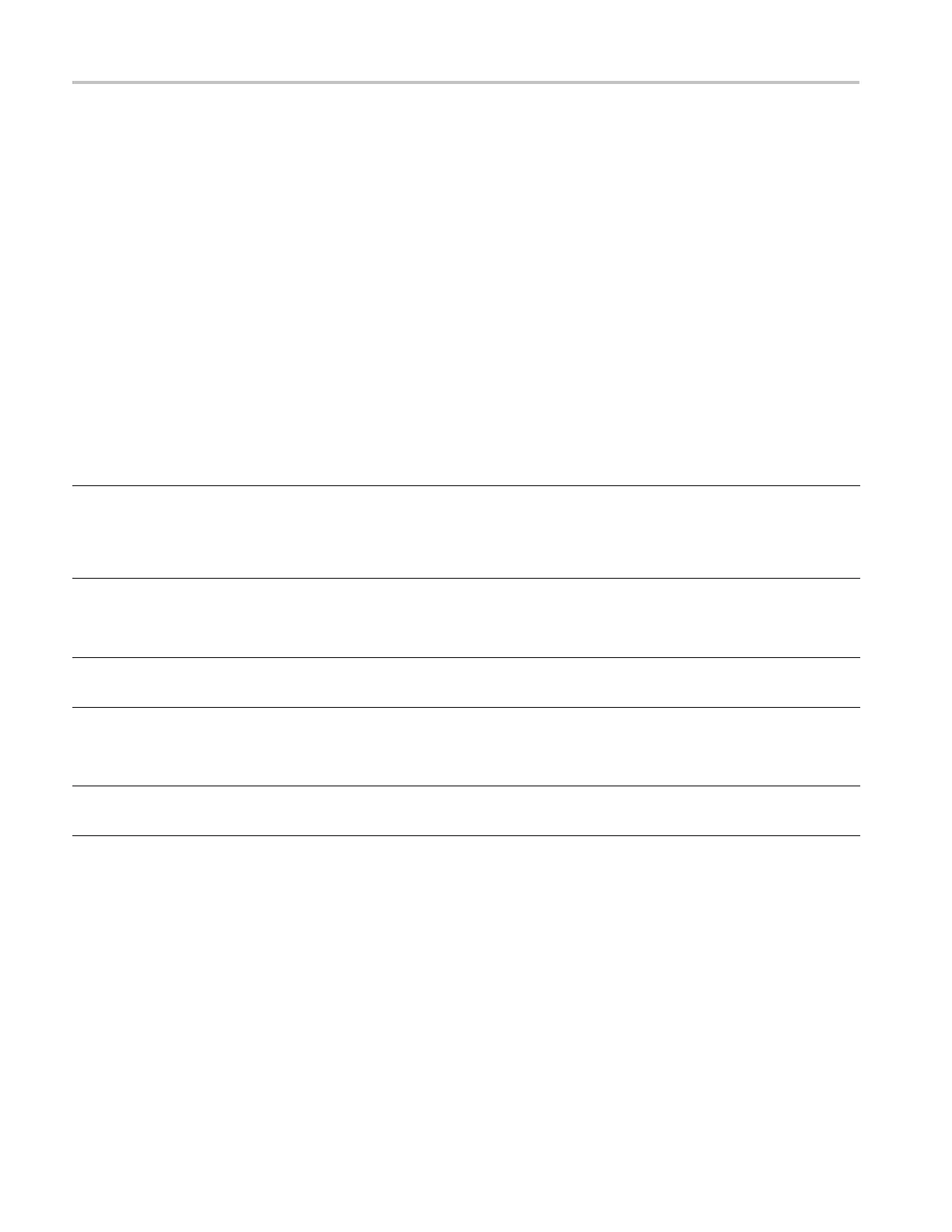Clear and Sanitize Procedures
Perform a System Reset
This procedure
does not erase or change factory calibration constants. Resetting
the system puts the system back to factory specifications.
1. Power on the Ne
tTek Y400.
2. Tap the Start button.
3. Select Programs > Tektronix Utilities > System Reset.
Data Export
Devices
The following table lists the data export devices in the standard instrument and
listed options.
Table 3: D
ata Export Devices
Type Function
User
Modifiable
Input
method Location Process to d isable
USB
host port
(suppor
ts
removable
USB flash
drive)
User storage of measurement
data, screen images, and
instrum
ent setups; remote control
anddatatransfertoaPC
Yes
Software
operations,
remote
control and
data transfer
USB host port on top
of instrument
The USB flash drive can be removed and
destroyed.
The USB h
ost port cannot be disabled.
USB slave
port
Remote control and data transfer
to a PC
Yes
Software
operat
ions,
remote
control and
data t
ransfer
USB device port on
top of i
nstrument
The USB device port cannot be disabled.
USB floppy
driv
e
Store and transport data
Yes User writable
Connection to
USB p
ort on top
of instrument
Remove all floppy disks and format them
(don
’t use the quick format option), store
them in a secure area, or destroy them.
PCMC
IA
Supp
ort of PCMCIA-compliant
devices including flash memory
cards
Yes User writable
Righ
tsideof
instrument
Remove all devices attached to the port.
Rem
ove all memory devices and format
them, store them in a secure area, or
destroy them. The PCMCIA device port
can
not be disabled.
LAN
Ethernet
co
nnector
Transfer data
Yes Remote
control and
da
ta transfer
Ethernet port on top
of instrument
N/A
Revision A
2 NetTek Y400, NetTek YBT250, and NetTek YBA250 Declassification and Security
