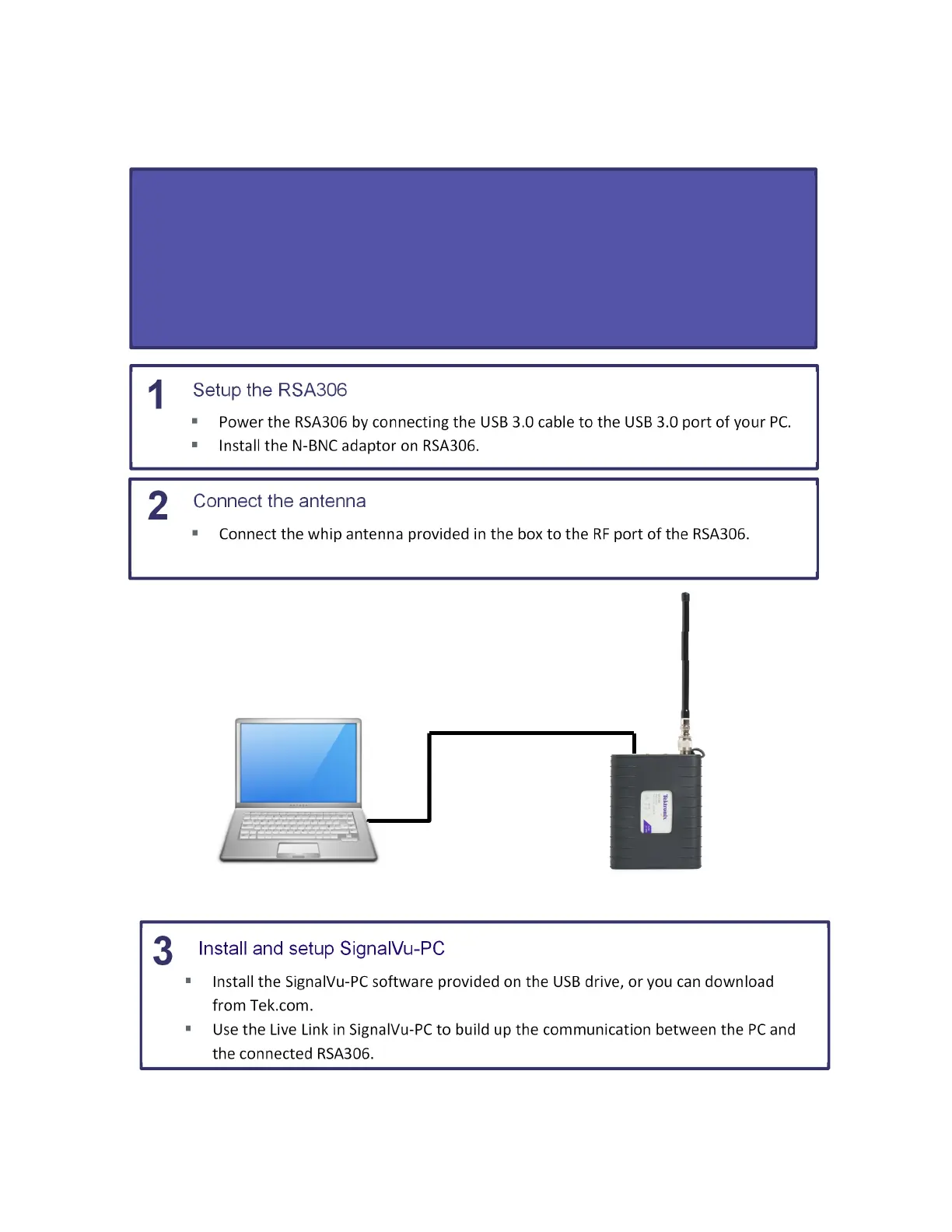RSA306 USB Real-Time Spectrum Analyzer Demo Guide
2
Setup
PowertheRSA306byconnectingtheUSB3.0cabletotheUSB3.0portofyourPC.
InstalltheN‐BNCadaptoronRSA306.
1
Setup the RSA306
3
InstalltheSignalVu‐PCsoftwareprovidedontheUSBdrive,oryoucandownload
fromTek.com.
UsetheLiveLinkinSignalVu‐PCtobuildupthecommunicationbetweenthePCand
theconnectedRSA306.
Install and setup SignalVu-PC
2
Connectthewhipantennaprovidedinthebox totheRFportoftheRSA306.
Connect the antenna
USB3.0 cable
Antenna
WindowsbasedPC
TektronixRSA306
As with any test, one of the first steps is to connect the instrument to the
device under test. For the initial exploration, a whip antenna has been
provided to receive signals needed for the Demo. After you’ve completed
the Demo and have gained an understanding of how the RSA306
operates, please feel free to connect to your own system and see how the
RSA306 can help in your day-to-day work.
