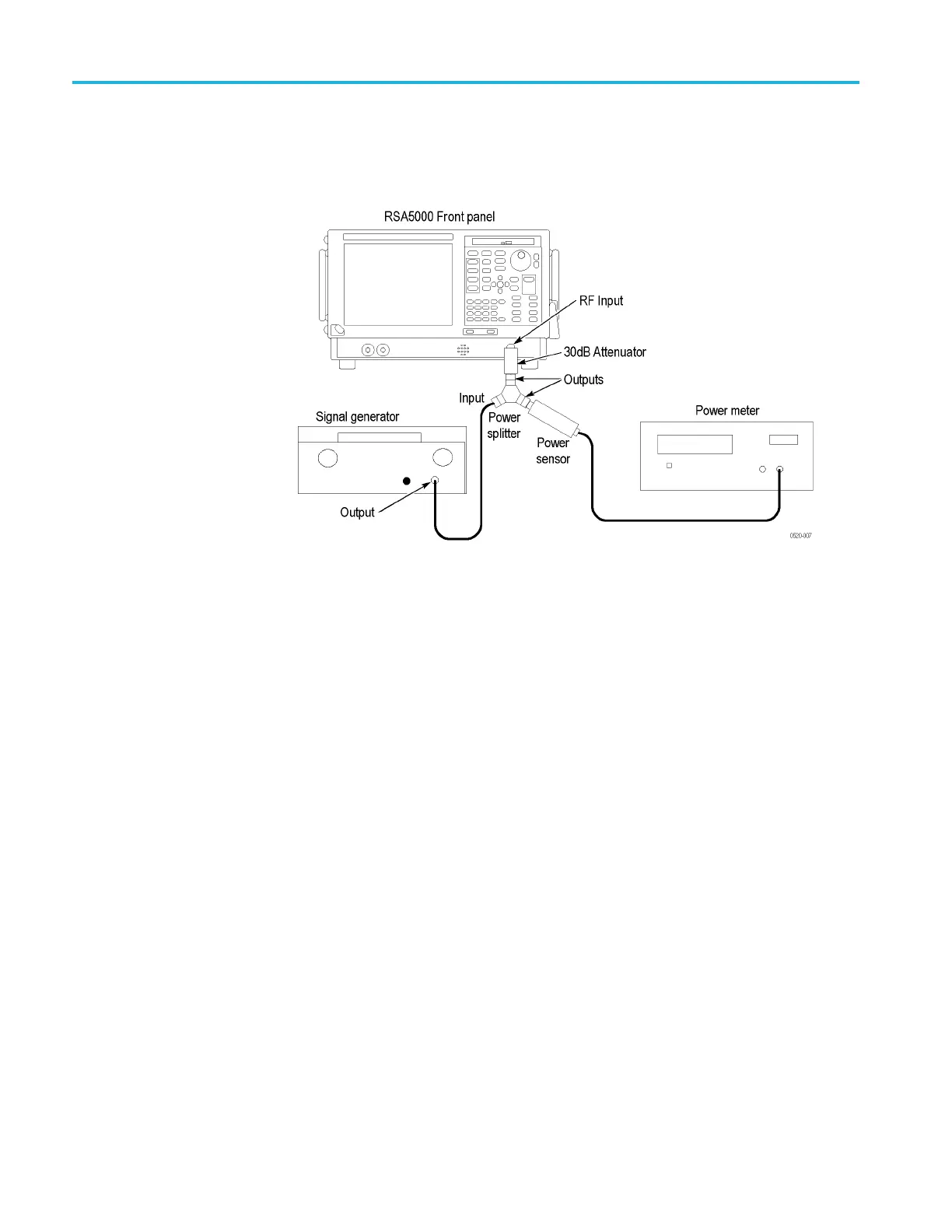Performance Verification
RF Flatness (Frequency
Response) 10 MHz to
26.5 GHz, Preamp On
(Option 50/51 Installed)
1. Connect the RF g
enerator, power splitter, power meter, and RSA5100B, as
shown in the following figure. The 30 dB attenuator is connected between the
power splitter and the RSA5100B RF input connector.
Figure 12: Equipment connections for RF Flatness (Frequency Response) 10 MHz
to 26.5 GHz check
2. Reset the RSA5100B to factory defaults: select Setup > Preset (Main).
3. Select Tools > Alignments and then select Ali
gn Now.
4. Set the RSA5100B as follows:
Ref Level
Setup > Amplitude > Internal Settings > Ref
Level
–45 dBm
Internal Attenuator
Setup > Amplitude > Internal Attenuator
10 dB (Auto unchecked)
Internal Preamp
Setup > Amplitude > Internal Settings
Internal Preamp box checked
Span
Setup > Settings > Freq & Span > Span
1MHz
LF Path
Setup > Acquire > Input Params
Use Low Freq Signal path box unchecked
5. Set the RF generator for a –14 dBm output amplitude and turn RF On.
6. Set both the RF signal generator output frequency and the RSA5100B Center
Frequency to the first frequency shown in the table RF Flatness (Option 50
Preamp ON). (See Table 74.) This is the reference frequency.
98 RSA5100B Series Technical Reference
