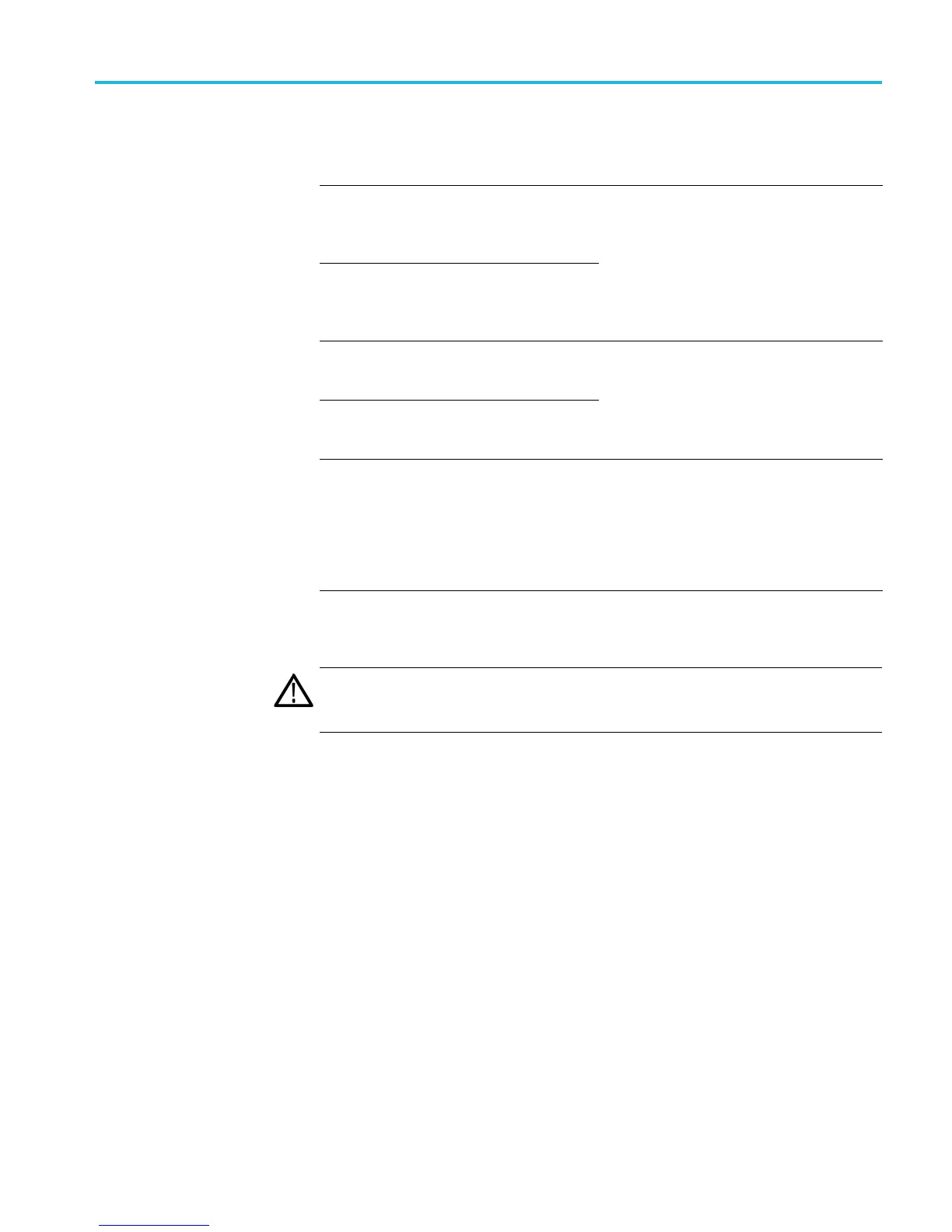Operate the amplifier
Overload cond
itions
LED color Overload condition Recommended action
1
Solid red
Measured continuous
current is exceeding the
continuous current limit of
the probe.
Flashing
red
Measured current waveform
has pulses that are
exceeding the limits of
the probe.
Disconnect the probe from the current
source.
Reduce the current source amplitude or
use a higher probe current range or a
higher-rated current probe.
Solid
orange
The operating temperature
of the probe or the amplifier
has been exceeded.
Flashing
red and
orange
Both temperature and
current limits have been
exceeded.
Disconnect the probe from current
source and allow time for the probe
head and amplifier to cool. Shorten the
measurement time duration or use a
higher-rated current probe.
All LEDs
flashing
Probe & amplifier thermal
shutdown has occurred.
Disconnect the probe from the current
source. Power-cycle the amplifier and
let the probe and amplifier adequately
cool down (typically 15 minutes) before
taking measurements again. Shorten
the measurement time duration or use a
higher-rated current probe.
1
Since c
urrent overloads can magnetize the probe, always degauss the probe after an overload condition.
Temperature shifts can also affect the probe accuracy; degauss the probe if the probe head or amplifier
temperature changes more than 5 °C.
WARNING. To avoid personal injury or equipment damage, do not exceed the
specified electrical limits of the TCPA300 and TCPA400 Amplifiers or any
applicable probe accessories.
Amplifiers a nd Current Probes Compliance and Safety Instructions 19