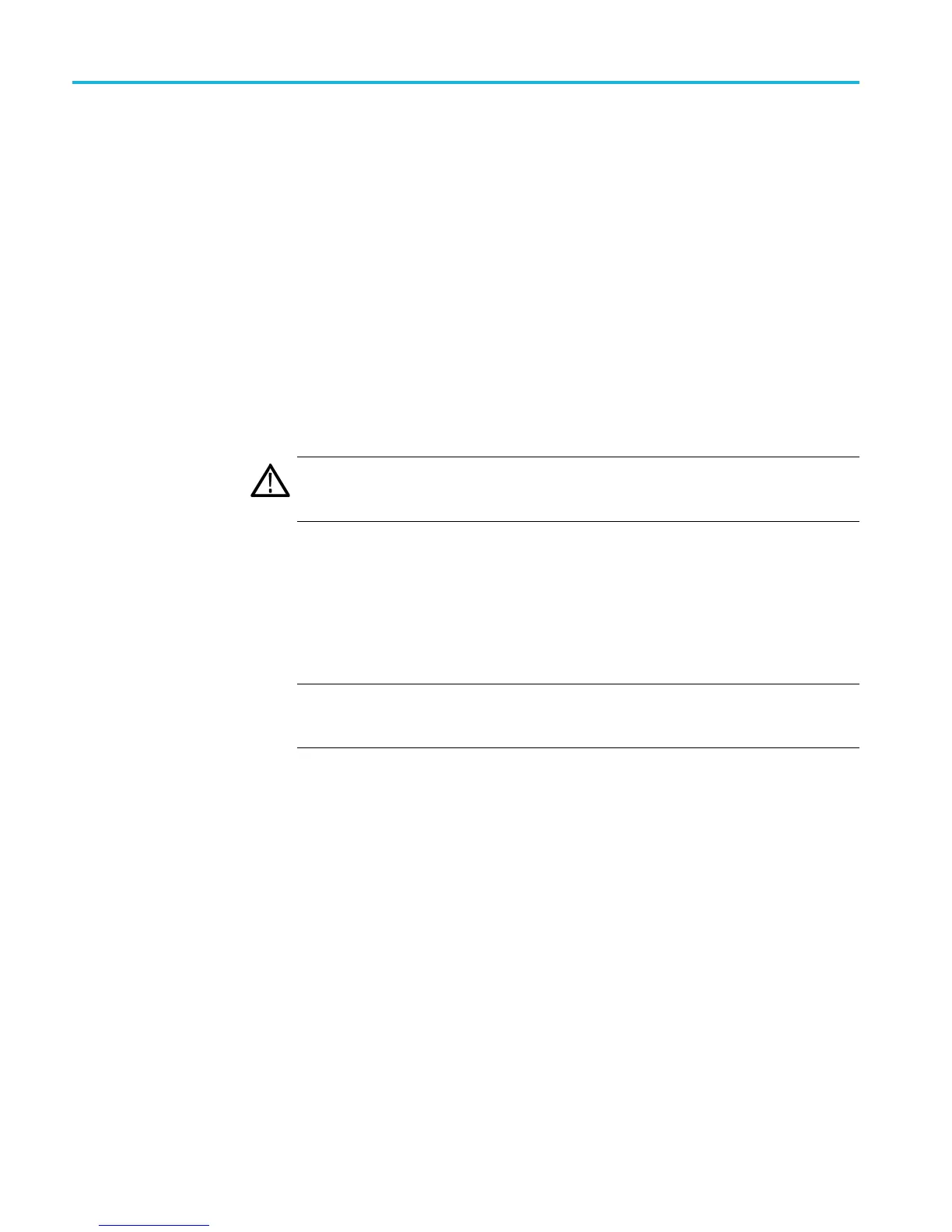Operate the current probe
Make AC curren
t measurements
To measure AC current only, and remove the DC component of the current being
measured, follow the instructions below. These are identical to the instructions for
DC current me
asurements except that the amplifiercouplinginstep2issettoAC.
1. Verify that the oscilloscope input coupling is set to DC, and the input
impedance i
ssetto50Ω. (The NOT TERMINATED INTO 50 Ω LED on the
amplifier is lit if impedance is not 50 Ω.)
2. Verify tha
t the amplifier input coupling is AC.
3. Adjust the ground reference of the oscilloscope to move the trace to the
desired g
raticule line.
4. Lock the probe closed without a conductor passing through it, and then press
the ampl
ifier PROBE DEGAUSS AUTOBALANCE button.
WARNING. The current probes can be used to measure current on uninsulated
wires. However, the circuit must be de-energized when connecting or removing
the current probe.
5. Open the probe slide, place the probe around the conductor under test, and
then lock the slide. For correct measurement polarity, make sure the probe
arrow is pointing in the direction of conventional (positive to negative)
current flow. Reversing the flow will invert the displayed current waveform
on the oscilloscope.
NOT
E. Even when making AC current measurements, leave the oscilloscope
coupling on DC. Change only the amplifier coupling to AC. Using the oscilloscope
AC coupling may cause the amplifier to exceed its output dynamic range.
6. Adjust the oscilloscope time base a nd trigger as needed.
28 Amplifiers and Current Probes Compliance and Safety Instructions