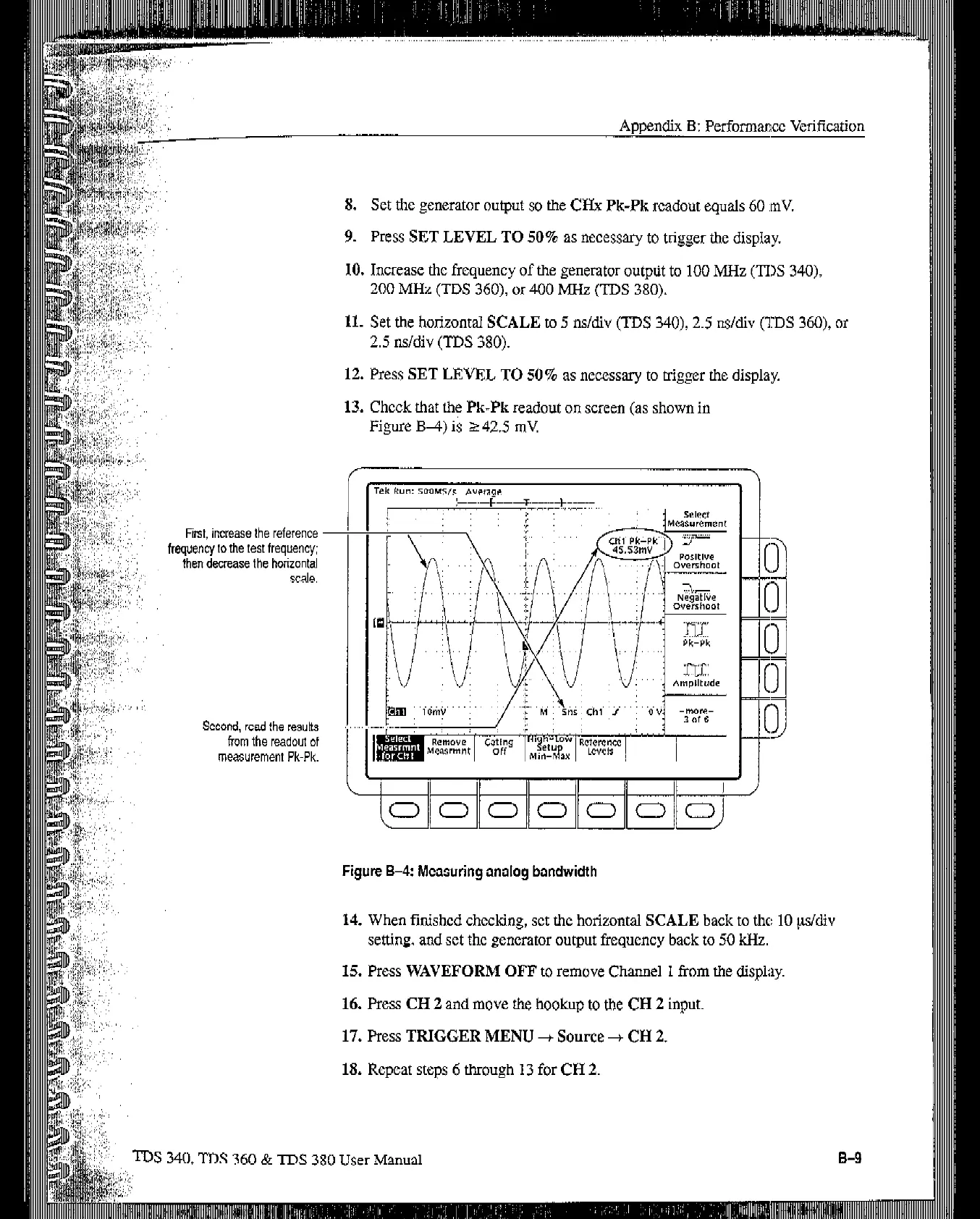Appendix B: Performance Verification
8. Set the generator output so the CHx Pk-Pk readout equals 60 :mV.
9. Press SET LEVEL TO 50% as necessary to trigger the display.
10. Increase the frequency of the generator output to 100 MHz (TDS 340),
200 MHz (TDS 360). or 400 MHz (TDS 380).
11. Set the horizontal SCALE to 5 ns/div (TDS 340), 2.5 ns/div (TDS 360), or
2.5 ns/div (TDS 380).
12. Press SET LEVEL TO 50% as necessary to trigger the display.
13. Cheek that the Pk-Pk readout on screen (as shown in
Figure B-l) is 2 42.5 mV
First. increase the reference
frequency ID
rhe fesl frequency;
then decrease the horizontal
scale.
Second. read Ihe resutls
from the readout of
measuremenf Pk.Pk.
Figure B-4: Measuring analog bandwidth
14. When fmishcd checking, set the horizontal SCALE back to the 10 @div
setting, and set the generator output frequency back to 50 kHz.
15. Press WAVEFORM OFF to remove Channel 1 from the display.
16. Press CH 2 and move the hookup to the CH 2 input.
17. Press TRIGGER MENU + Source + CH 2.
18. Repeat steps 6 through 13 for CH 2.
Artisan Technology Group - Quality Instrumentation ... Guaranteed | (888) 88-SOURCE | www.artisantg.com
