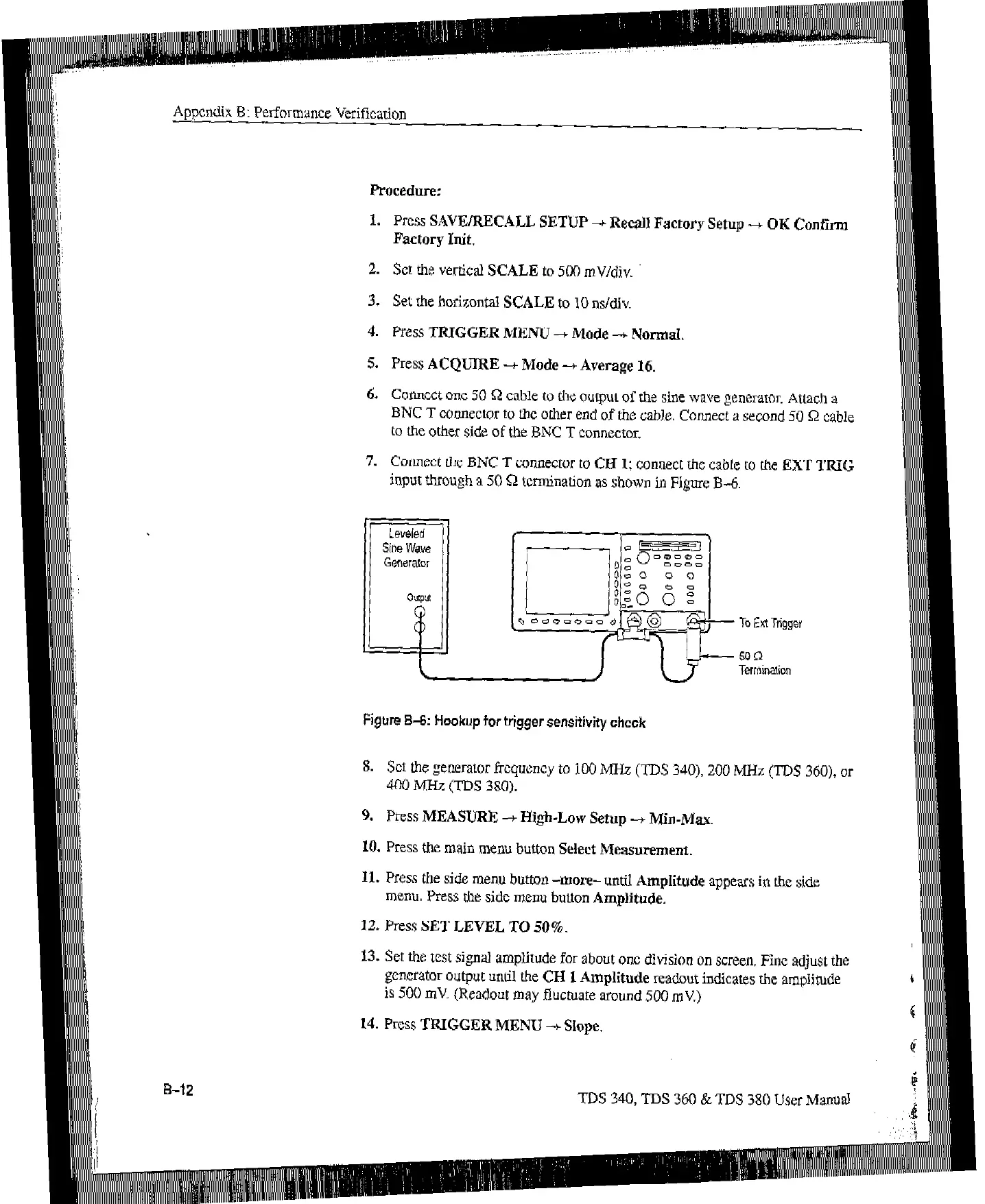Appendix B: Performance Verification
-,
1. Press SAVE/RECALL SETUP J Recall Factory Setup + OK Confrm
Factory Init.
2. Set the vertical SCALE to 500 mV/div.
3.
Set tie horizontal SCALE to 10 n&iv.
4.
Press TRIGGER MENU + Made -+
Nnmal.
5. Press ACQUIRE -t Mode -+ Average 16.
6. Connect one 50 Q cable to the output of the sine wave generator. Attach a
BNC T connector tv the other end of the cable. Connect a second 50 Q cable
to the ocher side of the BNC T connector.
7.
Connect the BNC T connector to CH 1; connect tic cable to the EXT TRIG
input through a 50 9 termination as shown in Figure B-6.
To Efl Trigger
50 n
Terrninah
Figure B-6:
Hookup for
trigger sensitivity check
8. Scr the generator frequency to 100
MHZ
(Trx 340). 200 MH;: (TDS 360). or
400 MHZ (TDS 3SO).
9.
Press MEASURE -t High-Low Setup -+ Min-Max
10. Press the main menu button Select
Measurement.
11. Press the side menu button -more- until Amplitude appears in the side
menu. Press the side menu button Amplitude.
12. Press SET LEVEL
TO
50%.
13. Set the test signal amplitude for about one division on screen, Fine adjust the
generator output until the CH I Amplitude readout indicates the amplitude
is 500 mV. (Readout may fluctuate around 500
mV)
14. Press TRKGGER MENU + Slope.
TDS 340, ‘IDS 360
& TDS 380 User Manual
Artisan Technology Group - Quality Instrumentation ... Guaranteed | (888) 88-SOURCE | www.artisantg.com
