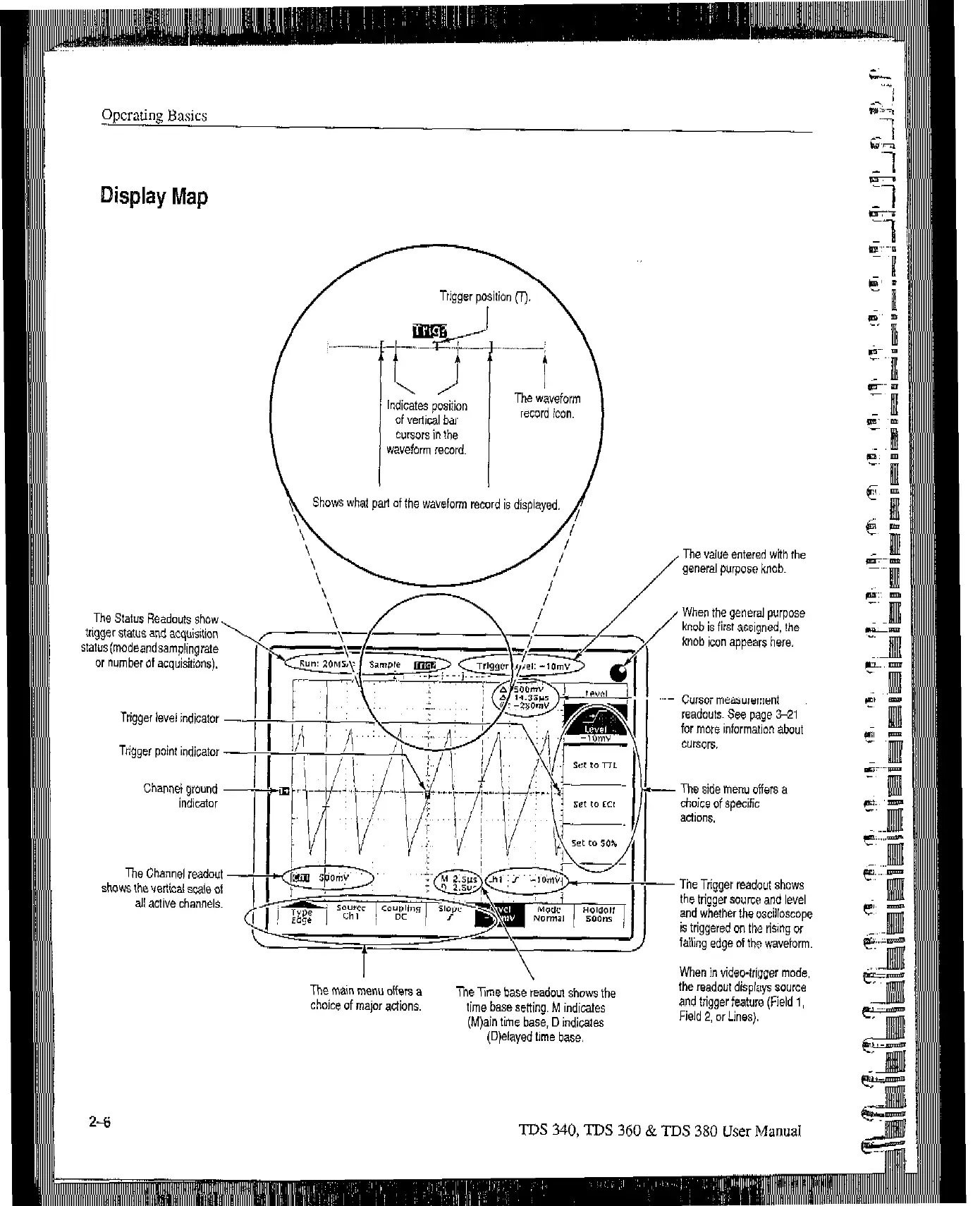Display Map
k
Iwaveformomrd. / //
Shows what pats of Ihe waveform record 16 dlsplayed.
The value entered with the
general purpose knob.
The Status Readouts show
trigger status and acquisiCon
~tat~s(modeandsamplingrare
or number of acquisitions).
Trigger level indicator -
Trigger win! indicator
Chanoei ground
indicator
The Channel readout
shows Ihe vertical scale of
all anive channels.
* When the general purpose
knob is first assigned. Ihe
knob icon appears here.
Cursor measurement
readouts. See page
Z-21
for more information about
C”rsOrs.
The side mew offers a
choice of specific
actions.
The Trigger readoul shows
the trigger SDU~W and level
and whetherlheuscilloscope
is triggered on the rising or
failing edge of the waveform.
When in video-lriuaer mode,
., _
the readout displays sourca
and trigger feafuru (Field 1,
Field 2, or Lines).
The main menu offers a
choice of major actions.
The he base readoti shows the
lime base seffing. M indicates
(M)ain lime base, 0 indicates
(D)elayed time base,
TDS 340, TDS 360 & TDS 380 User h,UNd
Artisan Technology Group - Quality Instrumentation ... Guaranteed | (888) 88-SOURCE | www.artisantg.com
