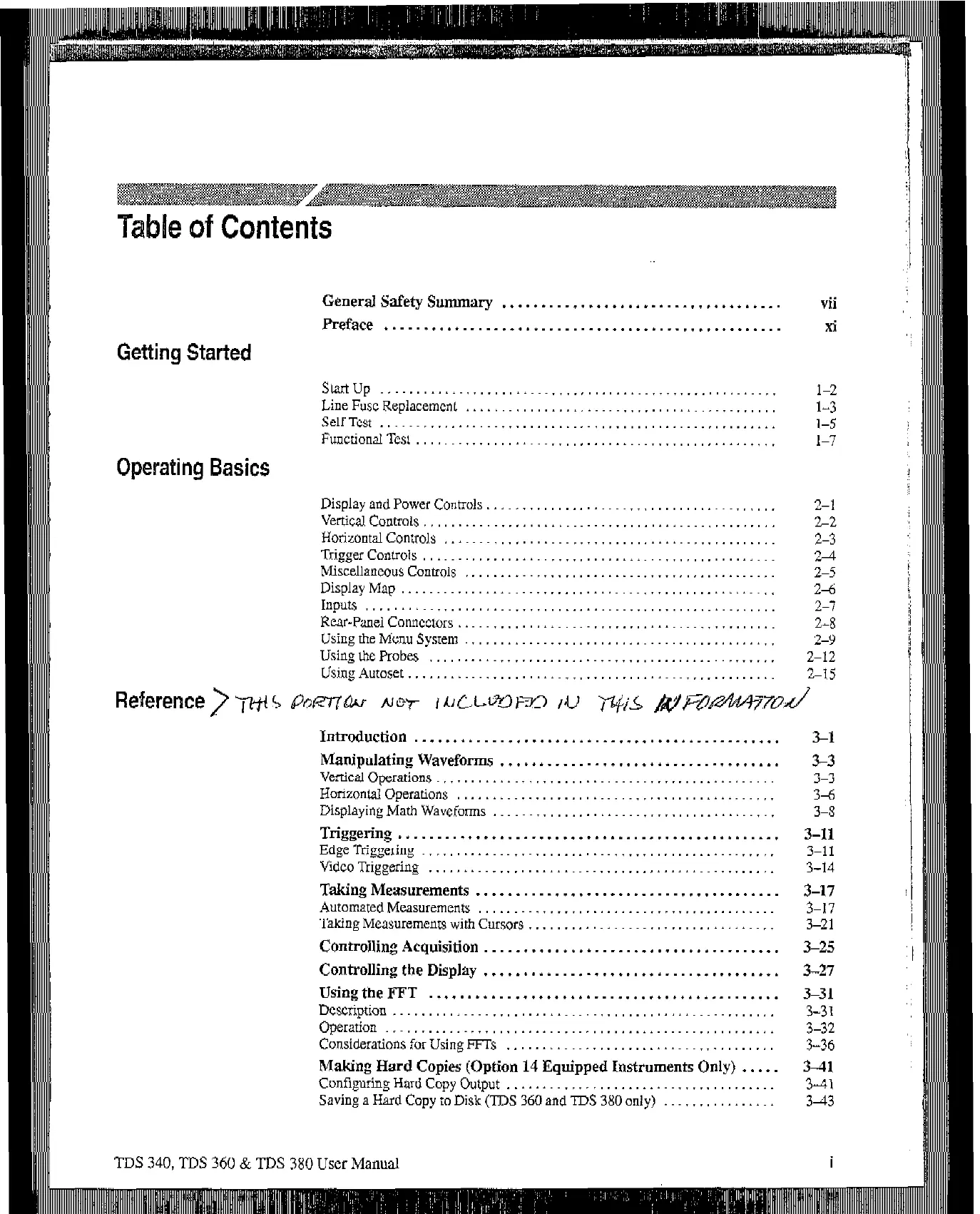Table of Contents
Getting Started
General Safety Summary
....................................
Preface ...................................................
Operating Basics
slatup
........................................................
Line Fuse Replacemcnl ............................................
SeNTcst ........................................................
FunctionalTcs1 ...................................................
Display and Power Controls .........................................
VerricalControls ..................................................
Horizontal Controls
...............................................
TriggerControls.. ................................................
Miscellaneous Controls
............................................
Display Map .....................................................
Inputs ..........................................................
Rear-Panel Connectors .................. ..........................
Using the Menu System ............................................
Using lhc Probes .................................................
UsingAutoset ....................................................
lntrnduction ............... . ...............................
Manipulating Waveforms ................... . ................
VerticalOperations ................................................
HorizontaIOperations .............................................
Displaying Math
Wavcfums
........................................
Tr&ring
._......_.................f
......................
Edge Triggering ..................................................
VidcoTriggering .................................................
TaklngMeasurements ...... ......f.....f ....................
Automated Measurements ..........................................
Tating Measurements with Cursors ...................................
Controlling Acquisition .......... . .. +. .... _ f ..... . ...........
Controlling the Display
.................... . .................
UsingthePFT ........................
.._........ ..........
Description ......................................................
Operation .......................................................
Considerations for Using I+Ts ......................................
Making Hard Copies (Option 14 Equipped Instruments Only)
.. . . .
Configuring Hard Copy Output ......................................
SavingaHardCopytoDisk(~S360andTDS380only)
................
TDS 340, TDS 360 & TDS 380 User Manual
vii
xi
l-2
l-.3
l,-5
I-7
2-l
z2
2-3
24
2-5
26
2-7
2,-8
2-9
2-12
2-15
>l
3-3
3-3
36
3-s
3-11
3-11
3-14
3-17
3-17
3-2 1
3-25
3-27
3-31
3-31
3-32
3-36
3-41
3-41
343
I
Artisan Technology Group - Quality Instrumentation ... Guaranteed | (888) 88-SOURCE | www.artisantg.com
