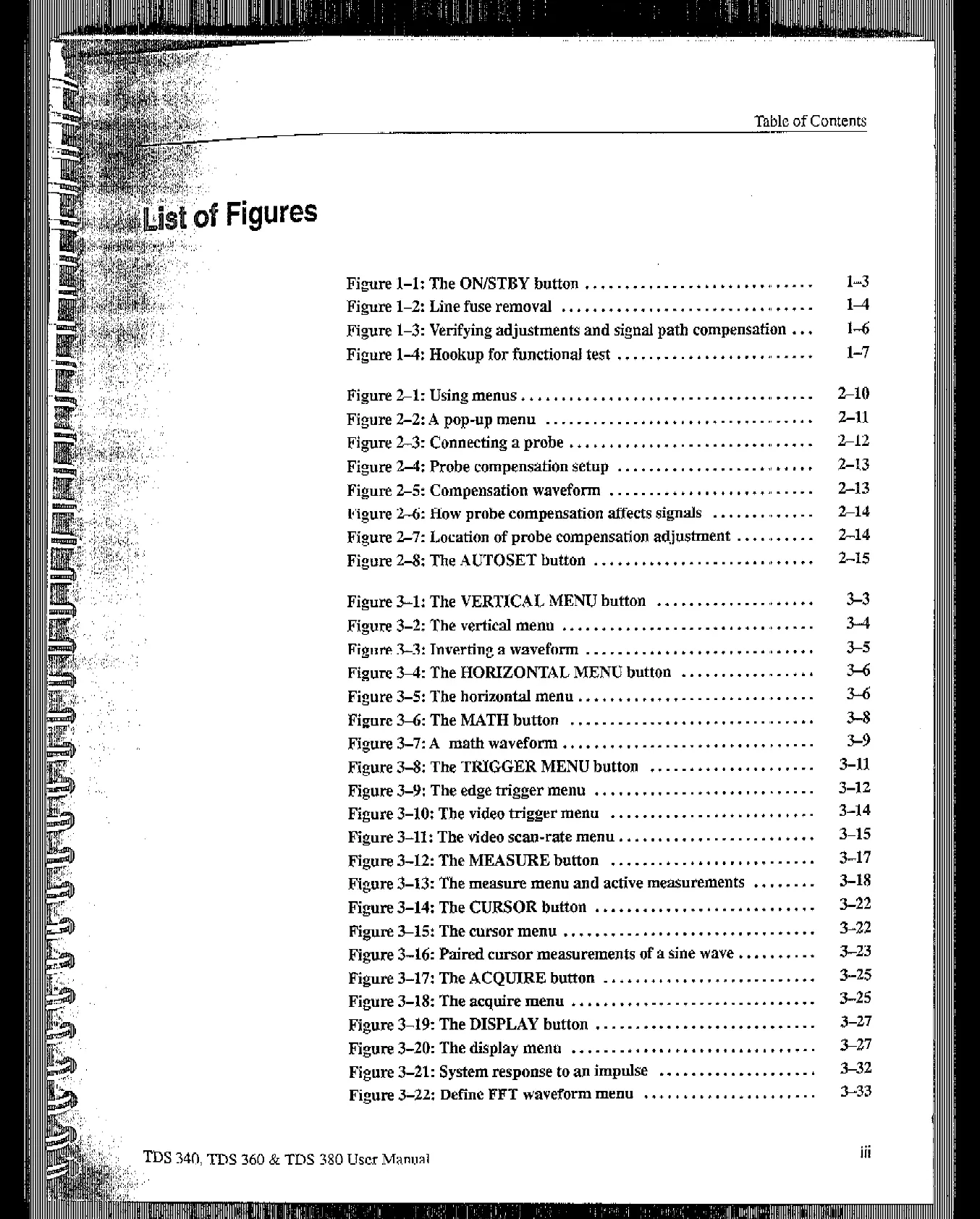Table of Contents
Figure l-l: The ON/STBY button
..............................
l-3
Figure l-2: Line fuse removal
................................
1-t
Figure l-3: Verifying adjustments and signal path compensation
... I-6
Figure l-4: Hookup for functional test
................... ., .....
l-7
Figure 2-l: Using menus
...............................
,,
..... 210
Figure 2-2: A pop-up menu
............................ ., .....
2-11
Figure 2-3: Connecting a probe
......................... ,, .....
212
Figure 2-4: Probe compensation setup
...................
.,
..... 2-13
Figure 25: Compensation waveform
.................... ., .....
t-13
Figure 2-6: How probe compensation atrects signals
....... ,, .....
214
Figure 2-7: Location of probe compensation ad.iustment
...........
2-14
Figure 2-8: The AUTOSET button
......................
,,
..... 2-15
Figure 3-l: The VERTICAI, MENU button ....................
Figure 3-2: The vertical menu
.................................
Figure 3-3: Inverting a waveform
....................... ......
Figure 34: The HORIZONTAL MENU button
.................
Figure 3-5: The horizontal menu
........................ ......
Figure 34: The MATH button
...............................
Figure 3-7: A math waveform
................................
Figure 3-8: The TRIGGER MENU button
.....................
Figure 3-Y:
The edge trigger menu
............................
Figure 3-10: The video trigger menu
..........................
Figure 3-11: The video scan-rate menu
.........................
Figure 3-12: The MEASURE button
..........................
Figure 3-13: The measure menu and active measurements
........
Figure 3-14:
The
CURSOR
button
............................
Figure 3-15: The cursor menu
................................
Figure 3-16: Paired cursor measurements of a sine wave
..........
Figure 3-17: The
ACQUIRE
button
...........................
Figure 3-18: The acquire menu
...............................
Figure 3-19: The DISPLAY button
............................
Figure 3-20: The display menu
...............................
Figure 3-21: System response to an impulse
....................
Figure 3-22: Define FFT waveform menu
......................
>3
3-4
>5
s6
3-6
3-8
>9
3-H
3-I,2
3-14
3-15
3-17
3-18
3-22
3-22
3-23
3-25
3-25
3-27
~27
3-32
3-33
1s 360 & TDS 380 User Manual
“,.
111
Artisan Technology Group - Quality Instrumentation ... Guaranteed | (888) 88-SOURCE | www.artisantg.com