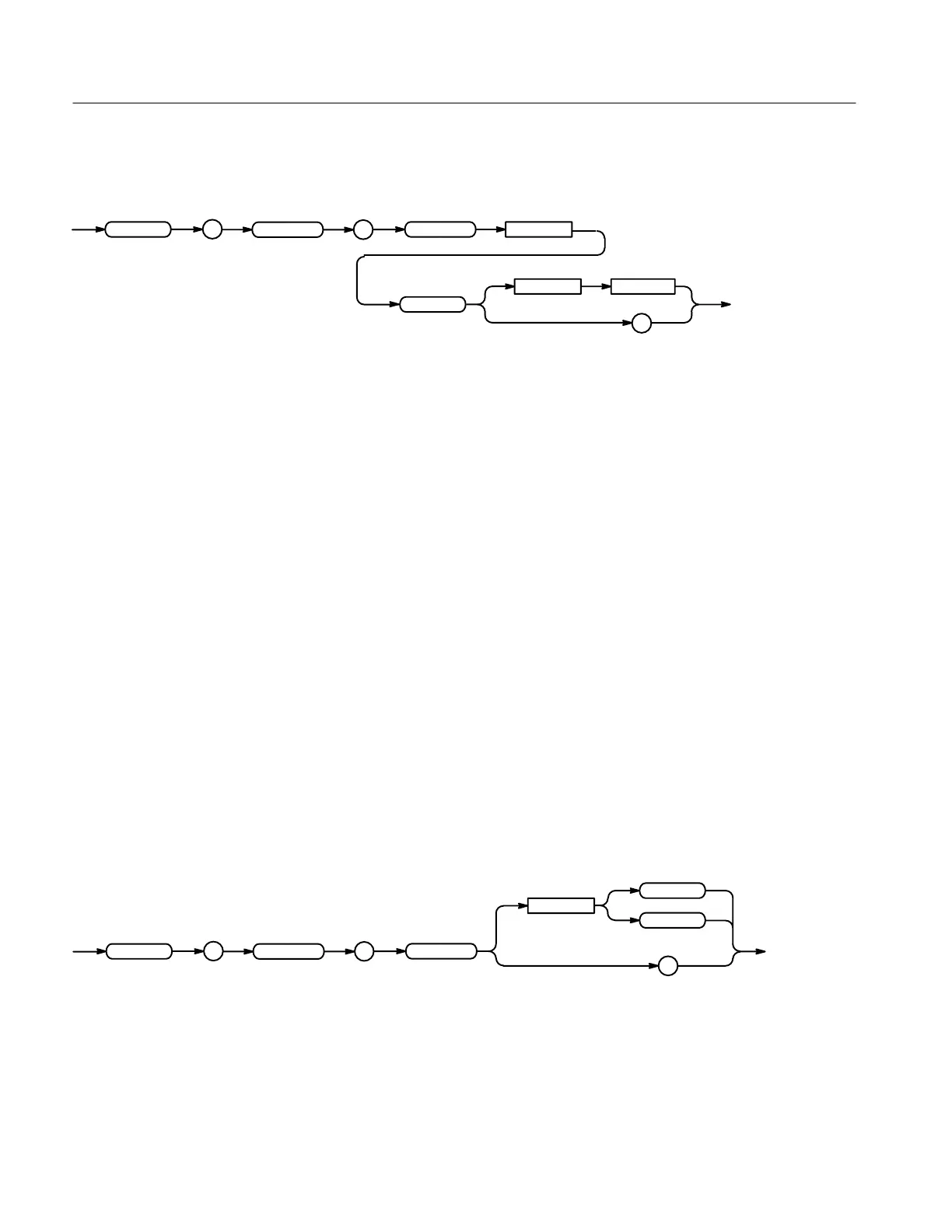Command Descriptions
2–72
TDS Family Oscilloscope Programmer Manual
CURSor:HBArs:POSITION<x>Pcnt?
CURSor
:
HBArs :
POSITION
<x>
?
<Space> <NR3>
Pcnt
<NR3> has a range of 0 to 100 (%). It specifies the cursor position relative to the
vertical range of the selected waveform.
CURSOR:HBARS:POSITION1PCNT?
might return 4.50 E+1, indicating cursor 1 is positioned at 45% of the vertical
range of the selected waveform.
CURSor:HBArs:SELect
Selects which horizontal bar cursor is active for front-panel control. The active
cursor will be displayed as a solid horizontal line and can be moved using the
front-panel general purpose knob when the cursor menu is active. The unselected
cursor will be displayed as a dashed horizontal line. This command is equivalent
to pressing the SELECT button on the front panel when the Cursor menu is
displayed.
Cursor
CURSor:HBArs:SELect { CURSOR1 | CURSOR2 }
CURSor:HBArs:SELect?
CURSor
:
HBArs
:
SELect
<Space>
?
CURSOR2
CURSOR1
CURSOR1 selects the first horizontal bar cursor.
CURSOR2 selects the second horizontal bar cursor.
Arguments
Examples
Group
Syntax
Arguments
