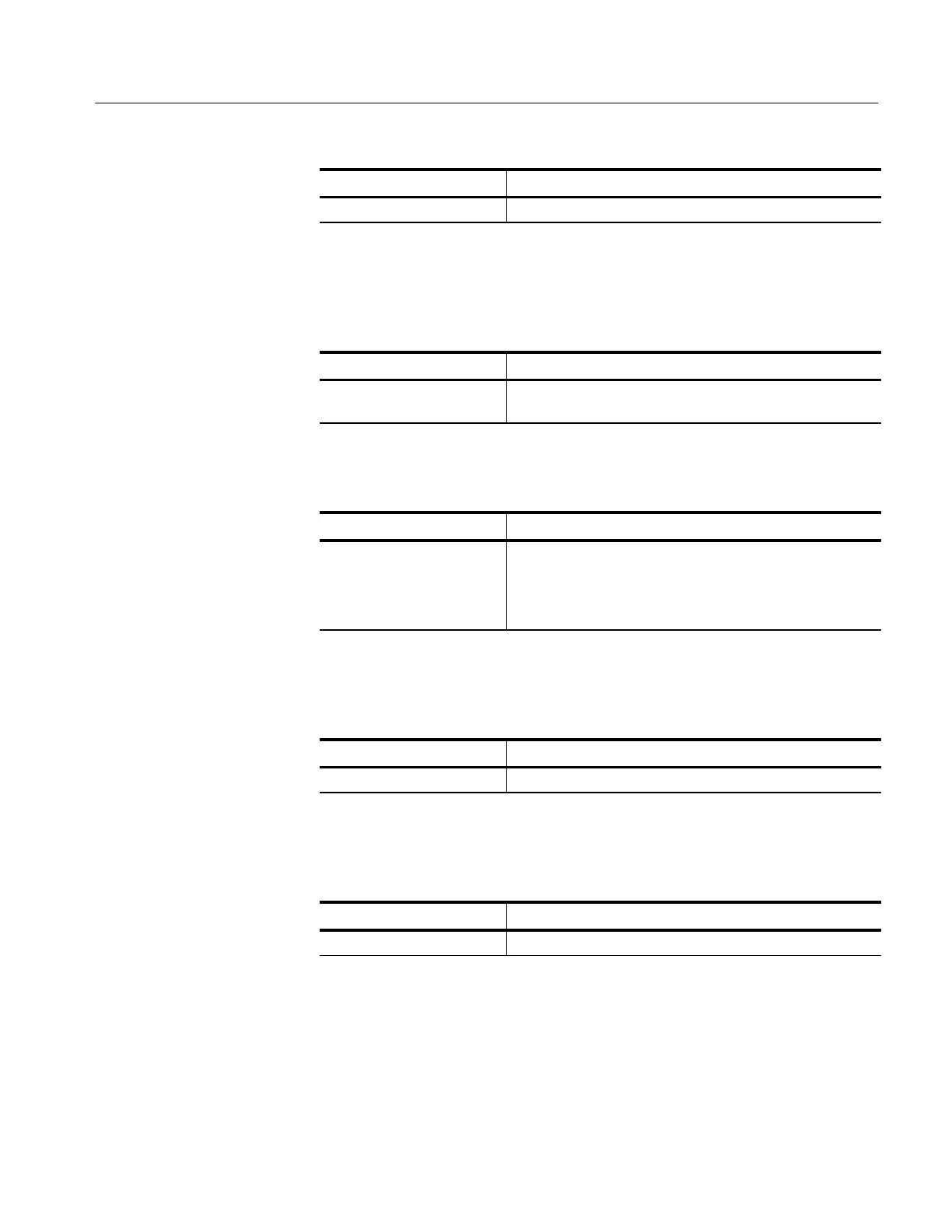Command Syntax
TDS Family Oscilloscope Programmer Manual
2–7
Symbol Meaning
A cursor selector; is either or .
Commands can specify which measurement to set or query as a mnemonic in the
header. Up to four automated measurements may be displayed with each
displayed waveform. The displayed measurements are specified in this way:
Symbol Meaning
A measurement specifier; is either [top], , , or
[bottom].
Commands specify the channel to use as a mnemonic in the header.
Symbol Meaning
A channel specifier; is either , , , or .
For the TDS 520C, 620B, 680B, and 724C, and
represent the front-panel inputs labeled AUX 1 and AUX 2
respectively.
Commands can specify the mathematical waveform to use as a mnemonic in the
header.
Symbol Meaning
A math waveform specifier; is , , or .
Commands can specify the reference waveform to use as a mnemonic in the
header.
Symbol Meaning
A reference waveform specifier; is either , , , or .
In some commands, you can specify a waveform regardless of whether it is a
channel waveform, a math waveform, or a reference waveform. Specify such a
waveform as follows:
Measurement Specifier
Mnemonics
Channel Mnemonics
Math Waveform
Mnemonics
Reference Waveform
Mnemonics
Waveform Mnemonics
