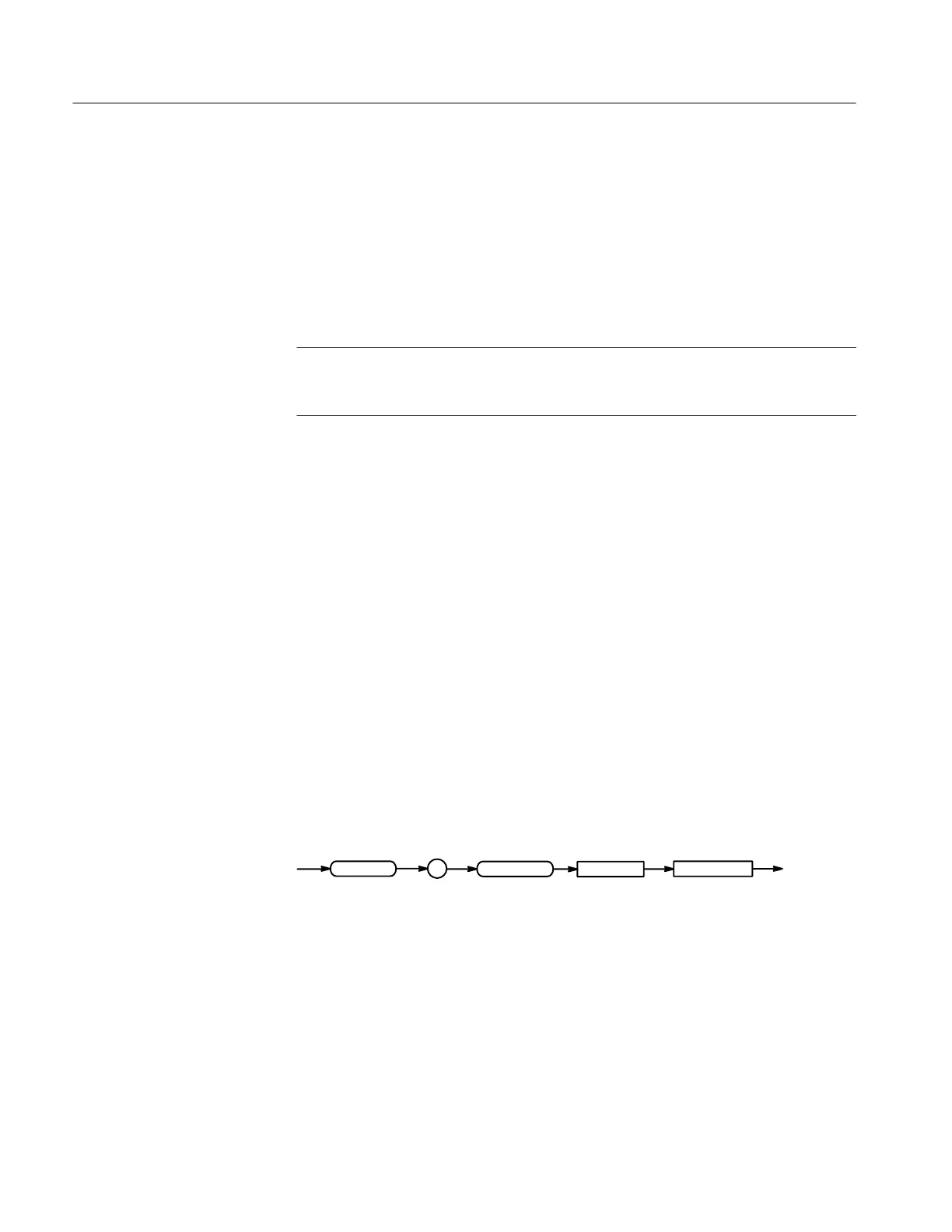Command Descriptions
2–58
TDS Family Oscilloscope Programmer Manual
The first <QString> is the alias label. This label cannot be a command name.
Labels must start with a letter, and can contain only letters, numbers, and
underscores; other characters are not allowed. The label must be ≤12 characters.
The second <QString> or <Block> is a complete sequence of program messages.
The messages can contain only valid commands that must be separated by
semicolons and must follow all rules for concatenating commands (see page
2–4). The sequence must be ≤80 characters.
NOTE. Attempting to give two aliases the same name causes an execution error.
To give a new alias the name of an existing alias, you must first delete the
existing alias.
ALIAS:DEFINE "ST1",":RECALL:SETUP 5;:AUTOSET EXECUTE;:SELECT:CH1
ON"
defines an alias named “ST1” that sets up the digitizing oscilloscope.
ALIAS:DEFINE? "ST1"
might return :ALIAS:DEFINE "ST1",#239:RECALL:SETUP 5;:AUTOSET
EXECUTE;:SELECT:CH1 ON
ALIas:DELEte (No Query Form)
Removes a specified alias. This command is identical to ALIas:DELEte:NAMe.
Alias
ALIas:DELEte <QString>
<QString>
<Space>
ALIas
:
DELEte
<QString> is the name of the alias you want to remove. Using ALIas:DELEte
without specifying an alias causes an execution error. <QString> must be a
previously defined alias.
ALIAS:DELETE "SETUP1"
deletes the alias named SETUP1.
Arguments
Examples
Group
Syntax
Arguments
Examples
