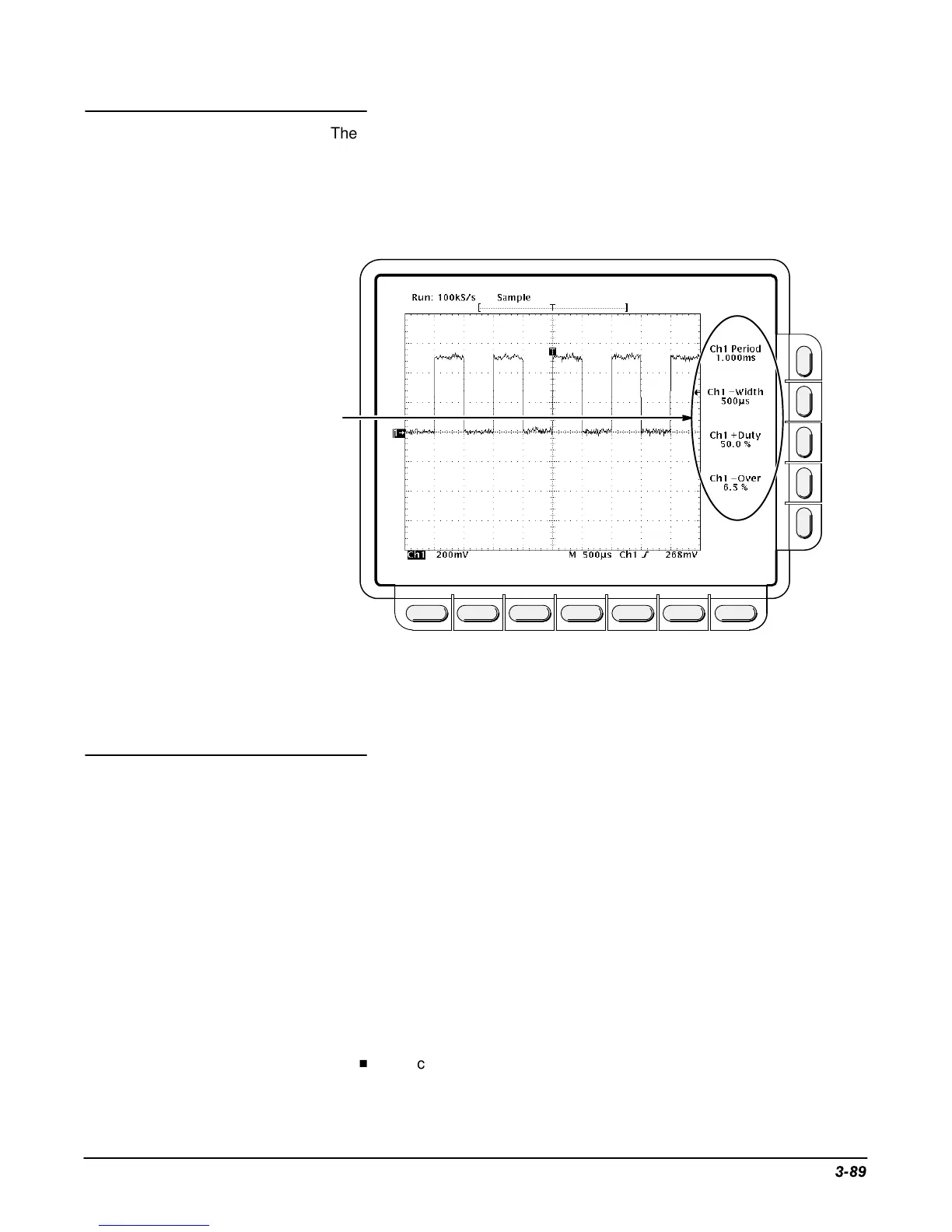Measurement System
TDS 620A, 640A, & 644A User Manual
3Ć89
The readout area for measurements is on the right side of the waveform
window. You can display and continuously update as many as four measure-
ments at any one time. When menus are displayed, the readouts appear in
the graticule area. If the menu area is empty, then the readouts are displayed
to the far right (see Figure 3-45).
Measurement Readout Area
Figure 3-45: Measurement Readouts
To use the automatic measurements you first need to obtain a stable display
of the waveform to be measured. Pressing AUTOSET may help. Once you
have a stable display, press MEASURE to bring up the Measure menu (see
Figure 3-46).
Selecting a Measurement
Measurements are made on the selected waveform. The measurement
display tells you the channel the measurement is being made on.
1. Press MEASURE ➞ Select Measrmnt (main).
2. Select a measurement from the side menu.
The following are hints on making automatic measurements:
H
You can only take a maximum of four measurements at a time. To
add a fifth, you must remove one or more of the existing measure-
ments.
Measurement Display
Operation
