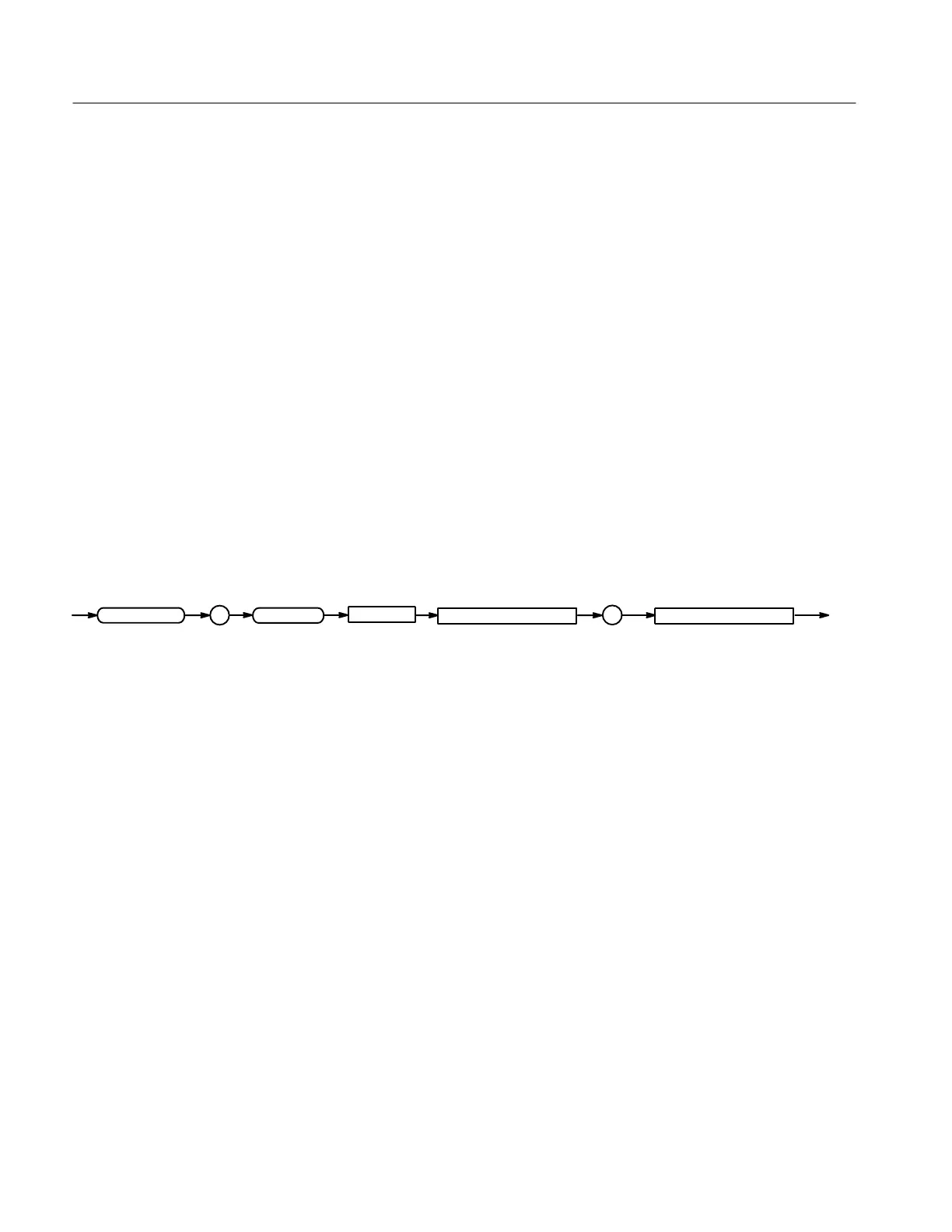Command Descriptions
2–132
TDS Family Oscilloscope Programmer Manual
CENtronics specifies that the hardcopy is sent out the Centronics port (Option
13 RS232/Centronics Hardcopy Interface only).
RS232 specifies that the hardcopy is sent out the RS232 port (Option 13
RS232/Centronics Hardcopy Interface only).
FILESYSTEM:PRINT TEK00000.IBM",CENTRONICS
sends the file named TEK00000.IBM out the Centronics port.
FILESystem:REName (No query form)
File System Only
Assigns a new name to a file.
File system
FILESystem:REName <old file path>,<new file path>
:
REName
FILESystem
<new file path><old file path>
<Space>
,
<old file path> is a quoted string that defines the file to rename. Input the file
path using the form <drive>/<dir>/<filename>. <drive> and one or more
<dir>s are optional. If you do not specify them, the TDS will look for the
filename in the current directory.
<new file path> is a quoted string that defines the new name of the file. Input
the file path using the form <drive>/<dir>/<filename>. <drive> and one or
more <dir>s are optional. If you do not specify them, the TDS will place the
newly named file in the current directory.
FILESYSTEM:RENAME TEK00000.SET",MYSETTING.SET"
gives the file named TEK00000.SET the new name of MYSETTING.SET. The file
remains on the current directory.
FILESystem:RMDir (No query form)
File System Only
Deletes a named directory.
File system
Examples
Group
Syntax
Arguments
Examples
Group
