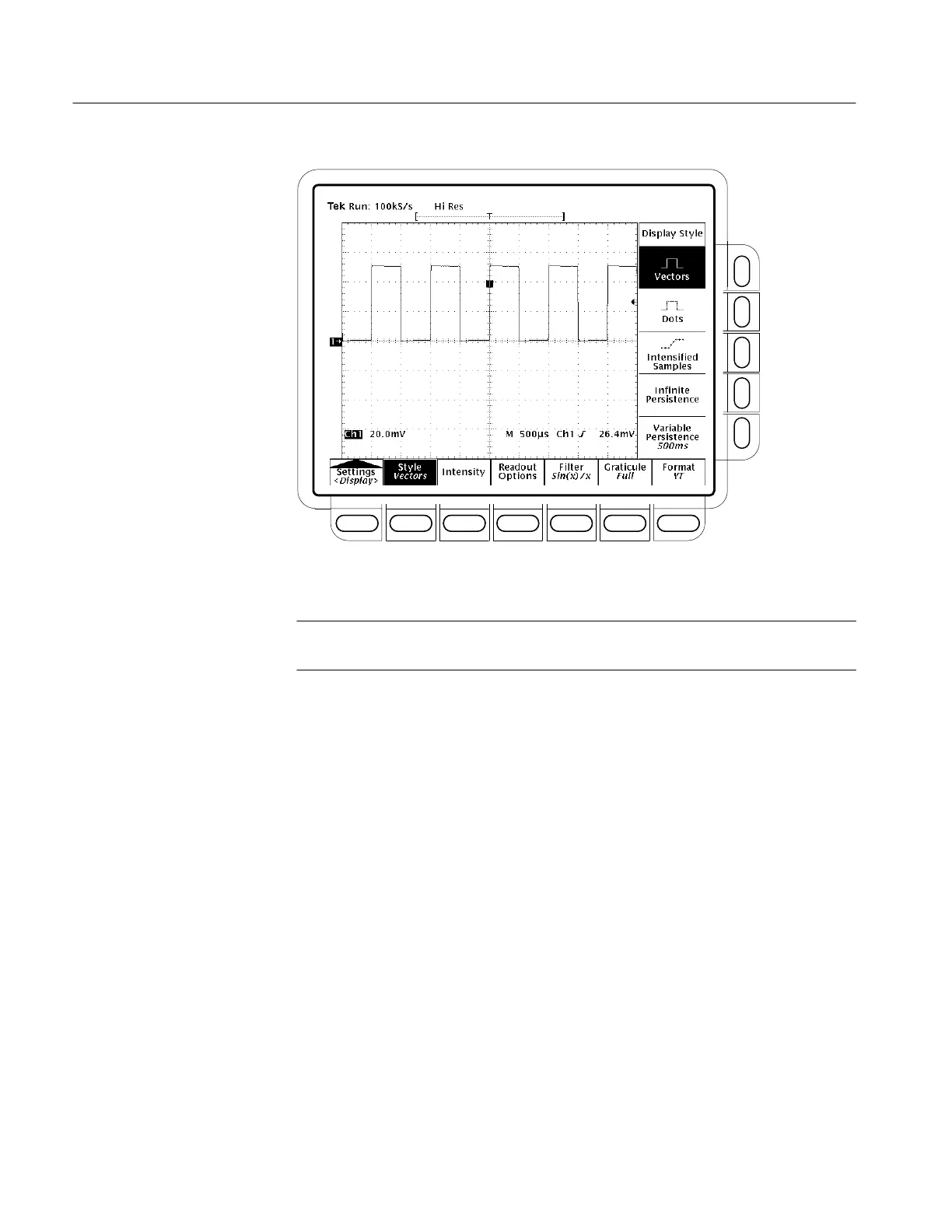Acquiring and Displaying Waveforms
3–40
TDS 500C, TDS 600B, & TDS 700C User Manual
Figure 3–19: Display Menu — Style
NOTE. TDS 500C and TDS 700C models only: See Using InstaVu Acquisition
Mode, on page 3–55, to see how Style setup differs for InstaVu mode.
Intensity lets you set text/graticule and waveform intensity (brightness) levels.
To set the intensity:
Press DISPLAY ➞ Intensity (main) ➞ Text/Grat or Waveform (side). Enter
the intensity percentage values with the keypad or the general purpose knob.
All intensity adjustments operate over a range from 20% (close to fully off) to
100% (fully bright).
Readout options control whether the trigger indicator, trigger level bar, and
current date and time appear on the display. The options also control what style
trigger level bar, long or short, is displayed.
Adjust Intensity
Set Display Readout
Options
