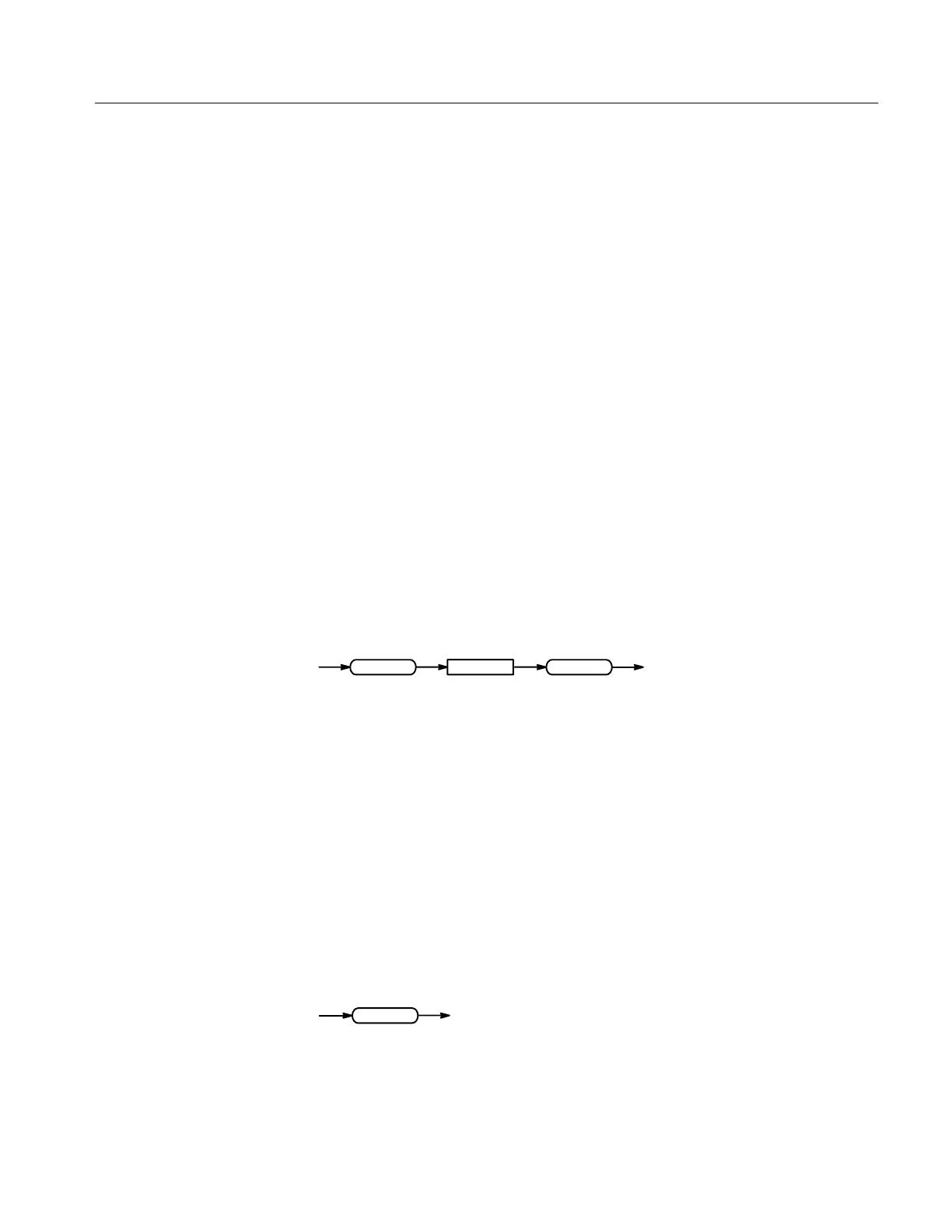Command Descriptions
TDS Family Oscilloscope Programmer Manual
2–59
characters varies. The label area is about 12 characters wide and 4 lines high. For
a complete list of character widths in pixels, see Table A–1 on page A–1.
APPMENU:TITLE "Custom Menu"
displays the title “Custom Menu” on the screen.
APPMENU:TITLE?
might return "Test Setup" for the current application menu title.
AUTOSet (No Query Form)
Causes the digitizing oscilloscope to adjust its vertical, horizontal, and trigger
controls to provide a stable display of the selected waveform. This is equivalent
to pressing the front-panel AUTOSET button. For a detailed description of the
autoset function, see Autoset in the Reference section of the User Manual for
your instrument.
Miscellaneous
AUTOSet EXECute
EXECuteAUTOSet <space>
EXECute autosets the displayed waveform.
BELl (No Query Form)
Beeps the audio indicator of the digitizing oscilloscope.
Miscellaneous
BELl
BELl
BELL
rings the bell.
Examples
Group
Syntax
Arguments
Group
Syntax
Examples
