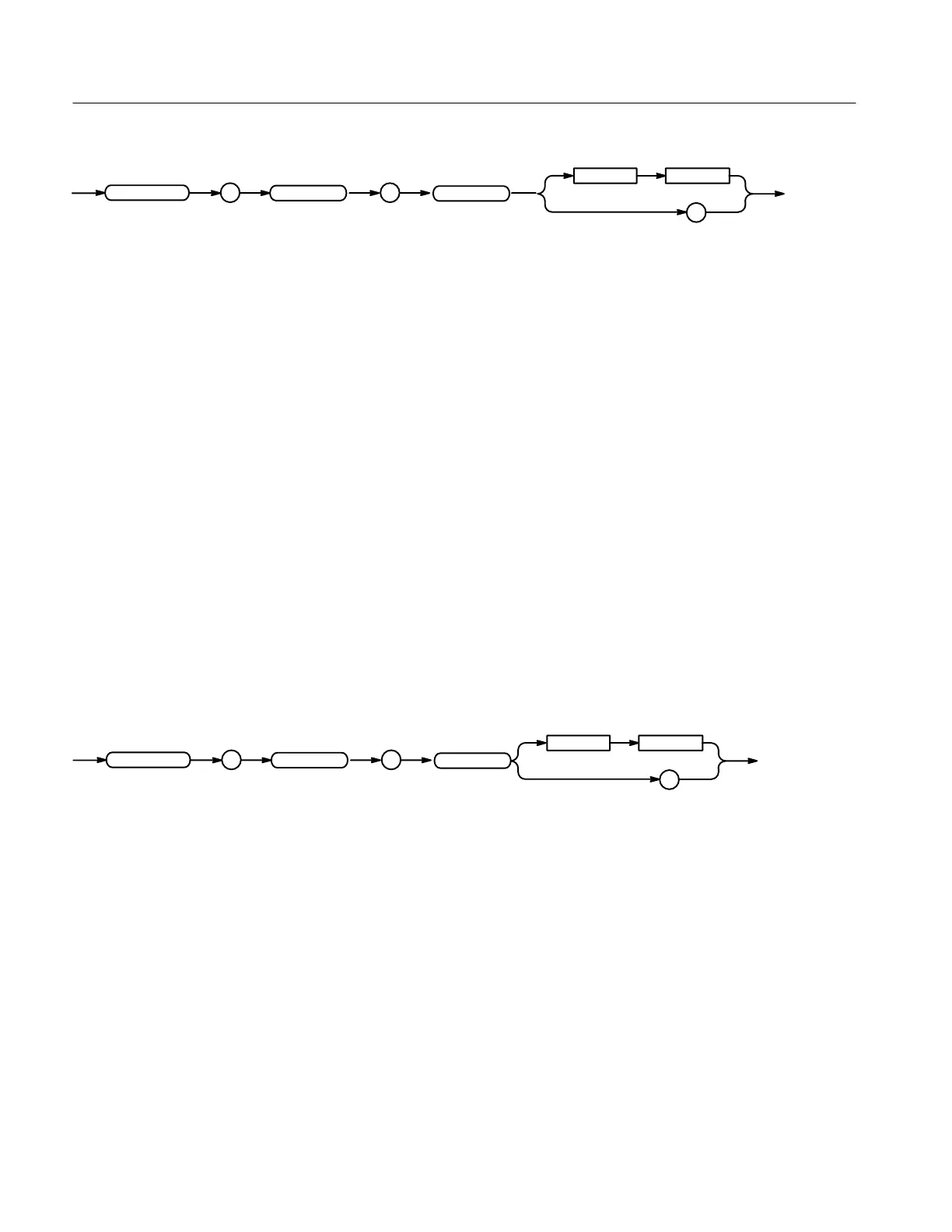Command Descriptions
2–148
TDS Family Oscilloscope Programmer Manual
::
FASTframe
HORizontal
LENgth
?
<Space> <NR1>
<NR1> indicates the frame (segment) length.
HORIZONTAL:FASTFRAME:LENGTH 250
Sets up the FastFrame mode to acquire frames of 250 samples each.
HORizontal:FASTframe:POSition
TDS 5XXA & 7XXA Only
Display the selected FastFrame frame. This is equivalent to selecting Horiz Pos
in the Horizontal menu, selecting the Frame menu item in the side menu, and
entering a value with the keypad or the general purpose knob. FastFrame, also
known as memory segmentation, lets users capture a series of triggered
acquisitions with minimal, intervening, time between them.
Horizontal
HORizontal:FASTframe:POSition <NR1>
HORizontal:FASTframe:POSition?
::
FASTframe
HORizontal
POSition
?
<Space> <NR1>
<NR1> indicates the selected frame to display.
HORIZONTAL:FASTFRAME:POSITION 25
Selects the 25th FastFrame frame to display.
HORizontal:FASTframe:STATE
TDS 5XXA & 7XXA Only
Setup FastFrame acquisition. This is equivalent to setting FastFrame Setup in
the Horizontal menu and the FastFrame menu item in the side menu. Fast-
Frame, also known as memory segmentation, lets users capture a series of
triggered acquisitions with minimal time between them.
Arguments
Examples
Group
Syntax
Arguments
Examples
