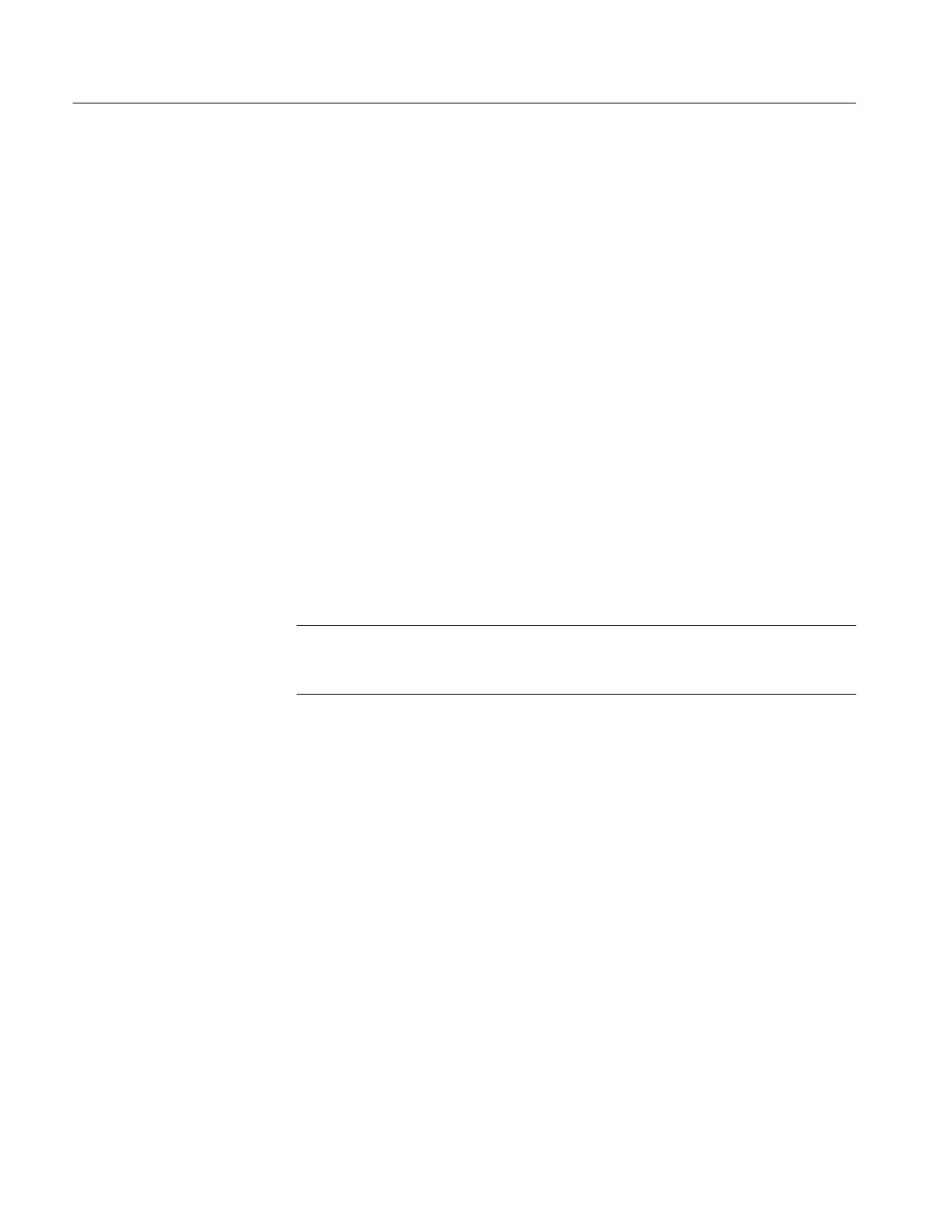Using Features for Advanced Applications
3–144
TDS 500B, TDS 600B, & TDS 700A User Manual
To use limit testing, you must do four tasks:
Create the limit test template from a waveform.
Specify the channel to compare to the template.
Specify the action to take if incoming waveform data exceeds the set limits.
Turn limit testing on so that the parameters you have specified will take
effect.
To do the tasks just listed, do the following procedures:
To use an incoming or stored waveform to create the limit test template, first you
select a source and specify a template destination. Then you create the template
envelope by specifying the amount of variation from template you will tolerate.
To do these tasks, perform the following steps:
1. Press SHIFT ACQUIRE MENU to bring up the Acquire menu.
2. Press Create Limit Test Template (main) ➞ Template Source (side) ➞
Ch1, Ch2, Math1, Math2, Math3, Ref1, Ref2, Ref3, or Ref4 (side). (See
Figure 3–83.)
NOTE. The template will be smoother if you acquire the template waveform using
Average acquisition mode. If you are unsure how to select Average, see Selecting
an Acquisition Mode on page 3–24.
3. Once you have selected a source, select a destination for the template: press
Template Destination (side) ➞ Ref1, Ref2, Ref3, or Ref4.
To Create Limit Test
Template
