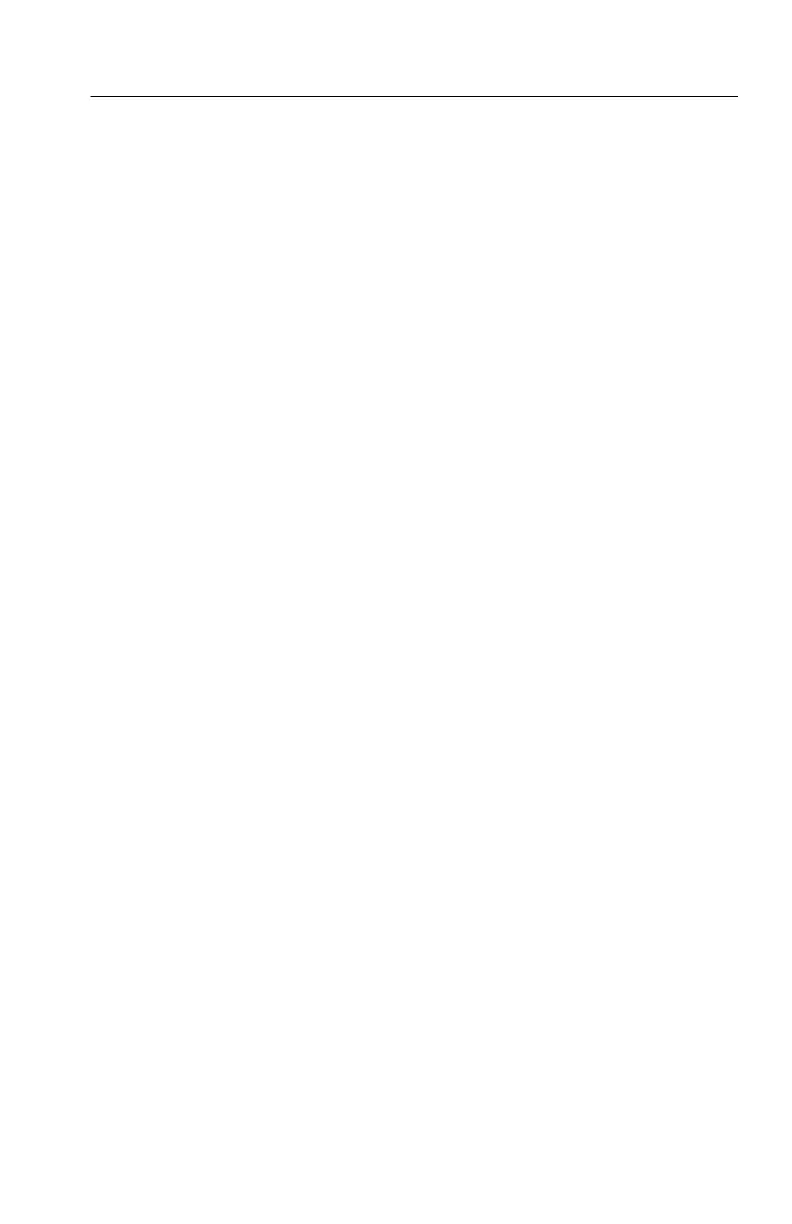Command Descriptions
TDS200/1000/2000 Series Oscilloscope Programmer Manual
2−129
RS232:SOFTFlagging ON
activates soft flagging and deactivates hard flagging.
RS232:TRANsmit:TERMinator
Sets or queries the end-of-line (EOL) terminator. When transmitting,
the oscilloscope appends the terminator to the end of each message.
When receiving, the oscilloscope accepts all four terminators,
regardless of the currently selected terminator. When a combination
of multiple characters is selected (CRLF or LFCR), the oscilloscope
interprets the first character as the terminator; it treats the second
character as a null command.
CR represents an ASCII carriage return character (0x0D) and LF
represents an ASCII linefeed character (0x0A).
RS-232
RS232:TRANsmit:TERMinator { CR | LF | CRLf | LFCr }
RS232:TRANsmit:TERMinator?
CR selects the carriage return character as the EOL terminator.
LF selects the line feed character as the EOL terminator.
CRLf selects the carriage return and line feed characters as the EOL
terminator.
LFCr selects the line feed and carriage return characters as the EOL
terminator.
RS232:TRANsmit:TERMinator CR
sets the carriage return as the EOL terminator.
Examples
Group
Syntax
Arguments
Examples
