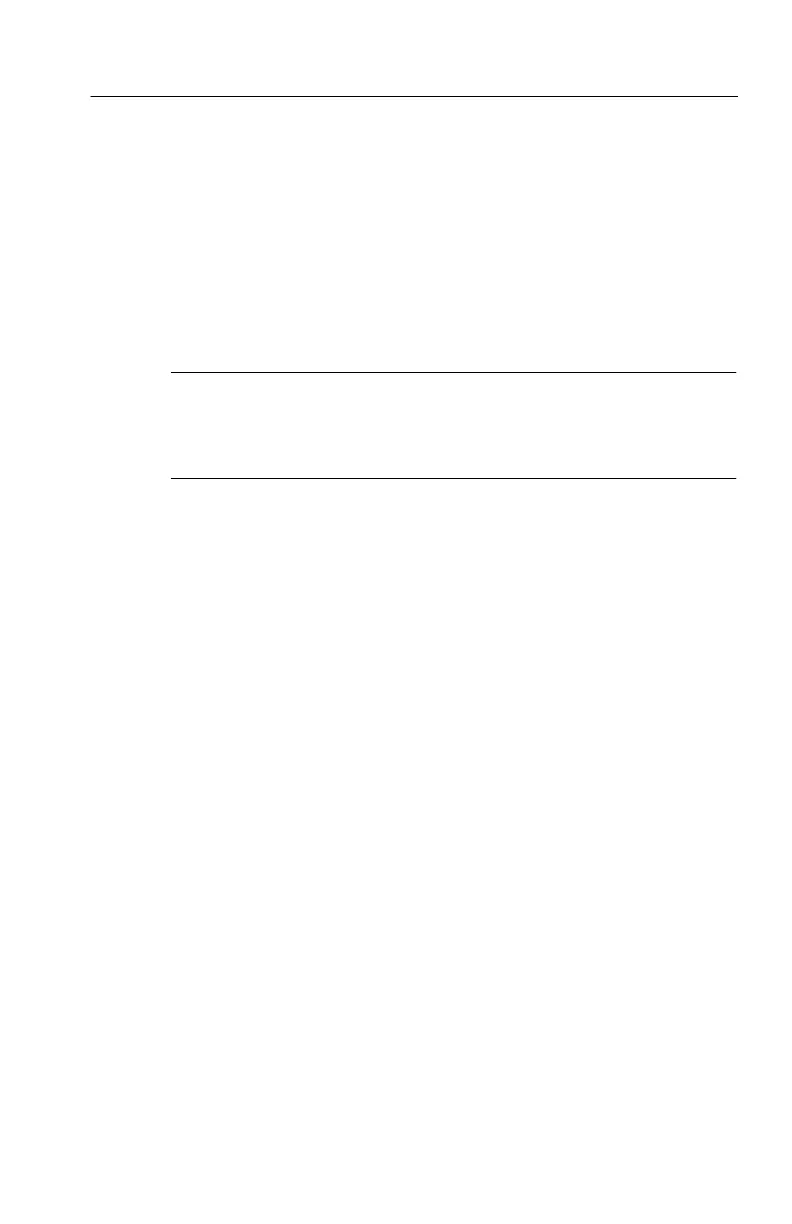Command Descriptions
TDS200/1000/2000 Series Oscilloscope Programmer Manual
2−79
DISplay:FORMat { XY | YT }
DISplay:FORMat?
XY displays the voltage of channel 1 (horizontal axis) against the
voltage of channel 2 (vertical axis).
NOTE . Setting the display format to XY turns cursors off. Sending the
CURSor:FUNCtion command when the display format is XY causes
the oscilloscope to generate event 221 (Settings conflict) and leaves
the display in XY format.
YT sets the display to vertical values versus time format and is the
default mode.
DISplay:FORMat YT
selects a voltage versus time format for the display.
DISplay:FORMat?
might return XY for the display format.
DISplay:INVert
Sets or queries the TDS1000 display format. This command is
equivalent to setting the Display Style option in the Utility Options
menu for the TDS1000 series.
The TDS2000-Series does not have a Display Style option, but
accepts the DISplay:INVert command and query for compatibility.
The query always returns OFF.
The TDS200 series is not supported.
Display
Syntax
Arguments
Examples
Group