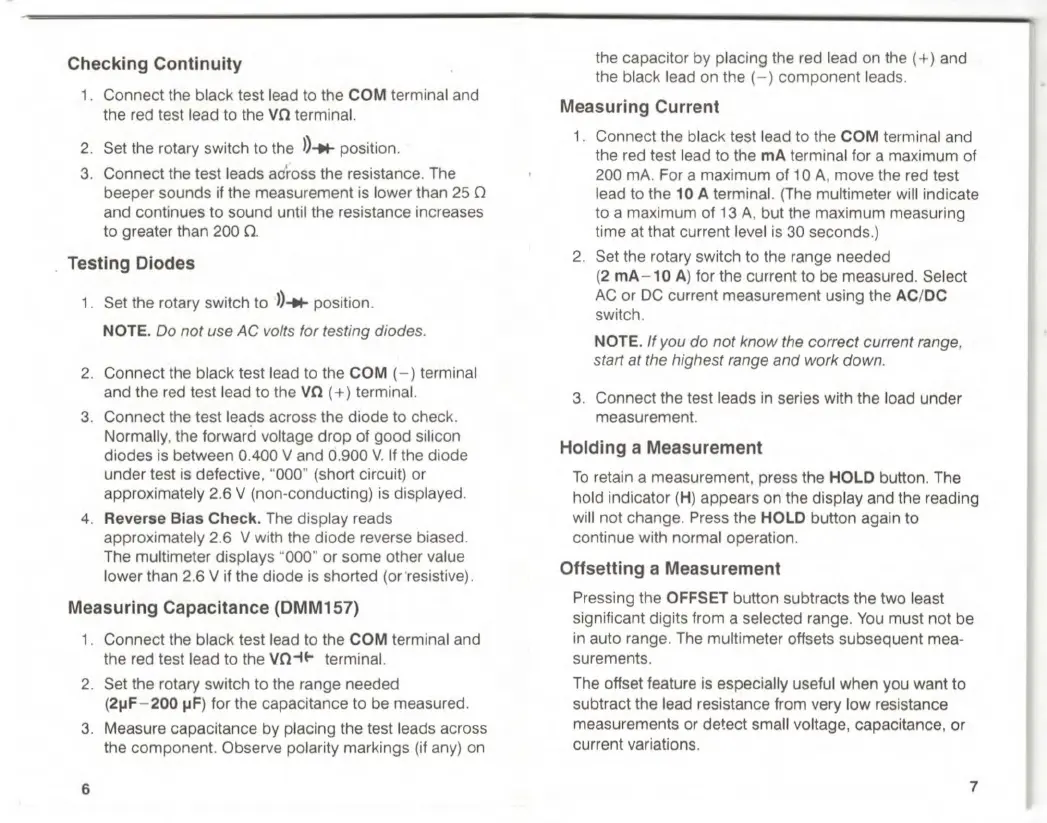Checking Continuity
1. Connect the black test lead to the COM terminal and
the red test lead to the
Vfl
terminal.
2. Set the rotary switch to the ))-614- position.
3. Connect the test leads adross the resistance. The
beeper sounds if the measurement is lower than 25
and continues to sound until the resistance increases
to greater than 200 O.
Testing Diodes
1 Set the rotary switch to ))-ot- position.
NOTE.
Do not use AC volts for testing diodes.
2 Connect the black test lead to the COM (—) terminal
and the red test lead to the
vn (+)
terminal.
3. Connect the test leads across the diode to check.
Normally, the forward voltage drop of good silicon
diodes is between 0.400 V and 0.900 V. If the diode
under test is defective, "000" (short circuit) or
approximately 2.6 V (non-conducting) is displayed.
4.
Reverse Bias Check.
The display reads
approximately 2.6 V with the diode reverse biased.
The multimeter displays "000" or some other value
lower than 2.6 V if the diode is shorted (or 'resistive).
Measuring Capacitance (DMM157)
1.
Connect the black test lead to the COM terminal and
the red test lead to the V0
-
11
-
terminal.
2.
Set the rotary switch to the range needed
(2pF-200 pF)
for the capacitance to be measured.
3.
Measure capacitance by placing the test leads across
the component. Observe polarity markings (if any) on
6
the capacitor by placing the red lead on the (+) and
the black lead on the (—) component leads.
Measuring Current
1.
Connect the black test lead to the COM terminal and
the red test lead to the
mA
terminal for a maximum of
200 mA. For a maximum of 10 A, move the red test
lead to the
10 A
terminal. (The multimeter will indicate
to a maximum of 13 A, but the maximum measuring
time at that current level is 30 seconds.)
2.
Set the rotary switch to the range needed
(2 mA-10 A)
for the current to be measured. Select
AC or DC current measurement using the
AC/DC
switch.
NOTE.
If you do not know the correct current range,
start at the highest range and work down.
3.
Connect the test leads in series with the load under
measurement.
Holding a Measurement
To retain a measurement, press the
HOLD
button. The
hold indicator
(H)
appears on the display and the reading
will not change. Press the
HOLD
button again to
continue with normal operation.
Offsetting a Measurement
Pressing the
OFFSET
button subtracts the two least
significant digits from a selected range. You must not be
in auto range. The multimeter offsets subsequent mea-
surements.
The offset feature is especially useful when you want to
subtract the lead resistance from very low resistance
measurements or detect small voltage, capacitance, or
current variations.
7
