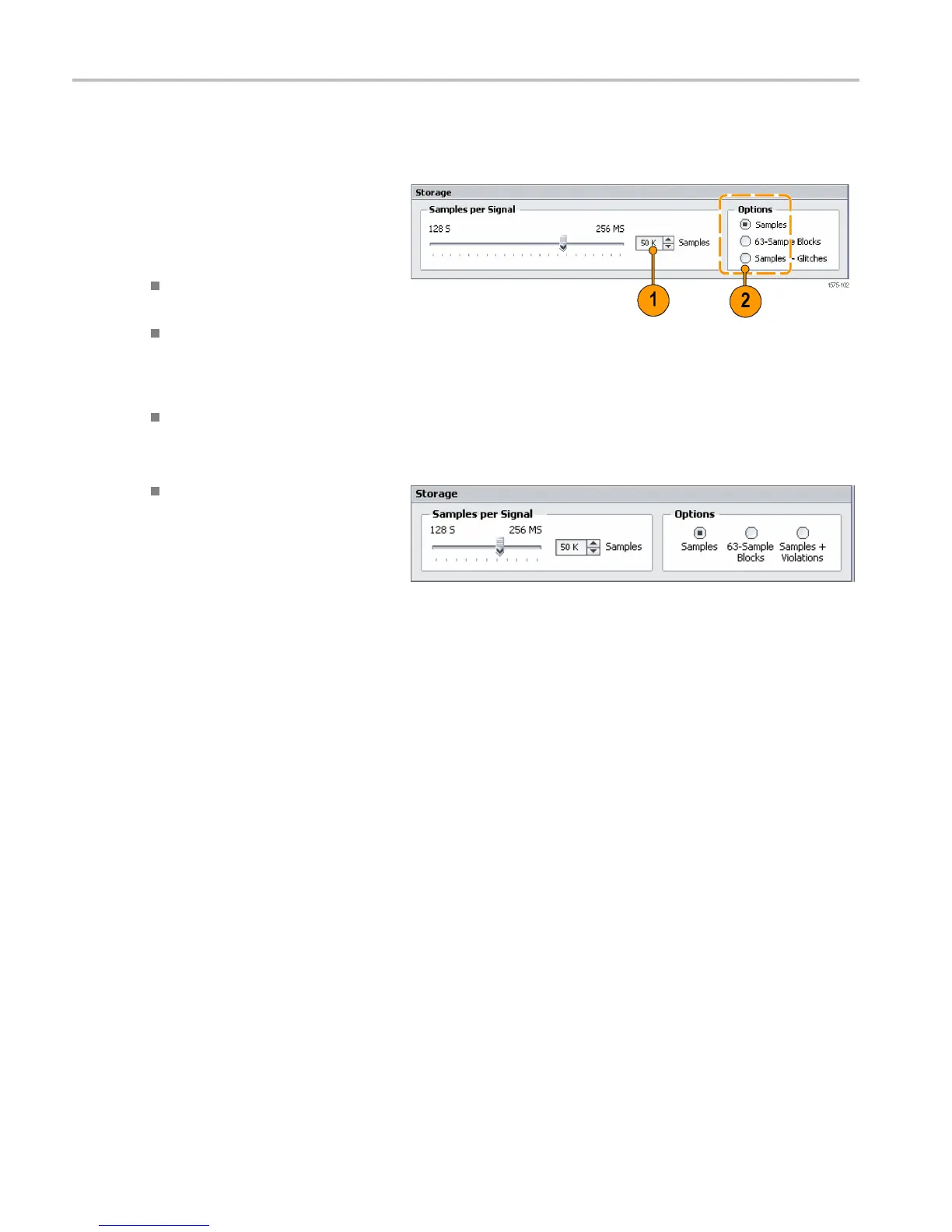Getting Acquain
ted with Your Instrument
Set the Storage Options
Use Storage to specify the length of each data acquisition and how to store the acquisition.
1. Select the number of samples to
store per signal. The selections vary
depending on your logic analyzer.
2. Select how to store the acquisition.
Select Samples to store samples
specified by the trigger actions.
Select 63-S ample Blocks to store
samples in blocks of 63 bits;
this is often recommended for
troubleshooting program flow.
Select Samples + Glitches to store
glitch data (A synchronous sampling
only).
Select Samples + Violations (Setup
and hold violations) to store setup
and hold violations (Synchronous
and Custom sampling only).
10 TLA Q uick Start User M anual
