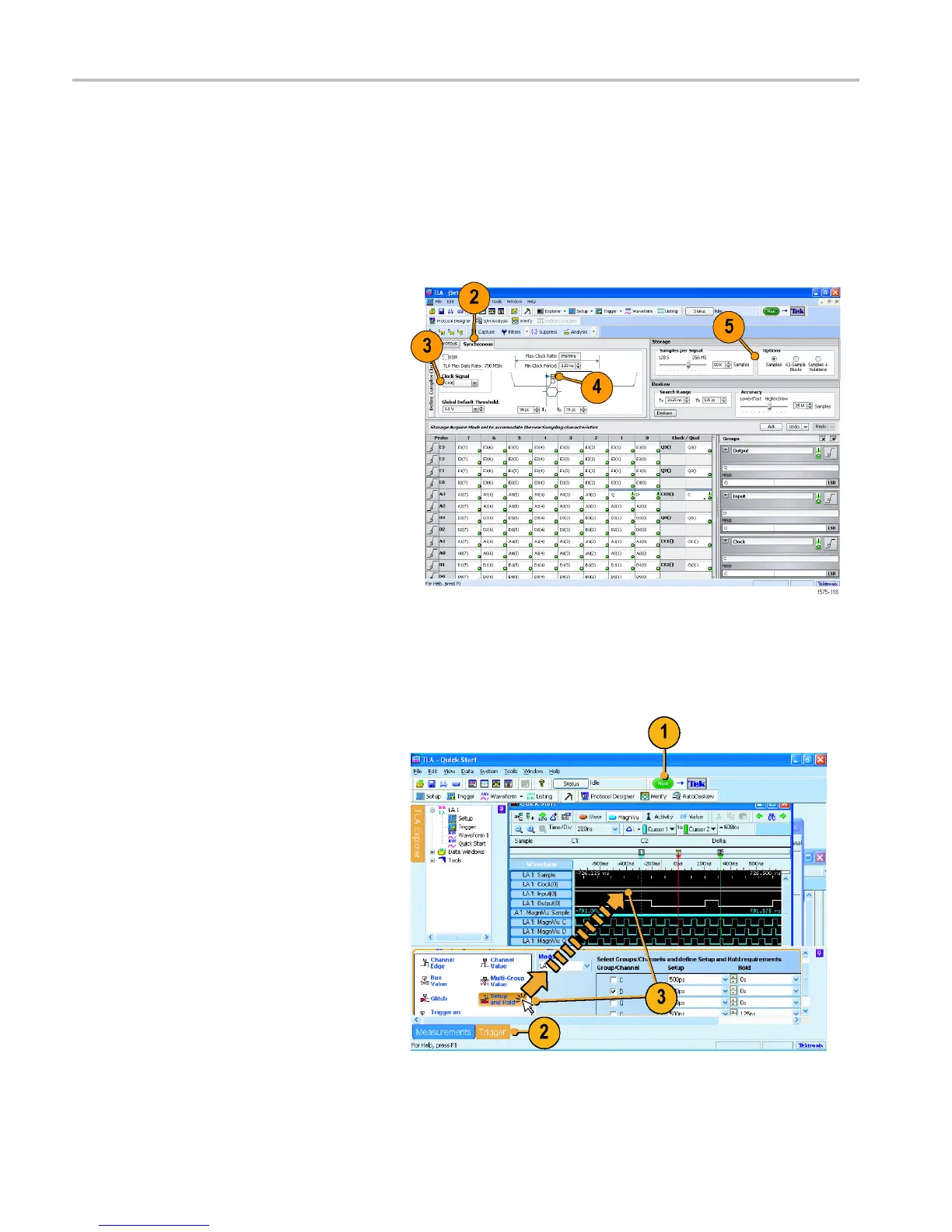Application Exa
mples
Triggering on a Setup & Hold Violation
Use the Setup & Hold triggering to capture setup and hold violations. This example uses the same setups for the Setup
window as the previous example. (See page 37, State Acquisition.)
Define the Setup Window
1. Configure the signals in the Setup
window. (See page 8, Configure the
Setup Window.)
2. Select Synchronous.
3. Select the Single C lock source. For this
example, select CK0().
4. Select the rising edge of the clock.
5. Select Samples.
Configure the Trigger
1. Click Run.
2. Click Trigger.
3. Click and drag the Setup and Hold icon
from the Tabbed Trigger window to the
Input waveform.
40 TLA Q uick Start User M anual
