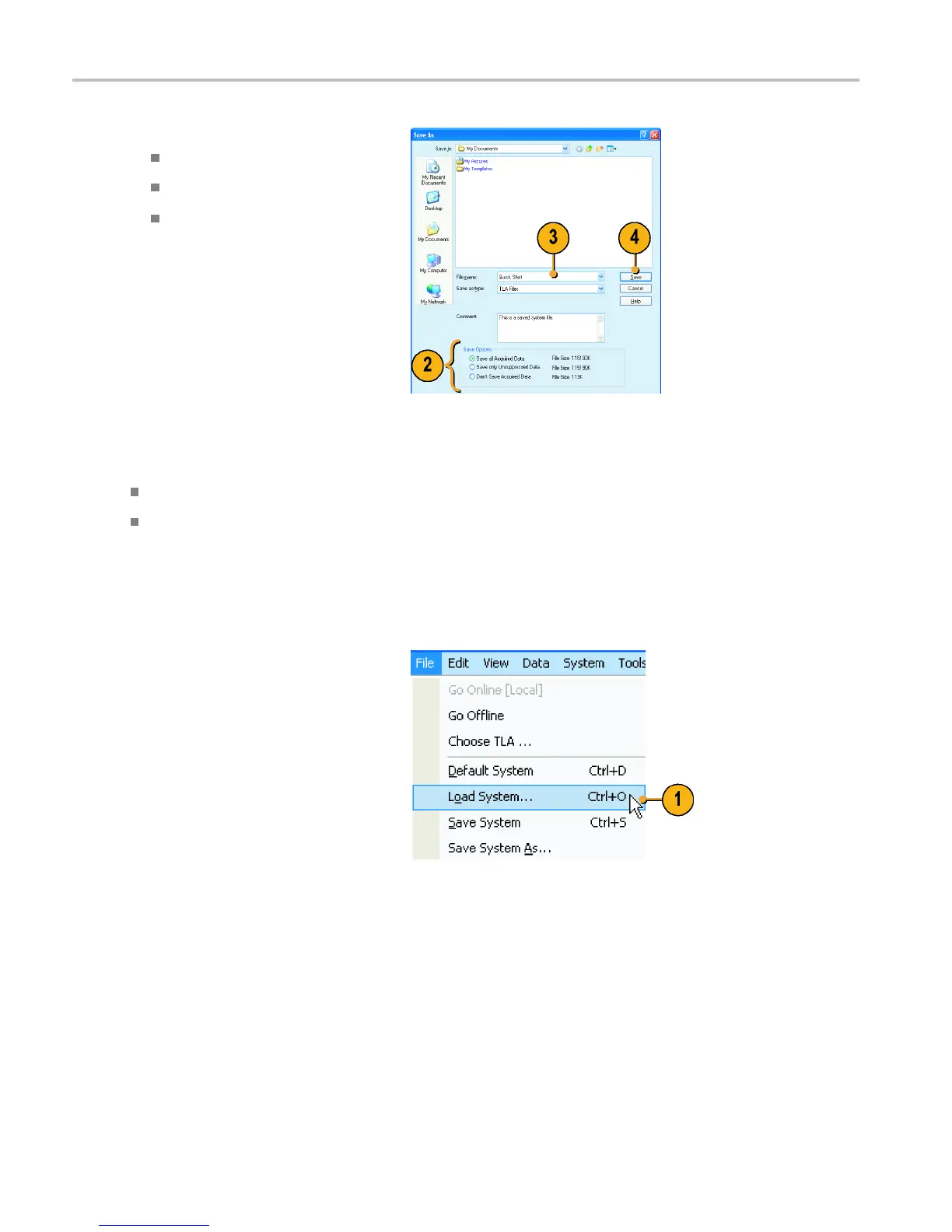Managing Data
2. Select one of the following save options:
Save all Acquired Data
Save only Unsuppressed Data
Don’t Save Acquired Data
3. Enter a file name.
4. Click Save.
Quick Tips
Save often to avoid losing critical setups and data.
See the online help for details on saving setups.
Loading Setups
Use the following steps to load the setup that you saved under Getting Acquainted with Your Instrument. (See page 8.)
1. Select Load System.
28 TLA Q uick Start User M anual