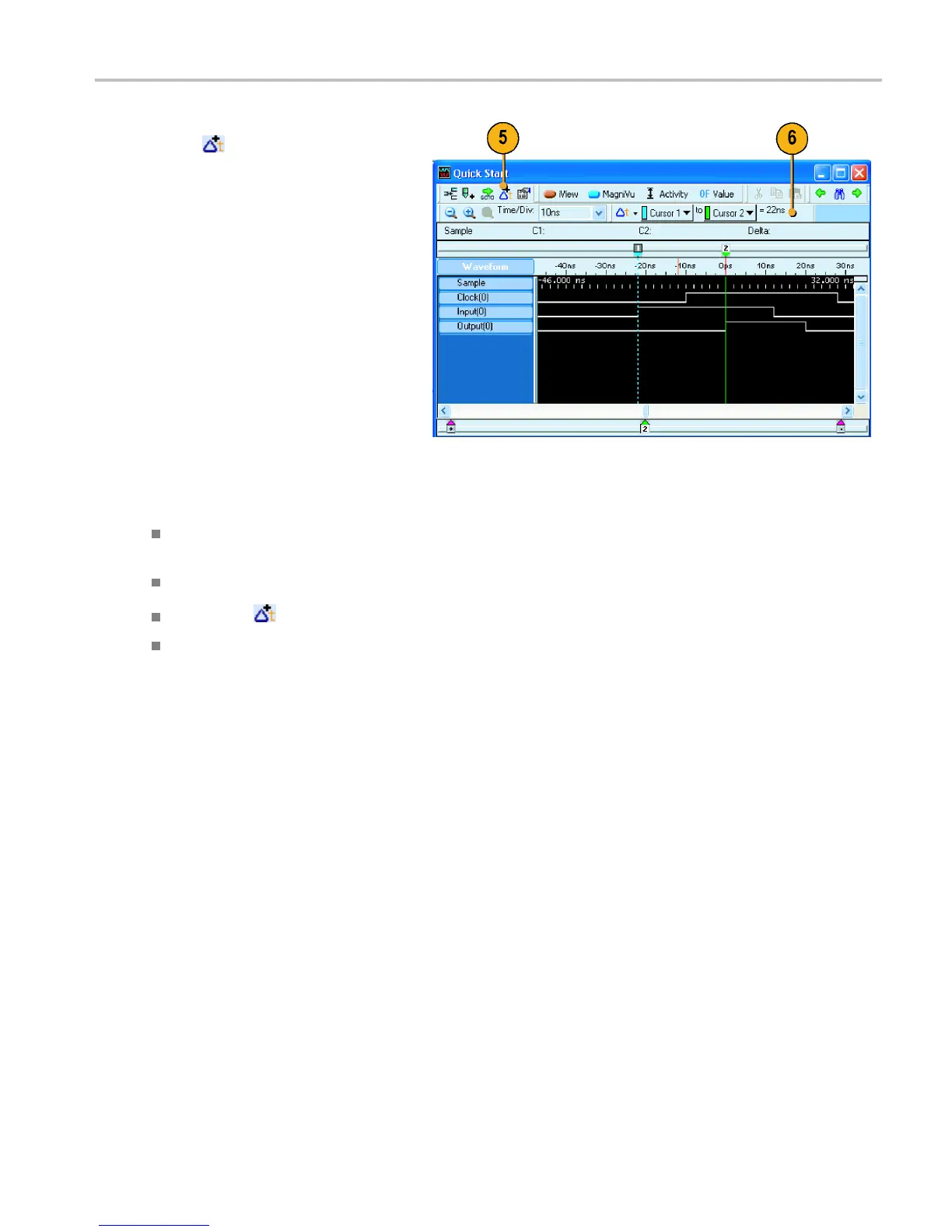Analyzing Data
5. If the Delta-time toolbar is turned off,
click
.
6. Read the time difference between the
two cursors.
Quick Tips
If the cursors do not appear in the Waveform window, use the right-click menu to move the cursors on screen (select
Move Cursor 1 Here).
You can use the Snap to Edge feature with any of the user marks.
You can click to add multiple Delta-Time toolbars in the same Waveform window.
You can use the Delta-Time toolbar to measure time between any two marks. Select the marks from the drop-down
lists in the toolbar.
TLA Quick Start User Manual 23