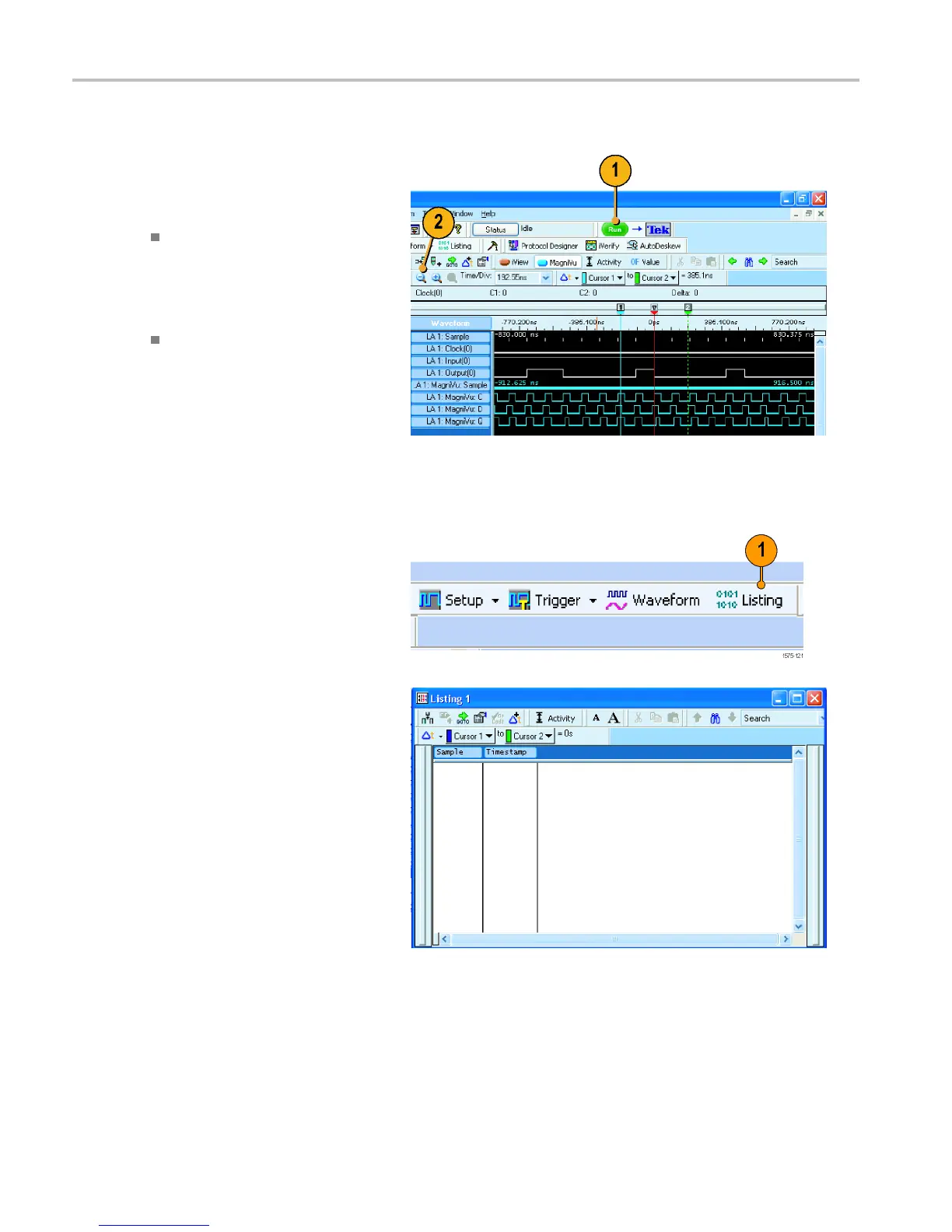Application Exa
mples
Acquire Data
1. Click Run.
2. Zoom the data a
s necessary to view the
acquired data.
The LA1: C lock(0) waveform data
shows no changes because the data
is sampled on
each rising clock edge.
Each tic mark of the Sample clock
waveform represents a clock edge.
The MagniVu high-resolution data
still displ
ays timing data.
Configure the Listing Window
1. Click the
Listing window button for your
instrument in the TLA toolbar.
The listing window has no data in it. You
need to add the data columns to the
window
to see the data.
38 TLA Q uick Start User M anual