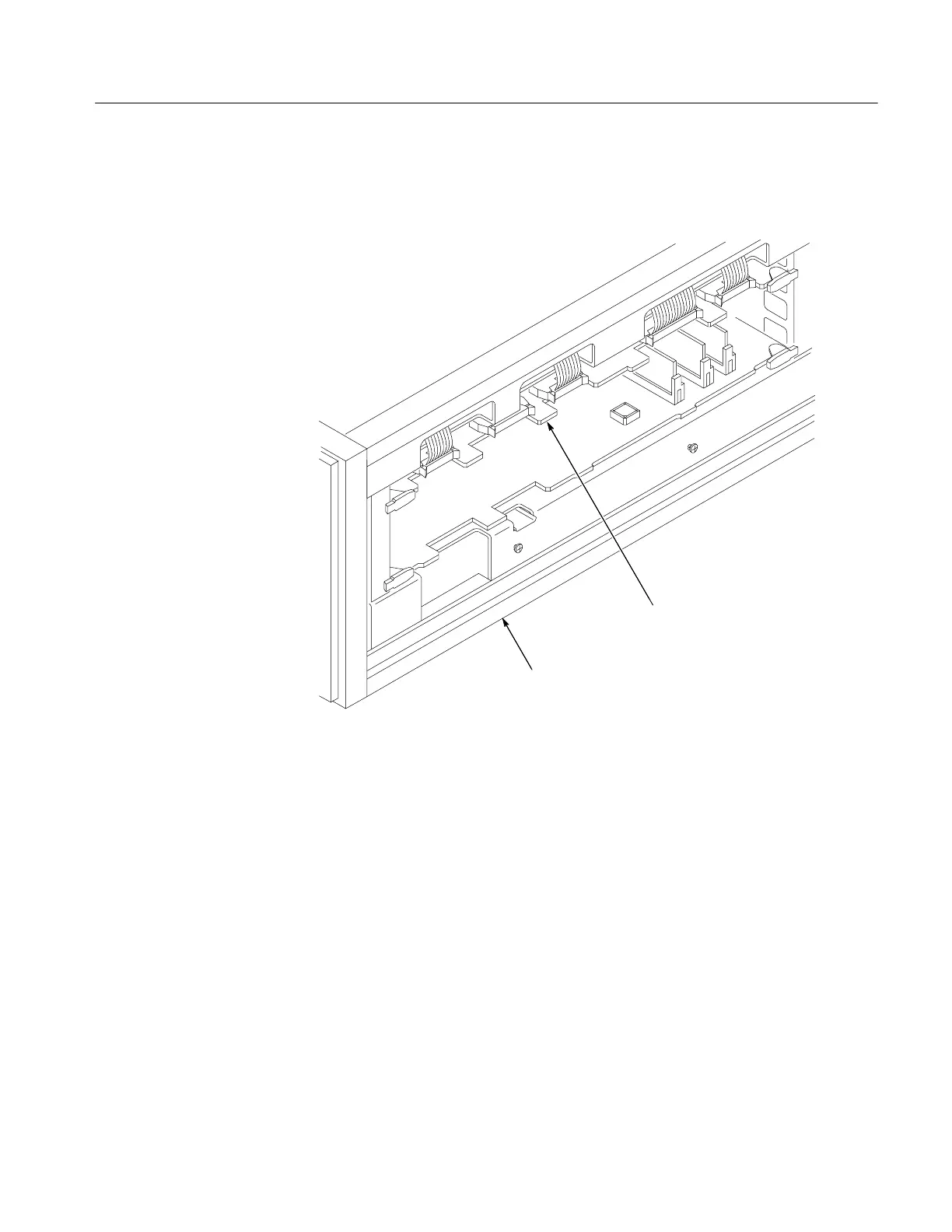Installation Instructions
Acquisition Board Replacement
7
1. The Acquisition (A18) circuit board occupies the card cage top slot. To
remove this board you must first disconnect four ribbon cables.
Right side
Acquisition board (A18)
Figure 2: Acquisition board Installation
a. Spread the cable ejector tabs to disconnect each cable from the board.
b. Use the ejector tabs to release the circuit board from the interboard
connector.
c. Remove the existing Acquisition (A18) circuit board from the card cage
(see Figure 2).
2. Slide the supplied Acquisition (A18) circuit board in the card cage top slot
and press firmly to seat the interboard connector.
a. Press the four cables into the cable ejector tabs on the acquisition (A18)
board.
Acquisition
Circuit Board
