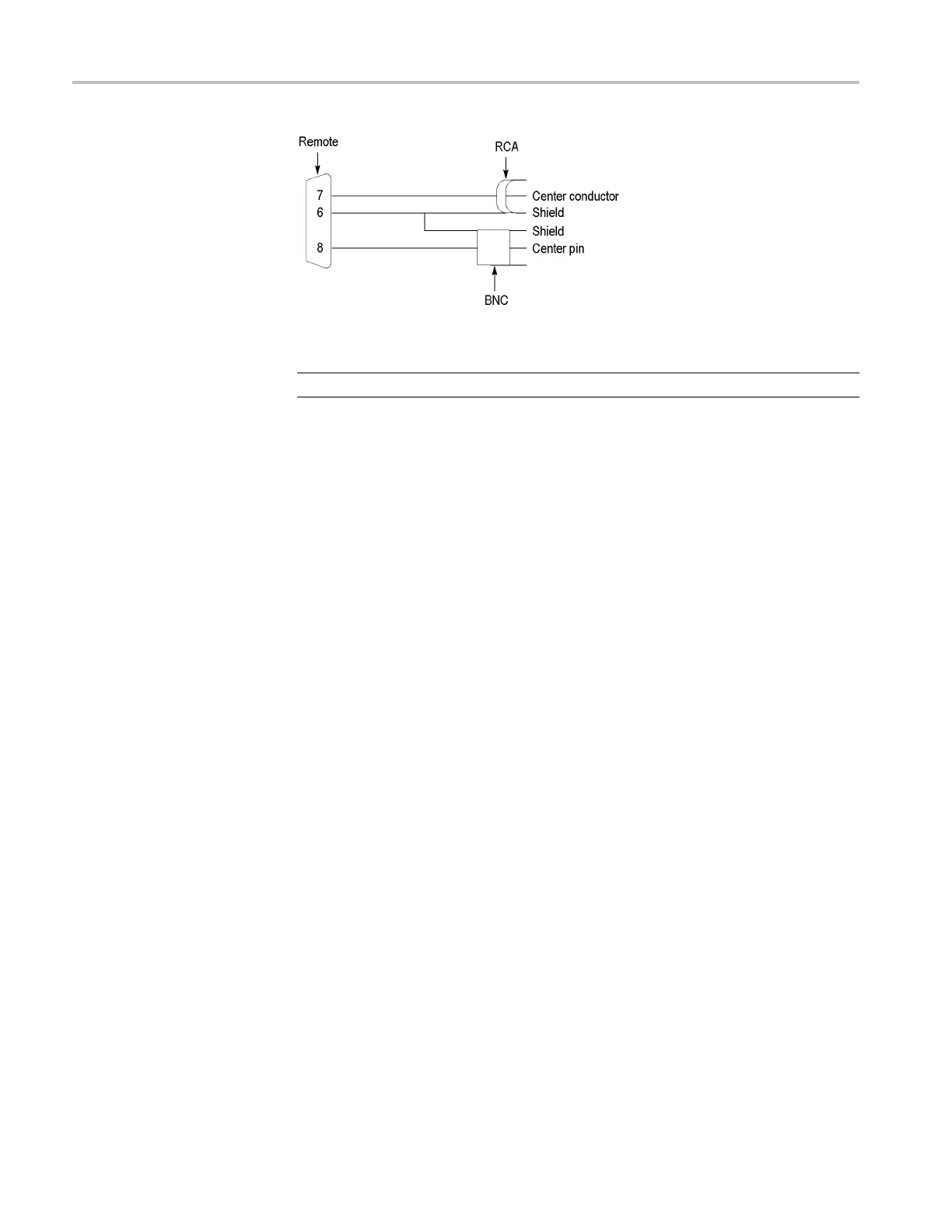Video and General Performance Verification
Figure 1: Wiring diagram for LTC input cable
NOTE. Apply a signal to only one connector at a time.
1. Press FACTORY on the waveform rasterizer.
2. Connect the RCA connector on the custom cable to the output of the Timecode
generator. Connect the 15-pin connector on the custom cable to the remote
connector on the rear of the waveform rasterizer.
3. Press CONFIG to display the Configuration menu. Select "Aux Display
Settings, Timecode Display if present," and then select LTC from the
submenu.
4. Press OTHER on the front panel to display the LTC waveform.
5. Verify that decoded LTC is displayed in the lower right corner of the display.
6. It may be necessary to reset the LTC generator through the mode switch.
7. Record Pass of fail in the test record.
LTC Waveform Accuracy
Apply a square wave to the LTC input and use variable gain to normalize the
di
splay height. The variable gain factor indicates the input gain error.
82 Waveform Rasterizers Specifications and Performance Verification