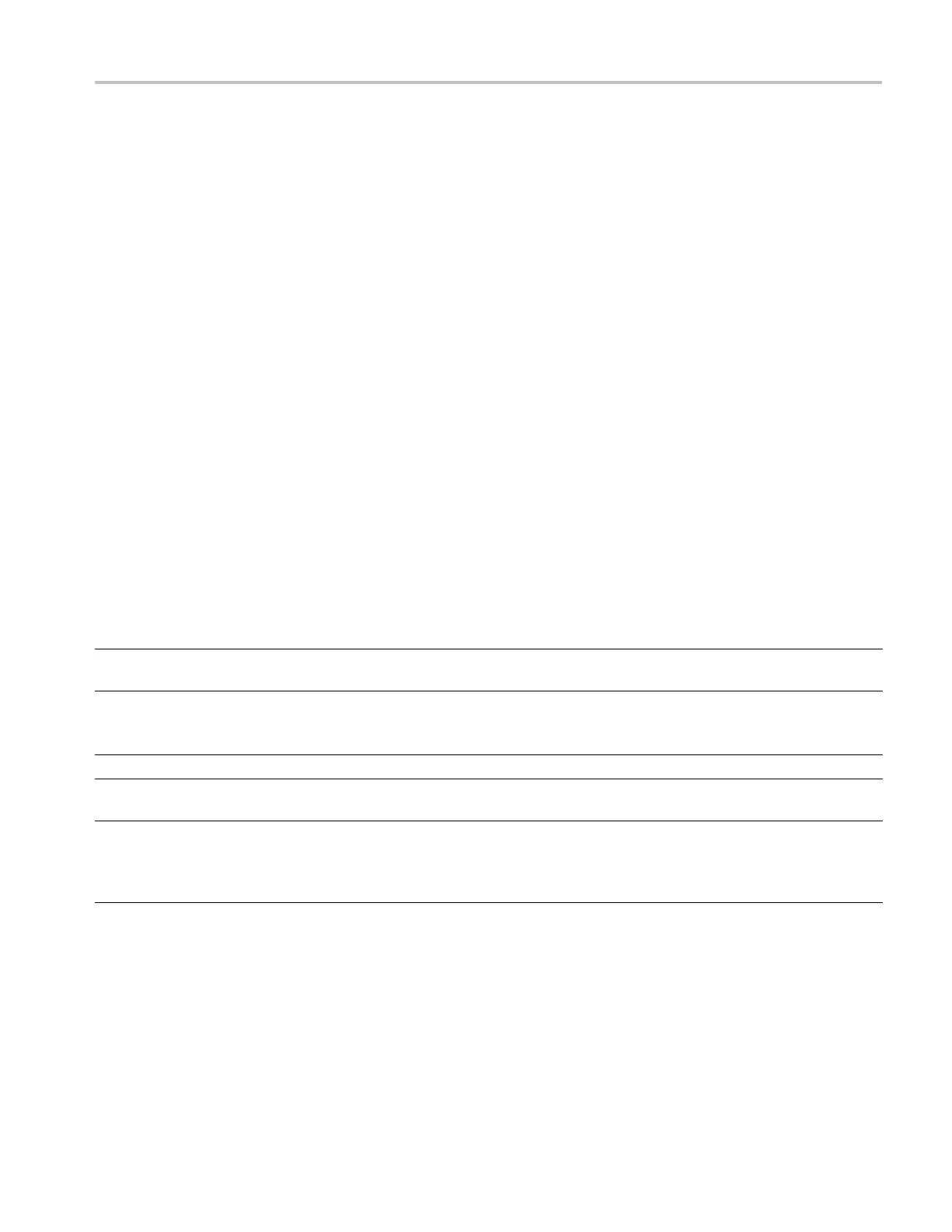Incoming Inspection
Incoming Inspection
This section contains functional a nd operational checks appropriate to an
incoming inspection.
The waveform rasterizer must have been operating for a warm-up period of at
least 20 minutes, and must be operating at an ambient temperature as listed in
the table. (
See Table 20 on page 11.)
Use the following procedures to check the basic functionality of WVR6020,
WVR7020, a
nd WVR7120 Waveform Rasterizers. The checks are arranged by
model and option so that you can choose the sections that are a ppropriate for your
instrument. The last two sections are for less critical waveform rasterizer features:
the ground closure and Ethernet ports. You need only test these if you intend to
use them. In general, you should test in the order presented, sinc e l ater tests might
depend on items checked in the earlier tests.
Required Equipment
The following equipment is required to perform the incoming inspection
proce
dures.
Table 62: Required test equipment for incoming inspection
Test equipment Requirements Example
XGA Monitor Computer monitor capable of 1024 x 768
x60Hzscanrate
75 Ω coaxial cables
(3 required)
General purpose digital video
Male-to-male BNC connectors 1 or
2 meters long
Belden 8281
Tektronix part number: 012-0159-00 or
012-0159-01
75 Ω Terminator for Analog Video
Male connector, precision Tektronix part number: 011-0102-03
Analog audio breakout cable (required for
Audio O ptions AD, DDE)
DB62 to XLR I/O
Tektronix part number: 012-1688-00
Dolby bit-stream generator
Generate Dolby Digital, Dolby E and
PCM bit streams at 48 kHz.
AES3ID-1995/SMPTE 276M output
(75 Ω BNC)
Dolby Laboratories DM100 Bitstream
Analyzer. (Options DD and DDE only.)
Waveform Rasterizers Specifications and Performance Verification 5 3