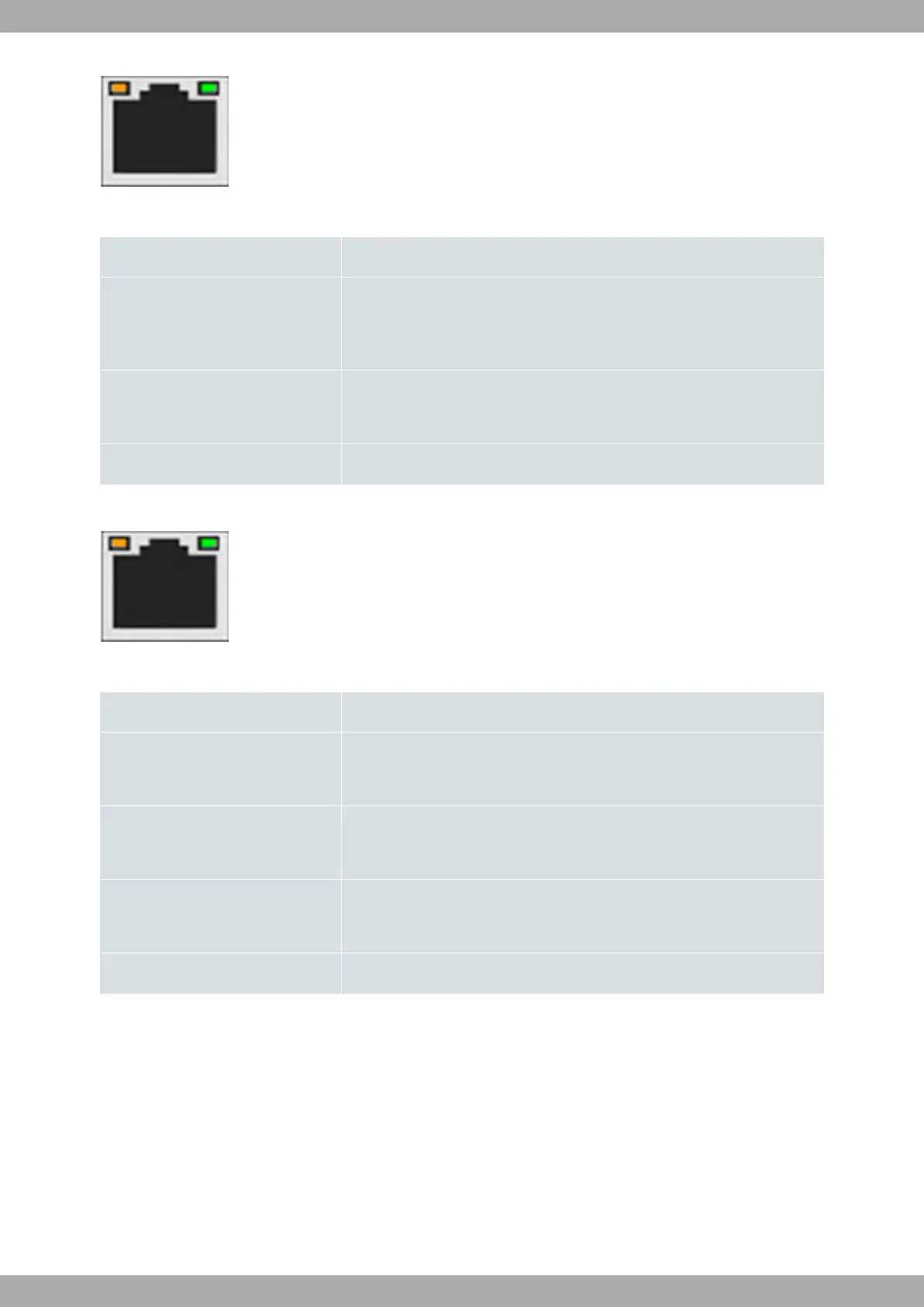Fig. 4: WAN-1 LEDs
WAN-1 Ethernet LED indicators
LED Description
Green
Copper status
- Steady: 10/100/1000M link established.
- Blinking: Transferring data.
Yellow Fiber status:
- Steady: 1000M link established.
None Interface is either unavailable, not installed, or not registered.
The following figure shows the router's WAN-2 LED indicators:
Fig. 5: WAN-2 LEDs
WAN-2 2.5G Ethernet LED indicators
LED Description
Yellow
- Steady: 10/100M link established.
- Blinking: Transferring data.
Yellow+Green - Steady: 1000M link established.
- Blinking: Transferring data
Green - Steady: 2.5G link established.
- Blinking: Transferring data
None Interface is either unavailable, not installed, or not registered.
The following figure shows the router's Ethernet switch LED indicators:
3 Components and Power Supply Teldat
8 Teldat M2/M2L