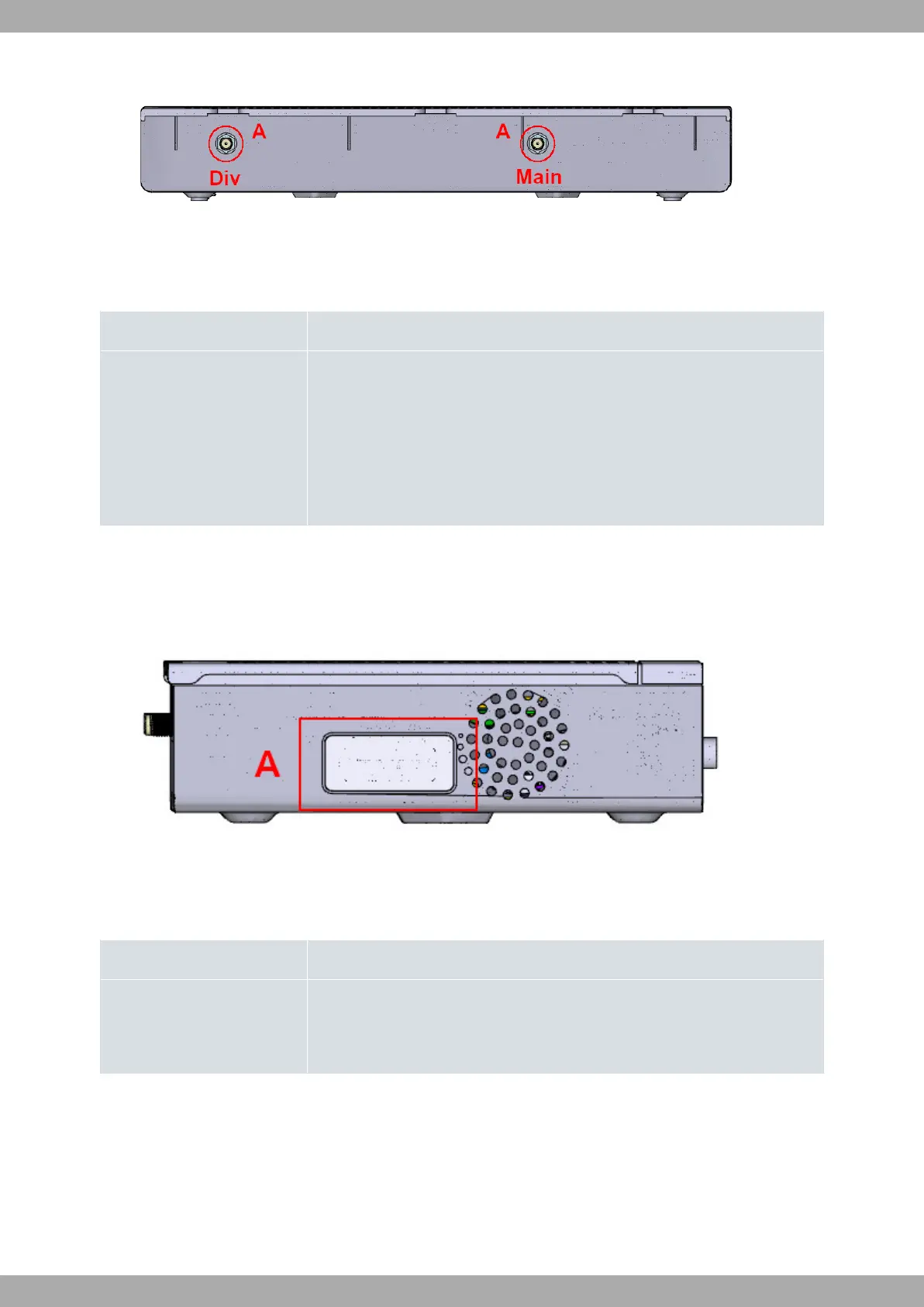Fig. 7: Rear panel
The following table contains information about each connector along with a corresponding description:
Rear panel components
Item Description
A Cell connectors: Main and Div.
For further details regarding the Cellular interface, please consult:
- WWAN antenna connection on page 17
- WWAN connector on page 30
- Wireless WAN interface on page 34
3.1.3 Side panel
The following elements are present on the side panel:
Fig. 8: Side panel
The following table contains information about each connector along with a corresponding description:
Side panel components
Item Description
A SIM Card 1-2. A slot where you can insert the SIM cards.
For specific instructions on SIM card installation, please refer to
Installing the SIM card on page 21.
3.1.4 Underside panel
The following image shows the elements present on the underside panel:
3 Components and Power Supply Teldat
10 Teldat M2/M2L