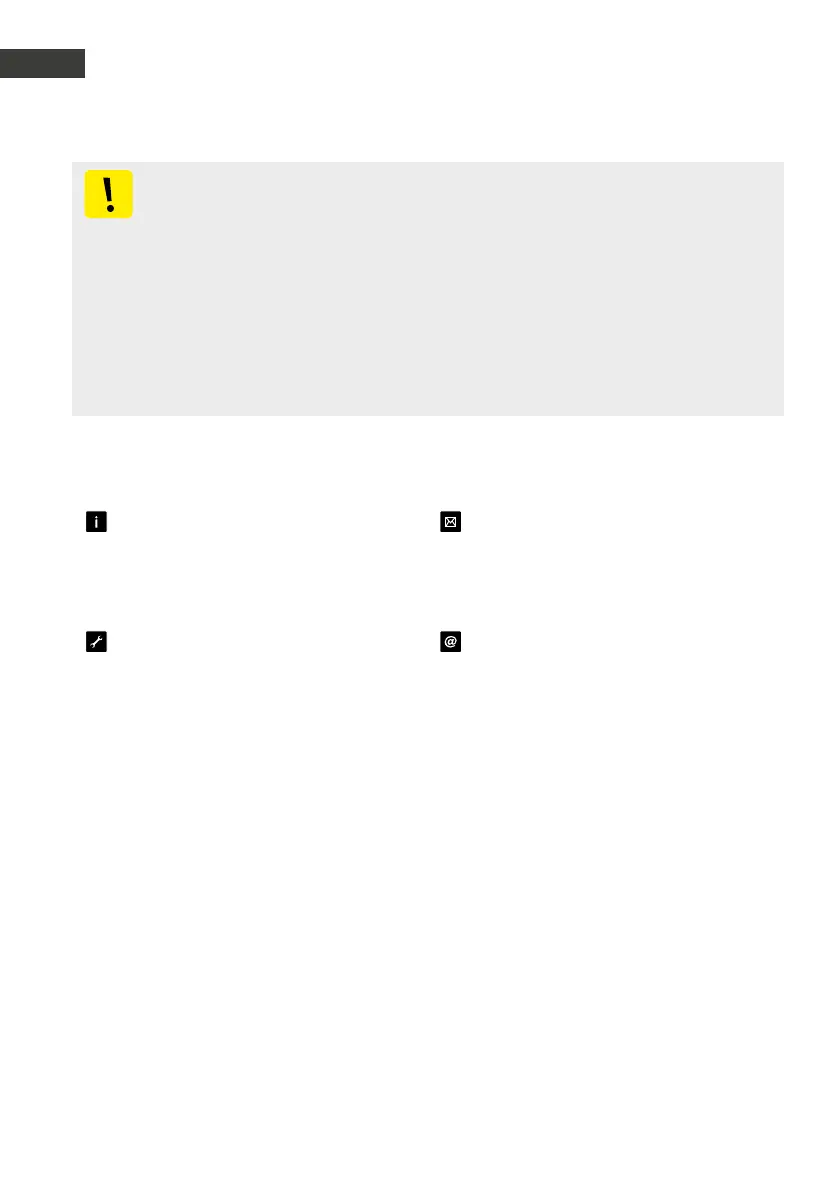94 www.behnke-online.fr
Notice adaptateur réseau sécurisé / adaptateur portier sécurisé
F
Contact
Remarques importantes
Veuillez vous assurer que les dispositifs et accessoires Behnke ne sont installés et entretenus que
par des électriciens, informaticiens et techniciens réseau agréés et respectant les normes et régu-
lations en vigueur. Avant d'effectuer des travaux d'entretien ou de réparation, toujours débrancher
les appareils des réseaux électrique (bloc d'alimentation), informatique et téléphonique et respec-
ter les règles de sécurité en vigueur.
Vous trouverez des informations légales complémentaires sur la page 137.
Infoligne
Pour des informations détaillées
concernant nos produits, nos projets et
nos services: +49 (0) 68 41/81 77-700
Hotline SAV 24h/24h
Vous avez besoin d'aide? Nous sommes
à votre service 24h/24 et vous proposons
des conseils et solutions pour toutes vos
questions d'ordre technique, ainsi qu'une
aide à la mise en service:
+49 (0) 68 41/81 77-777
Telecom Behnke GmbH
Gewerbepark „An der Autobahn“
Robert-Jungk-Straße 3
66459 Kirkel
e-mail et adresse internet
www.behnke-online.de
info@behnke-online.de