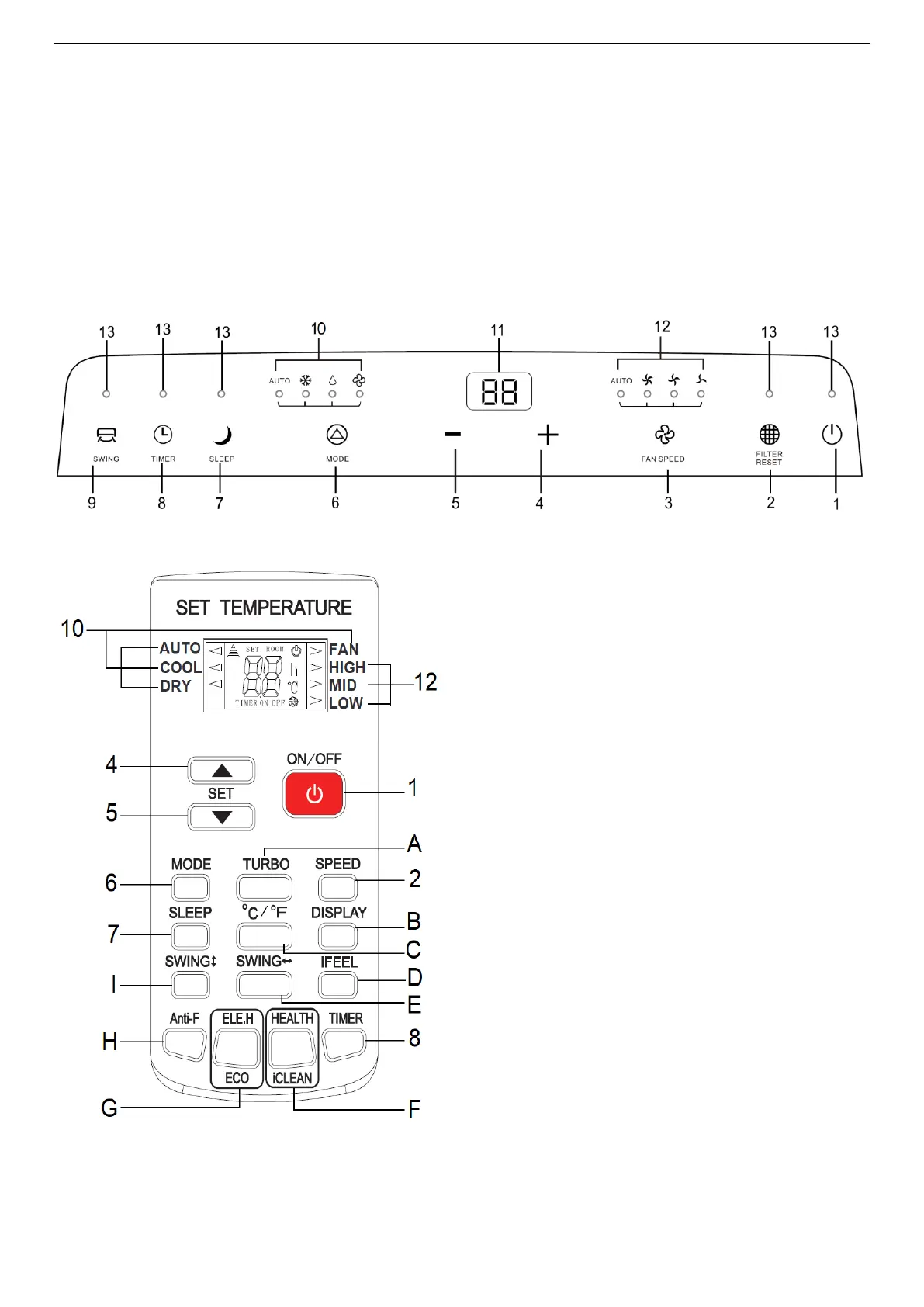ENGLISH
5
Using your appliance
▪ Place your appliance on a flat, dry and stable surface with a 50 cm away from any walls and
objects.
▪ Plug your unit to a socket.
1. Electronic control panel and remote control
Note: The control panel and remote control share common keys, and therefore have the same description
numbers. The remote control has additional function keys indicated by letters.
1. ON/OFF button
2. Filter reset button
3. Fan speed button
4. Up setting button
5. Down setting button
6. Mode button
7. Sleep mode button
8. Timer button
9. Swing button
10. LED lighting for select mode
11. Temperature and time display
12. Fan speed light indicator
13. LED light
A. Turbo fan speed button
B. ON or OFF LCD display light button
C. °C or °F temperature display button
D. IFEEL button
E. Louver horizontal swing button
F. Health ICLEAN button
G. ELE.H ECO button
H. ANTI-F button
I. Louver vertical * swing button