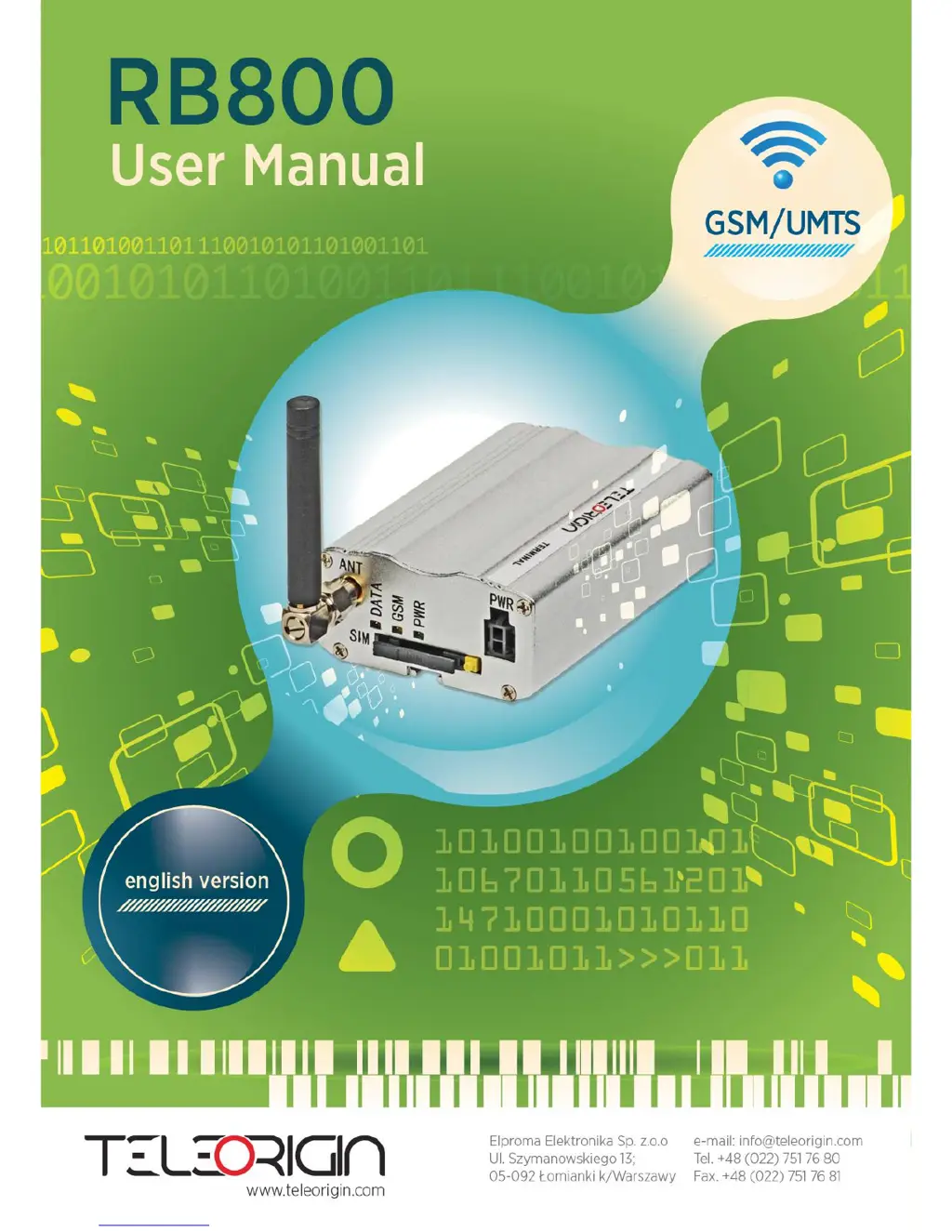What to do if Teleorigin RB800 Modem is receiving NO CARRIER message?
- JJennifer StephensAug 2, 2025
If your Teleorigin Modem shows 'NO CARRIER' message, it could mean a few things. It appears when a data, voice, or fax connection can't be established or immediately after such a connection is terminated. Also, if there's no connection with the network, you should check the antenna and registration status.