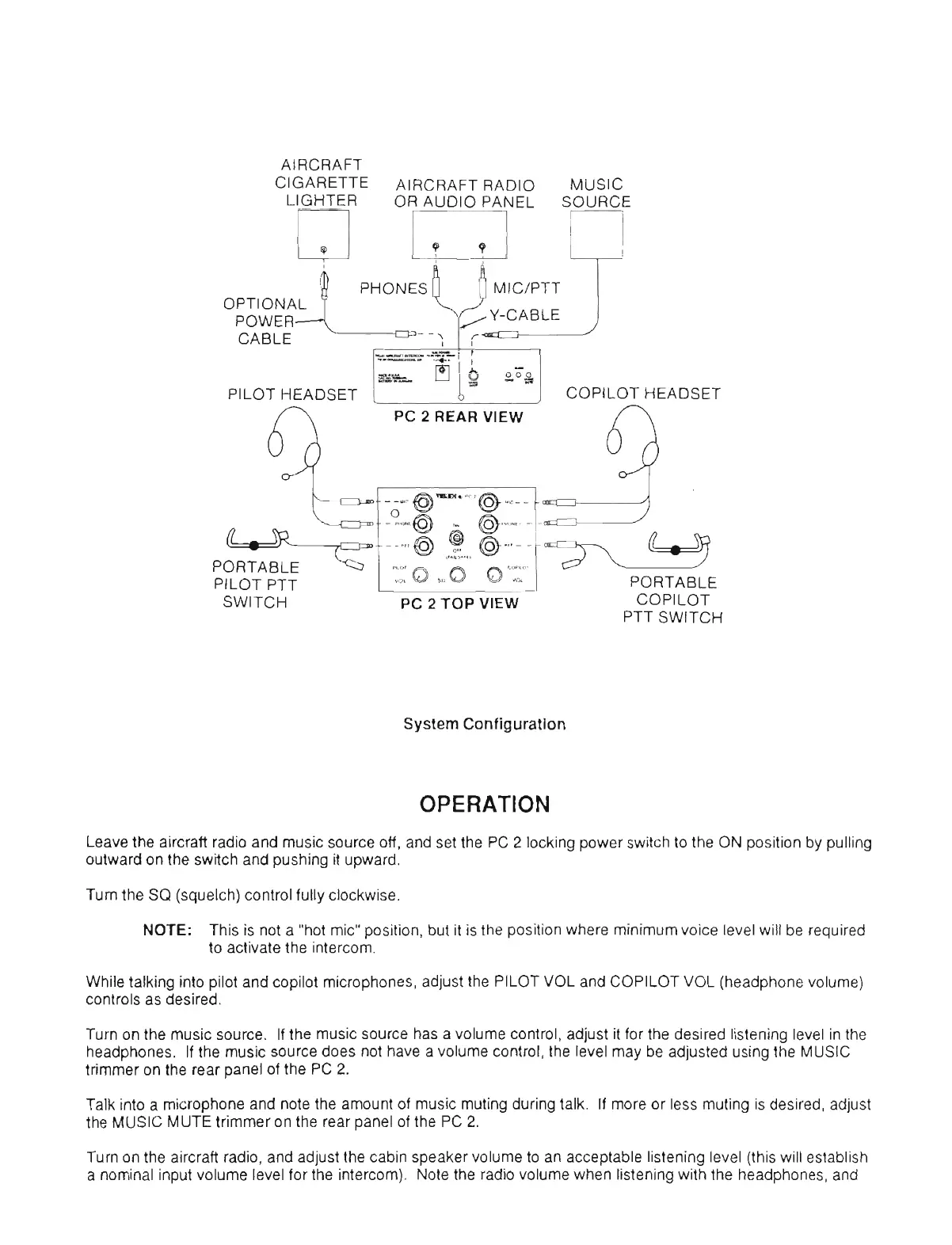AIRCRAFT
CIGARETTE AIRCRAFT RADIO MUSIC
LIGHTER OR AUDIO PANEL SOURCE
n
m
n
opTloNA$
PHOY
ry
POWER Y-CABLE
CABLE
,
--$/
-,
%%-*
nnra
Q
4
go&
PILOT HEADSET COPILOT HEADSET
/-7
PC
2
REAR
VIEW
n
u
PORTABLE
PILOT PTT
SWITCH
PORTABLE
PC
2
TOP VIEW COPILOT
PTT SWITCH
System Configuration
OPERATION
Leave the aircraft radio and music source off, and set the PC
2
locking power switch to the ON position by pulling
outward on the switch and pushing
it
upward.
Tum the SQ (squelch) control fully clockwise.
NOTE: This is not a "hot mic" position, but it is the position where minimum voice level will be required
to activate the intercom.
While talking into pilot and copilot microphones, adjust the PILOT VOL and COPILOT VOL (headphone volume)
controls as desired.
Tum on the music source. If the music source has a volume control, adjust it for the desired listening level in the
headohones. If the music source does not have a volume control. the level mav be adiusted usina the MUSIC
trimnier on the rear panel of the PC
2.
Talk into a microphone and note the amount of music muting during talk. If more or less muting is desired, adjust
the MUSIC MUTE trimmer on the rear panel of the PC
2.
Turn on the aircraft radio, and adjust the cabin speaker volume to an acceptable listening level (this will establish
a nominal input volume level for the intercom). Note the radio volume when listening with the headphones, and
